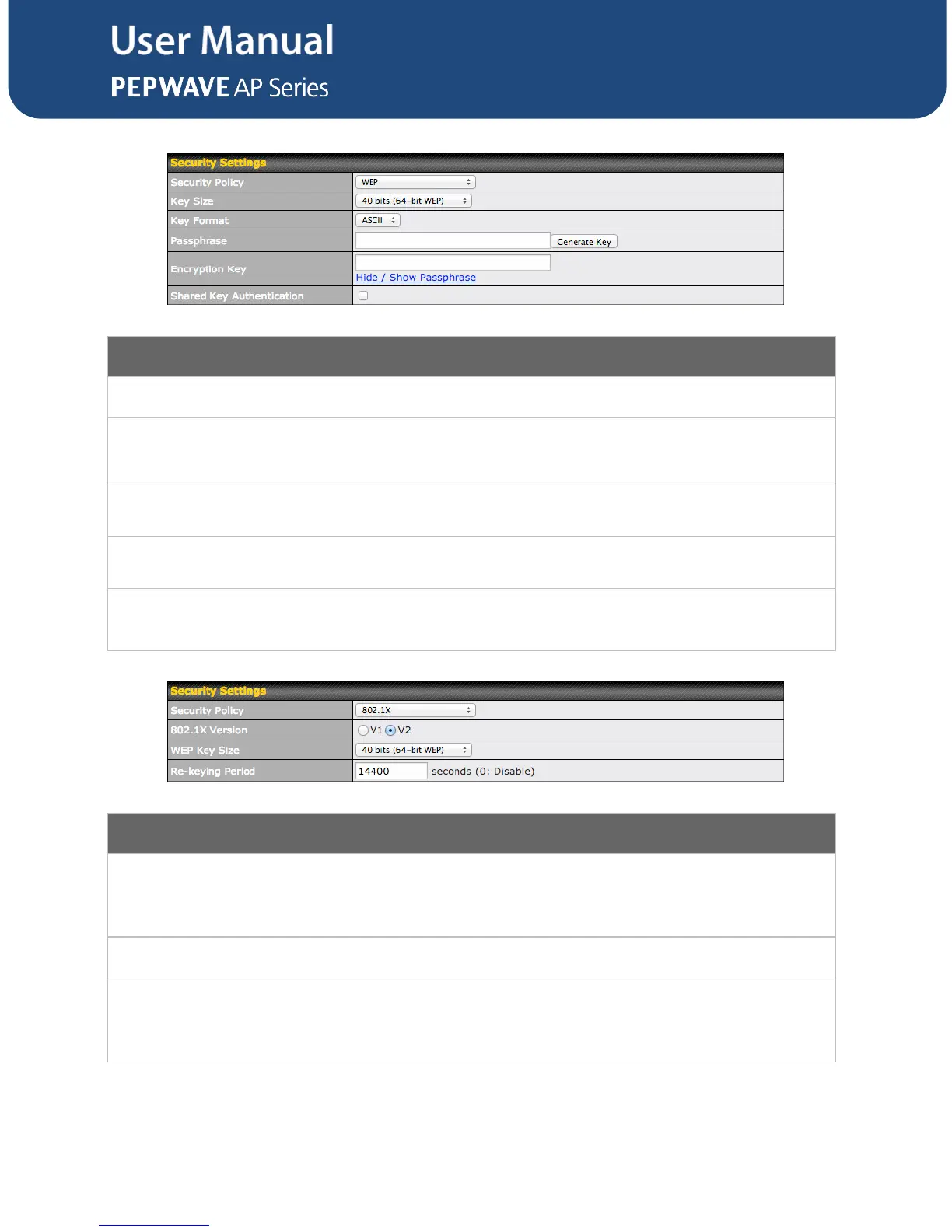Select 40 bits (64-bit WEP) or 104 bits (128-bit WEP).
Choose ASCII or Hex format for the WEP key. ASCII can be applied only to encryption
keys that are manually entered. Hex can be applied to encryption keys that are
manually entered or automatically generated.
Enter a series of alphanumeric characters, and then click Generate Key to create a
WEP key using the passphrase.
The generated WEP key appears here. Click Hide / Show Passphrase to toggle
visibility.
Shared Key
Authentication
Check to enable shared key authentication. The default is disabled, meaning open
authentication is used.
Choose v1 or v2 of the 802.1x EAPOL. When v1 is selected, both v1 and v2 clients can
associate with the access point. When v2 is selected, only v2 clients can associate with
the access point. Most modern wireless clients support v2. For stations that do not
support v2, select v1. The default is v2.
Select 40 bits (64-bit WEP) or 104 bits (128-bit WEP).
This option specifies the length of time throughout which the broadcast key remains
valid. When the re-keying period expires, the broadcast key is no longer valid and
broadcast key renewal is required. The default is 14400 seconds (four hours). 0
disables re-keying.