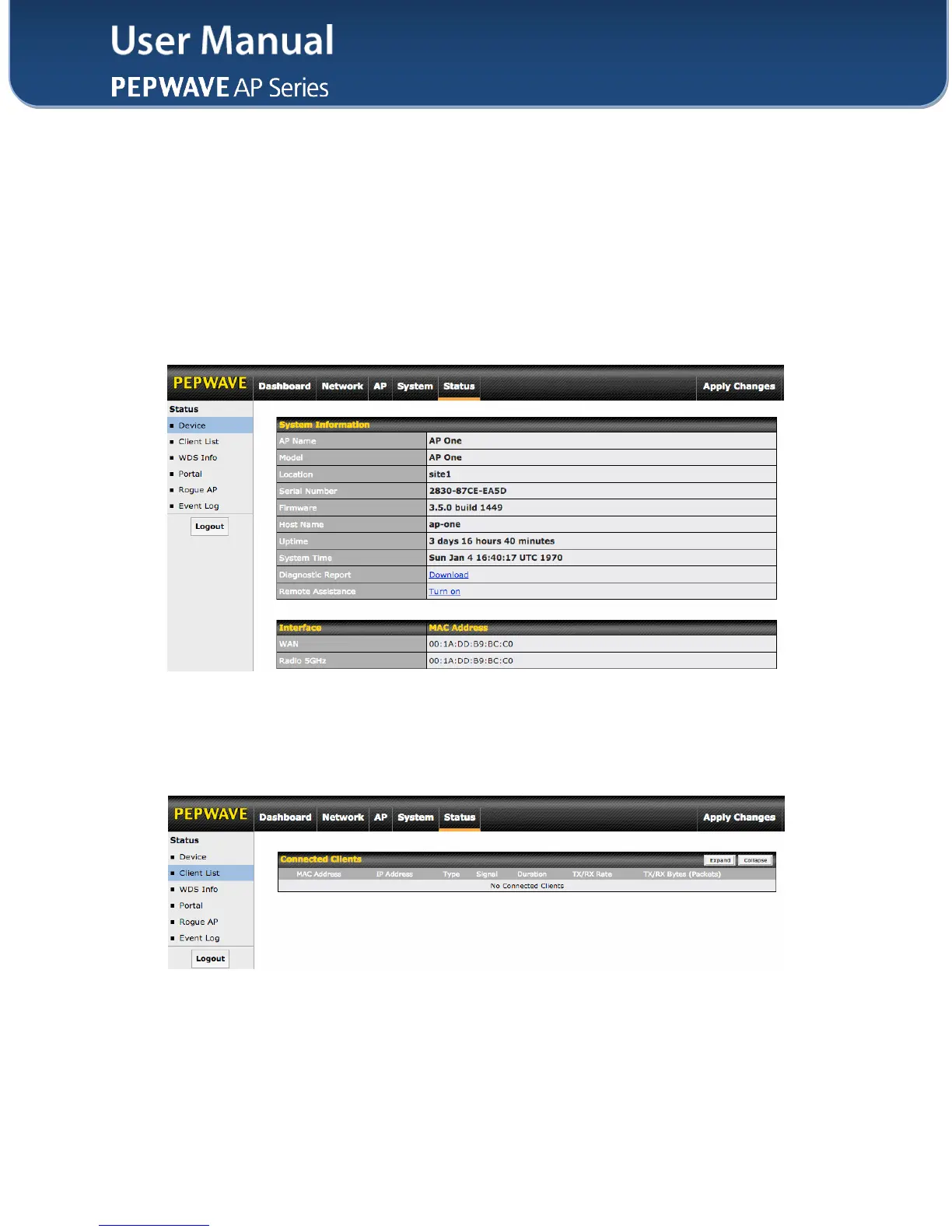9 Monitoring Device Status
The displays available on the Status tab help you monitor device data, client activity,
rogue device access, and more.
9.1 Device
Here you can access a variety of data about your access point, download a diagnostic
report, and check MAC addresses. To download a diagnostic report, click the
Download link. To activate remote assistance, click Turn on.
9.2 Client List
The Client List displays all currently connected clients. Use the Expand and Collapse
buttons to control the amount of data displayed.