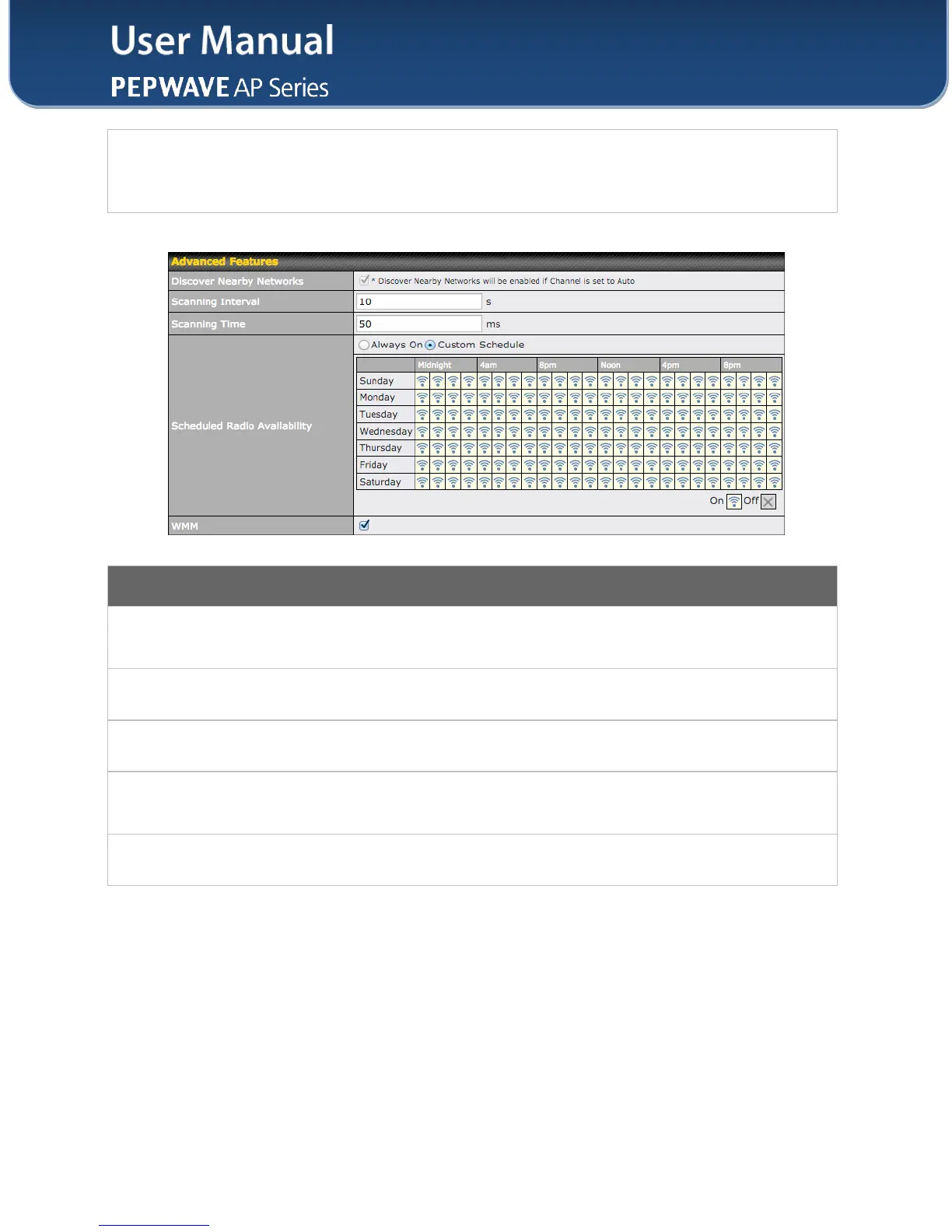Client Signal
Strength
Threshold
This field determines the minimum acceptable client signal strength, specified in
megawatts. If client signal strength does not meet this minimum, the client will not be
allowed to connect.
Check this box to enable network discovery. Note that setting Channel to Auto will
activate this feature automatically.
This setting controls the interval, in seconds, that your access point scans for nearby
networks.
This setting specifies the time, in milliseconds, that your access point scans any
particular channel while searching for nearby networks.
Scheduled Radio
Availability
Click Custom Schedule to specify radio availability schedule options or select Always
On to make the radio continuously available.
This checkbox enables Wi-Fi Multimedia (WMM), also known as Wireless Multimedia
Extensions (WME), on your access point. The default is enabled.