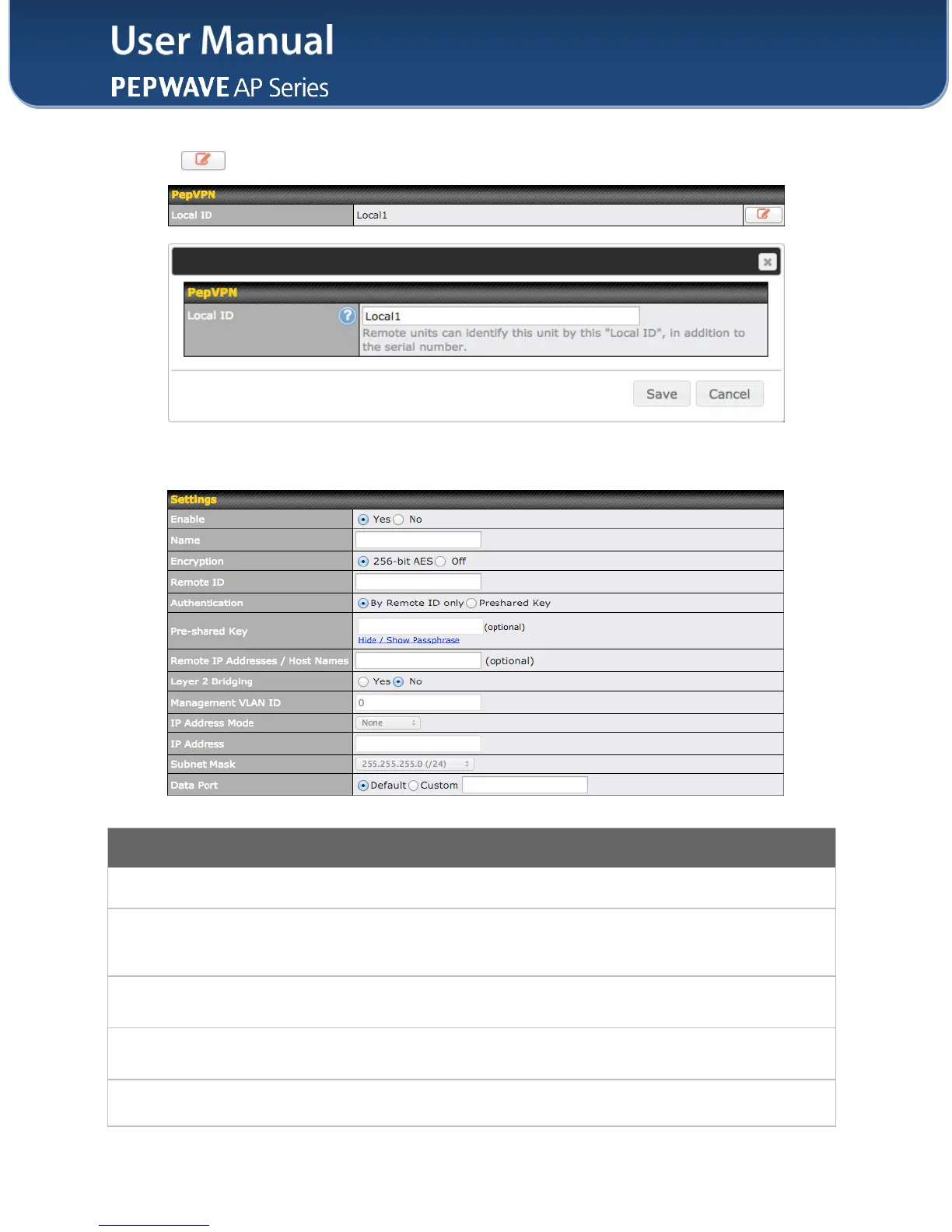To set up PepVPN, first give your site a local PepVPN ID. To modify an existing local ID,
click .
Once you’ve specified a local ID, click the New Profile button to configure PepVPN.
Check this box to enable PepVPN.
Enter a name to represent this profile. The name can be any combination of
alphanumeric characters (0-9, A-Z, a-z), underscores (_), dashes (-), and/or non-
leading/trailing spaces ( ).
By default, VPN traffic is encrypted with 256-bit AES. If Off is selected on both sides of
a VPN connection, no encryption will be applied.
To allow your access point to establish a VPN connection with a specific remote peer
using a unique identifying number, enter the peer’s ID or serial number here.
Select By Remote ID Only or Preshared Key to specify the method your access point
will use to authenticate peers. When selecting By Remote ID Only, be sure to enter a