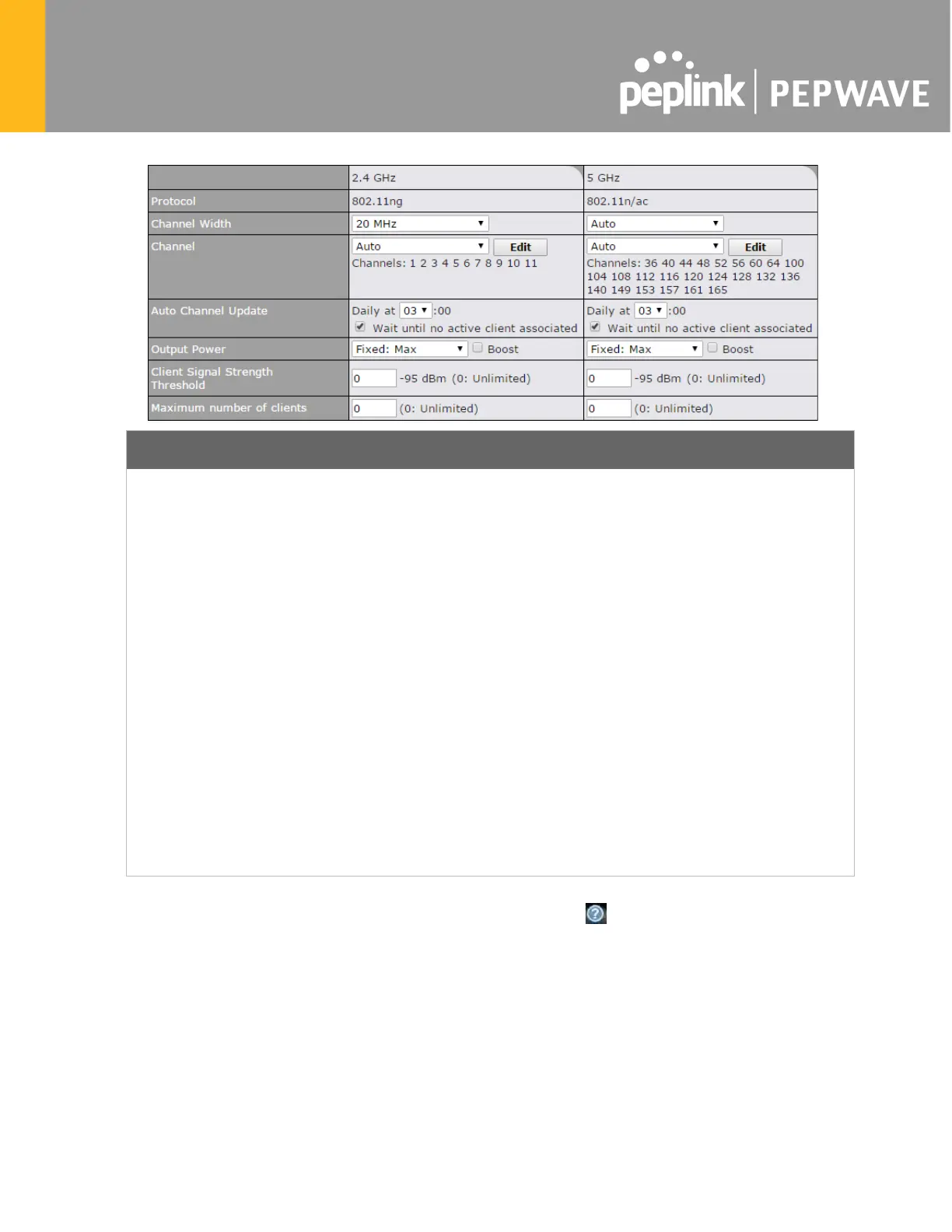AP Settings (part 2)
Protocol
This option allows you to specify whether 802.11b and/or 802.11g client
association requests will be accepted. Available options are 802.11ng and
802.11na. By default, 802.11ng is selected.
Channel Width
Available options are 20 MHz, 40 MHz, and Auto (20/40 MHz) . Default is Auto
(20/40 MHz), which allows both widths to be used simultaneously.
Channel
This option allows you to select which 802.11 RF channel will be utilized.
Channel 1 (2.412 GHz) is selected by default.
Auto Channel
Update
Indicate the time of day at which update automatic channel selection.
Output Power
This option is for specifying the transmission output power for the Wi-Fi AP.
There are 4 relative power levels available – Max, High, Mid, and Low. The
actual output power will be bound by the regulatory limits of the selected country.
Client Signal
Strength
Threshold
This setting determines the maximum strength at which the Wi-
broadcast
Maximum number
of clients
This setting determines the maximum number of clients that can connect to this
Wi-Fi frequency.