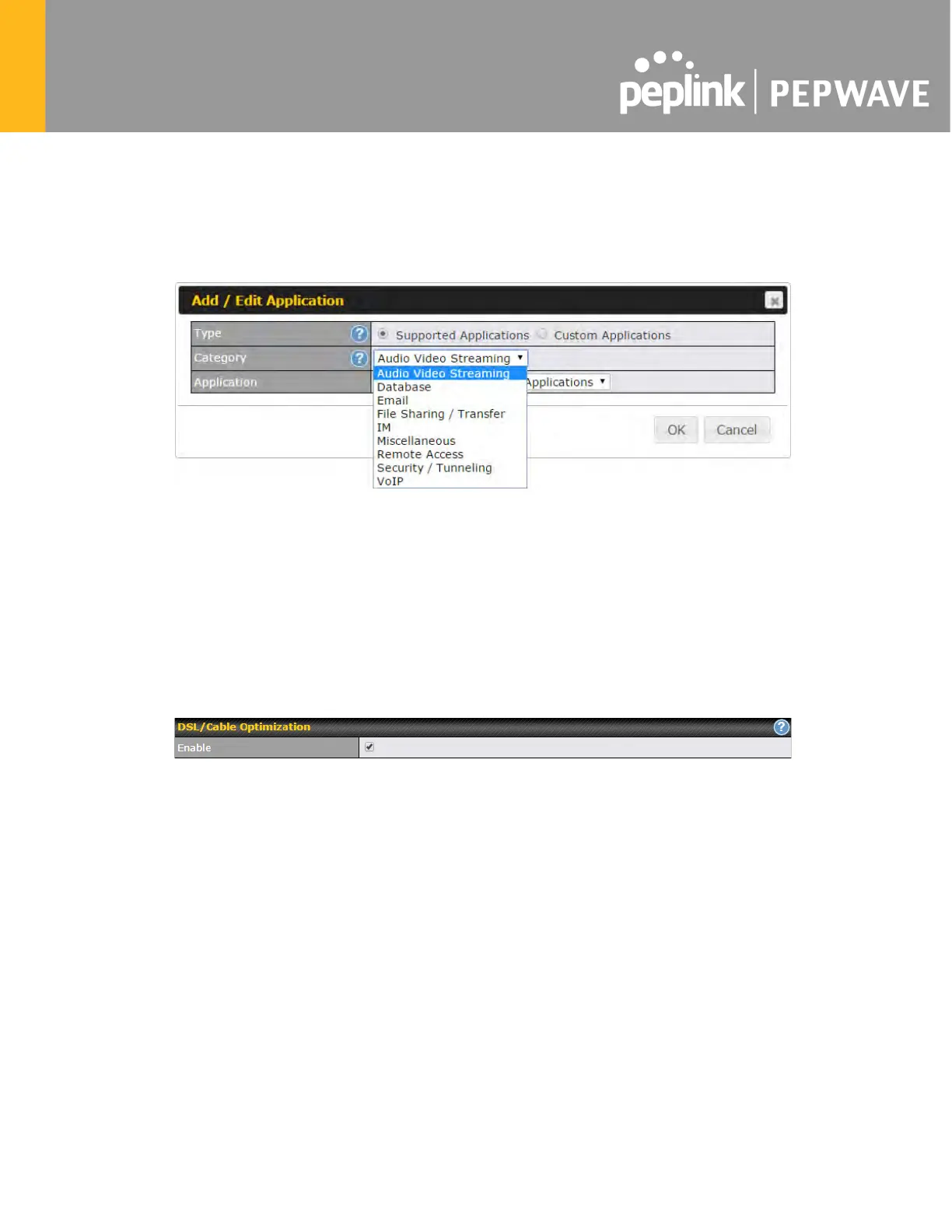to delete the custom application in the corresponding row.
When Supported Applications is selected, the Pepwave router will inspect network traffic and
prioritize the selected applications. Alternatively, you can select Custom Applications and
define the application by providing the protocol, scope, port number, and DSCP value.
20.3.3 DSL/Cable Optimization
DSL/cable-based WAN connections have lower upload bandwidth and higher
download bandwidth. When a DSL/cable circuit's uplink is congested, the download bandwidth
will be affected. Users will not be able to download data at full speed until the uplink becomes
less congested. DSL/Cable Optimization can relieve such an issue. When it is enabled, the
download speed will become less affected by the upload traffic. By default, this feature is
enabled.