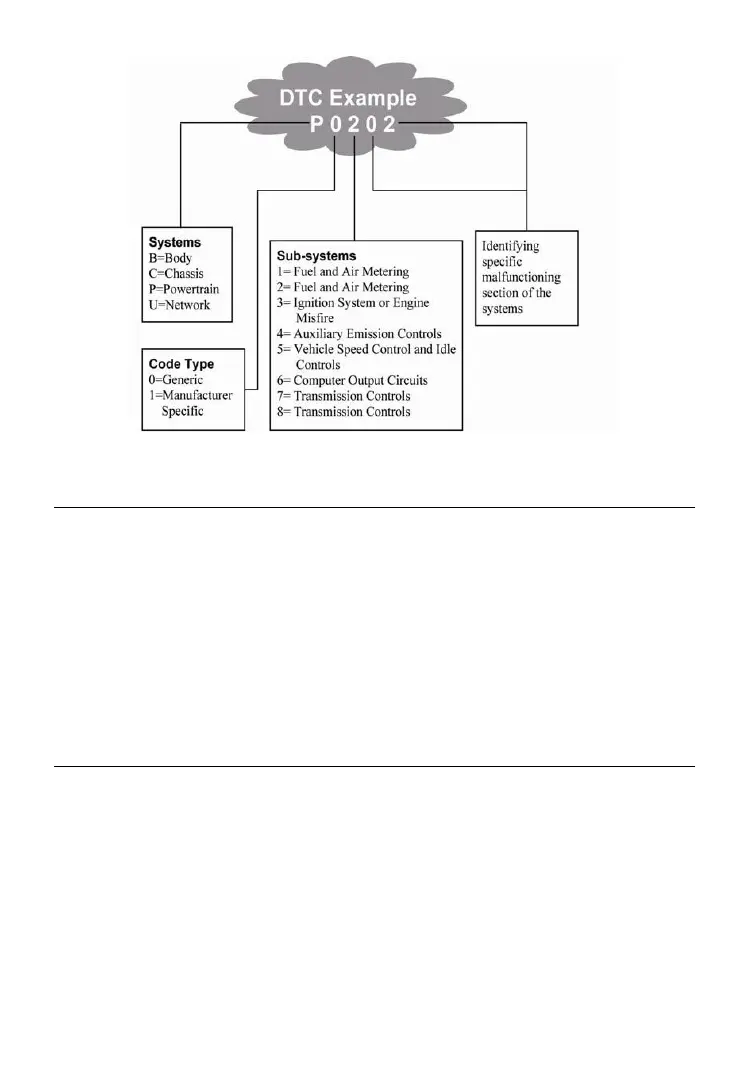3
Location of the Data Link Connector (DLC)
The DLC (Data Link Connector or Diagnostic Link Connector) is the
standardized 16-cavity connector where diagnostic scan tools interface with
the vehicle’s on-board computer. The DLC is usually located 12 inches
from the center of the instrument panel (dash), under or around the driver’s
side for most vehicles. For some Asian and European vehicles, the DLC is
located behind the ashtray and the ashtray must be removed to access the
connector. Refer to the vehicle’s service manual for the location if the DLC
cannot be found.
OBD II Readiness Monitors
An important part of a vehicle’s OBDII system is the Readiness monitors,
which are indicators used to find out if all of the emissions components have
been evaluated by the OBD II system. They are running periodic tests on
specific systems and components to ensure that they are performing within
allowable limits.
Currently, there are eleven OBD II Readiness Monitors (or I/M Monitors)
defined by the U.S. Environmental Protection Agency (EPA). Not all
monitors are supported by all vehicles and the exact number of monitors in
