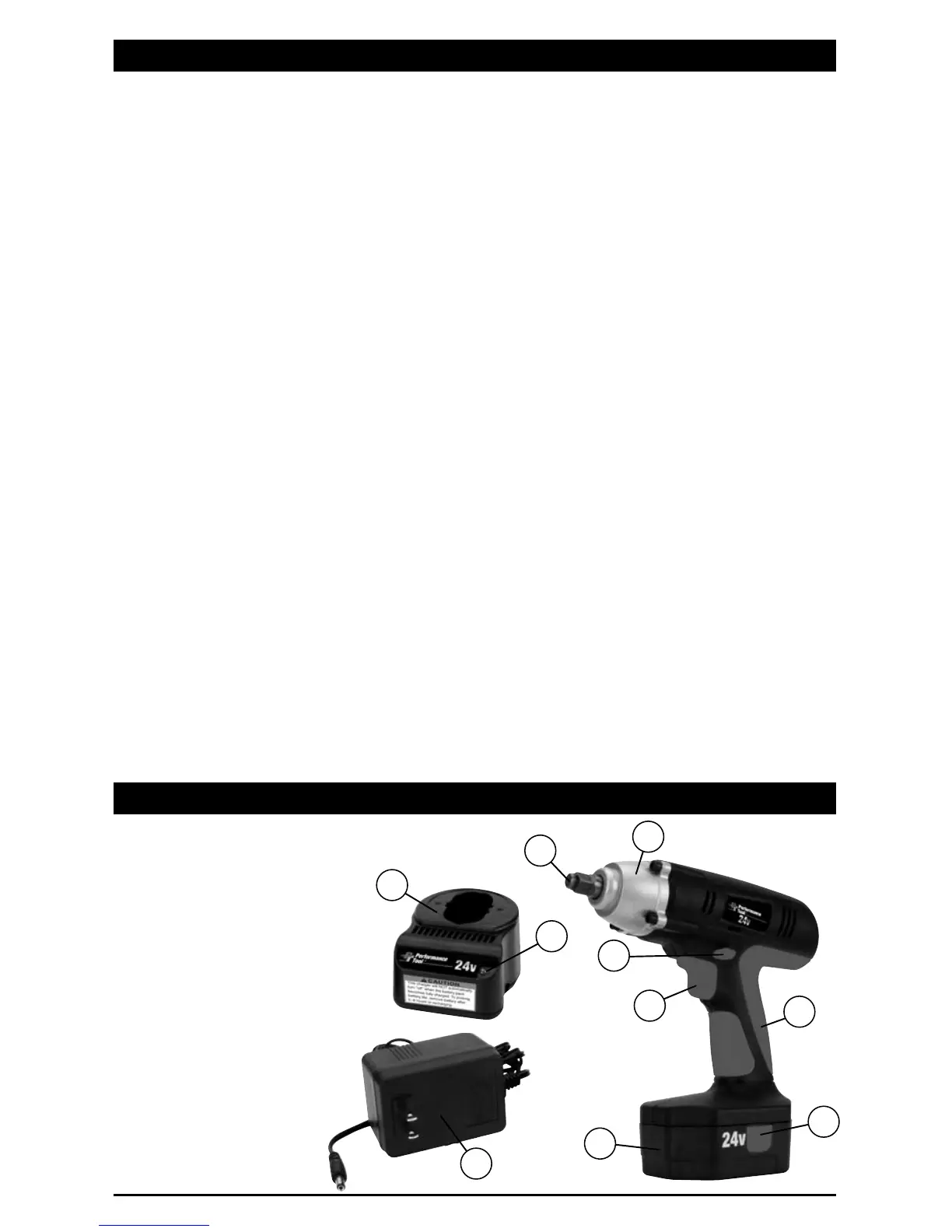4
IMPORTANT SAFETY INFORMATION
CONTROLS AND COMPONENTS
1. Battery Pack
2. Release Buttons on Each Side
3. Charger
4. LED Charging Indicator
5. 1/2 in. Drive Anvil
6. Gear Enclosure
7. Forward/Reversing and
Trigger Lock Lever
8. Variable Speed Controlled
Trigger Switch
9. Comfort Grip
10. 120V AC adapter
3
5
6
7
10
8
9
1
2
4
or energizing power tools that have the switch “ON”
invites accidents.
28. Do not use the power tool if the switch does not
turn it on and off. Any power tool that cannot be
controlled with the switch is dangerous and must be
repaired.
29. When using the Cordless Impact Wrench, always
maintain a rm grip on the tool with both hands.
30. Hold tool by insulated gripping surfaces when
performing an operation where the cutting tool may
contact hidden wiring. Contact with a "live" wire will
also make exposed metal parts of the tool "live" and
shock the operator.
31. Do not grasp the tool or place your hands too close
to the spinning chuck or drill bit. Your hand may be
lacerated or may cause injury. Secure the material
being worked on. Never hold it in your hand or
across your legs. Unstable support can cause loss
of control and injury.
32. Position yourself to avoid being caught between
the tool or side handle and walls or posts. Should
the socket or bit become bound in the work, the
reaction torque of the tool could crush your hand or
leg.
33. Check to see that keys and adjusting wrenches are
removed from the Cordless Impact Wrench before
switching the tool "ON". Keys or wrenches can
yaway at high velocity striking you or a bystander.
34. Have your power tool serviced by a qualied repair
person using only identical replacement parts.
This will ensure that the safety of the power tool is
maintained. Follow instructions in the Maintenance
section of this manual. Use of unauthorized parts
or failure to follow Maintenance Instructions may
create a risk of shock or injury.
35. Disconnect the plug from the power source and/or
the battery pack from the power tool before making
any adjustments or changing accessories. Such
preventive safety measures reduce the risk of start-
ing the power tool accidentally.
36. Maintain power tools. Check for misalignment or
binding of moving parts, breakage of parts and any
other condition that may affect the power tool’s op-
eration. If damaged, have the power tool repaired
before use. Many accidents are caused by poorly
maintained power tools.
37. Keep cutting tools sharp and clean. Properly
maintained cutting tools with sharp cutting edges
are less likely to bind and are easier to control.
38. Use the power tool, accessories and tool bits etc.
in accordance with these instructions, taking into
account the working conditions and the work to be
performed. Use of the power tool for operations
different from those intended could result in a
hazardous situation.
39. Store idle equipment. When not in use, tools must
be stored in a dry location to inhibit rust. Always
lock up tools and keep out of reach of children and
other untrained persons. Switch off all unused elec-
trical tools when stored. Disconnect battery from
unit. Tools are dangerous in the hands of untrained
users.
WARNING: Some dust created by power sanding, saw-
ing, grinding, drilling and other construction activities
contains chemicals known to the State of California to
cause cancer, birth defects or other reproductive harm.
WARNING: This product and its packaging contain
a chemical known to the State of California to cause
cancer, birth defects, or other reproductive harm.
