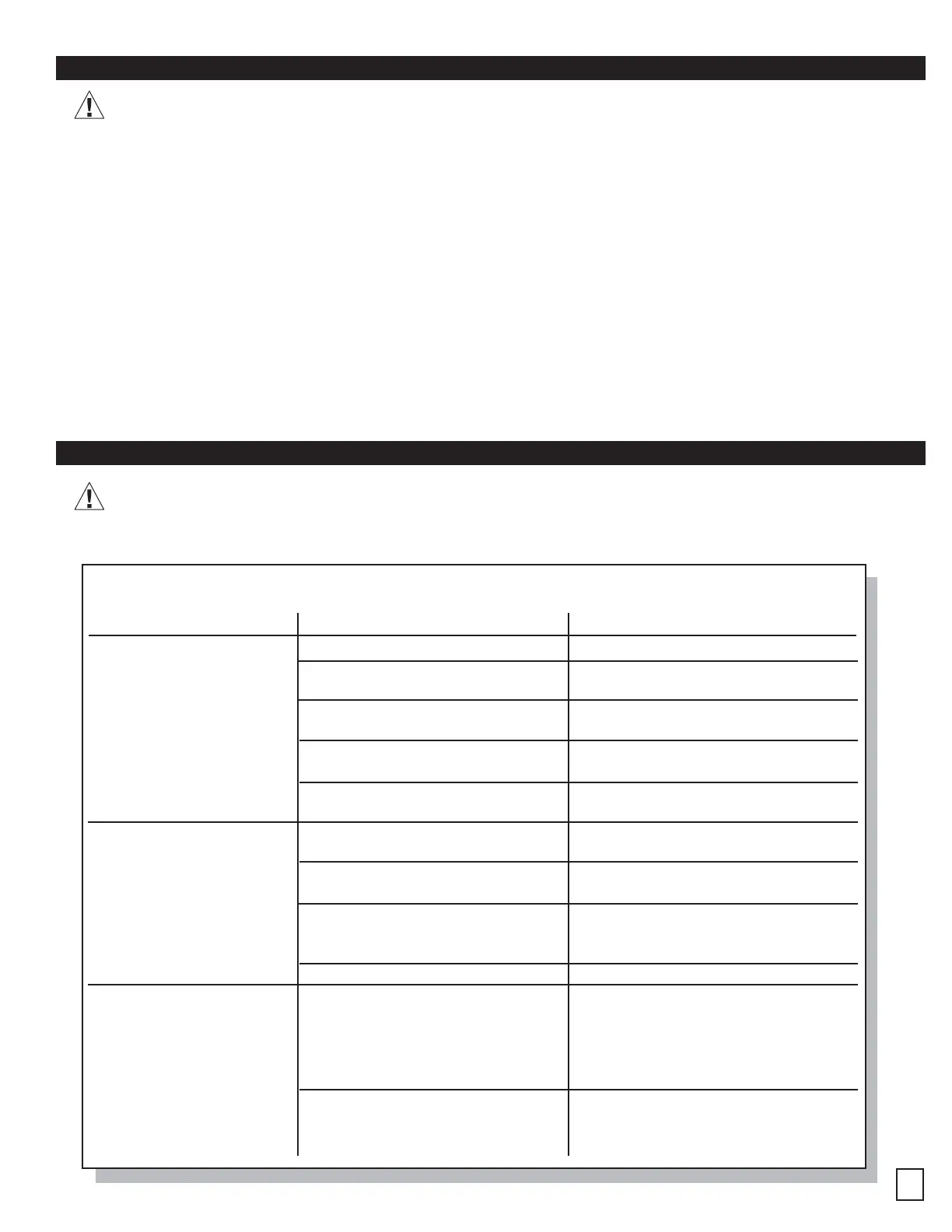WARNING
Always be sure that the tool is switched off and has been disconnected from the power source before making any adjustments or per-
forming any maintenance procedures.
1. Use only mild soap and a damp cloth to clean orbital buffer. DO NOT immerse any part in liquid.
2. Avoid contact with solvents, brake fluids, gasoline, or any other petroleum based products as they can damage, weaken or destroy plastics.
3. Allow the pad to dry completely after each use.
4. Store the orbital buffer with the pad facing upwards to retain pad shape and extend its serviceable life.
5. DO NOT use too much polish at one time, if the pad becomes saturated it will not last long.
6. Keep the buffer's air vents unclogged and clean at all times to ensure adequate cooling.
7. Remove dust and dirt regularly by wiping with a clean dry cloth.
8. Check that all screws are tight at regular intervals as they may loosen over time.
SERVICE
1. Tool service must be performed only by qualified repair personnel. Service or maintenance performed by unqualified personnel may
result in a risk of injury.
2. When servicing a tool, use only identical replacement parts. Follow instructions in the Maintenance Section of this manual. Use of
unauthorized parts or failure to follow Maintenance Instructions may create a risk of electric shock or injury.
WARNING
Always be sure that the tool is switched off and has been disconnected from the power source before making any
adjustments or performing any maintenance procedures.
CARE & MAINTENANCE
TROUBLESHOOTING GUIDE
TROUBLESHOOTING CHART
Problem Encountered Possible Cause Possible Solution
Orbital buffer will not start:
Poor performance:
Vibration or abnormal noise:
Power cord not plugged in.
Fuse blown or circuit breaker has tripped.
Power cord damaged.
Faulty switch.
Faulty motor.
Wrong gauge wire or length of extension cord.
Tool is overheating.
Too much polish on the applicator or
buffing bonnet.
Worn bonnet.
Bonnet not secured.
Loose screws.
Plug cord into outlet.
Replace fuse or reset circuit breaker.
Use authorized service center to repair
or replace power cord.
Use authorized service center to repair
or replace switch.
Use authorized service center to repair
or replace motor.
Check chart in instruction manual for proper
gauge wire and cord length.
Turn off tool and allow it to cool down to room
temperature. Inspect and clean ventilation slots.
Replace or clean the bonnet. Check that too
much polish is not applied to bonnet. Remove
a portion of the polish and retry.
Replace with a new bonnet.
Check bonnet to ensure that it is
secured onto the foam pad. Outer edge
of bonnet must be properly drawn over
the top of the foam pad.
Check that all screws are fully tightened.
7.
