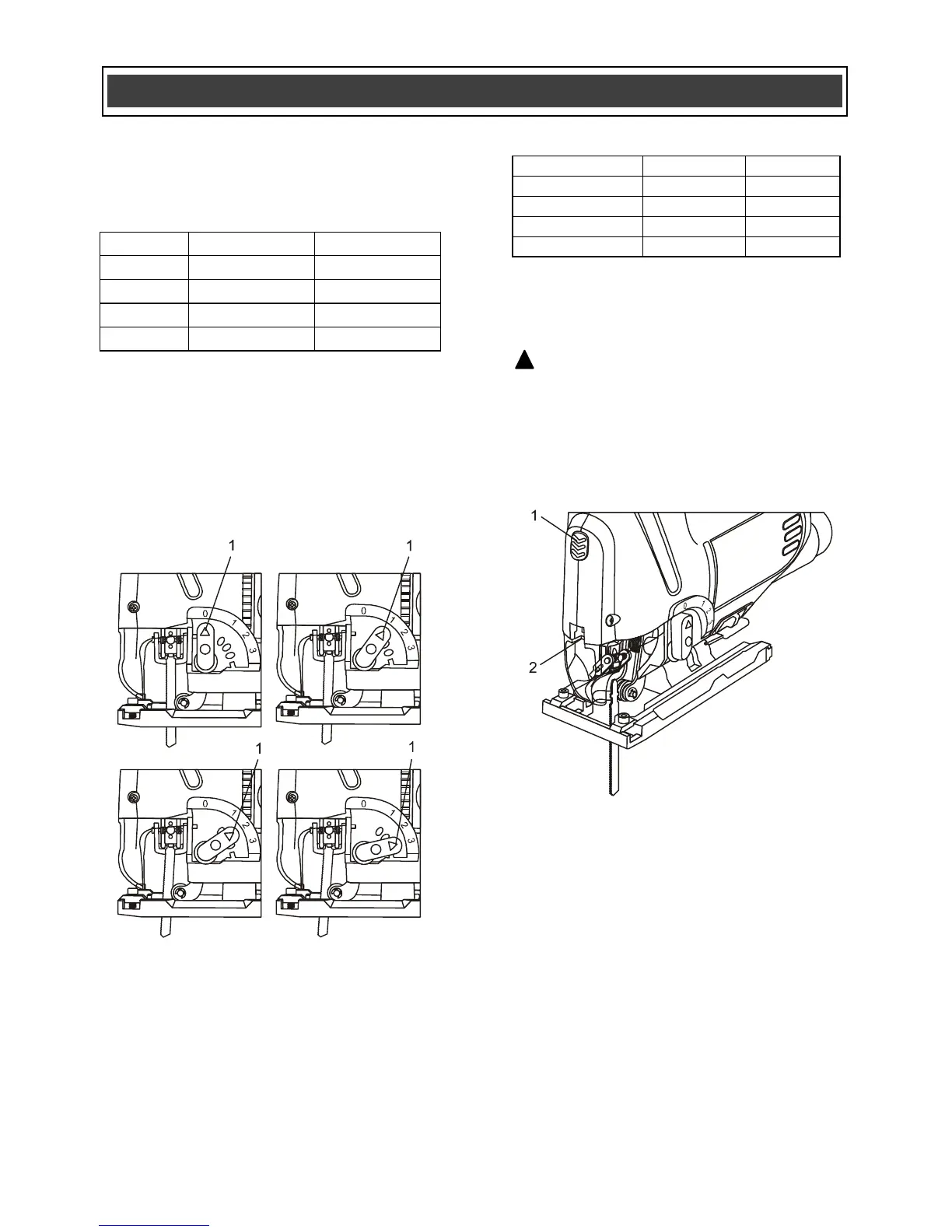SETTING THE ORBITAL CUTTING ANGLE
The variable orbital cutting action allows you
to select one of four different blade angles.
To set the orbital cutting angle, rotate the
orbital cutting lever forward or backward to
the desired setting number (1) (Fig. 7).
NOTE: The orbital setting button will "click" at
each of the four positions. Slide the orbital
button slightly forward or backward until it
locks into place.
LASER / LED WORKLIGHT SWITCH
The laser / LED worklight switch (1) is located
in the front of the saw housing (Fig. 8). This 4
position switch turns the laser and LED
worklight (2) ON and OFF. The following
chart indicates the status of each component.
Press switch LED light Laser
Once ON OFF
Twice OFF ON
Three times ON ON
Four times OFF OFF
To turn either the laser or LED worklight ON
or OFF, press the switch the number of times
indicated in the above chart.
DANGER:
Never point the laser at
anyone or look directly into the laser beam.
The laser beam can cause blindness.
The laser beam will throw a marker beam on
the workpiece to help you guide the jigsaw
through the desired cutting pattern
VARIABLE SPEED CONTROL WHEEL
Set the jigsaw speed by rotating the variable
speed control wheel (1) to the appropriate
speed (Fig. 9). Rotating the variable speed
control wheel toward the rear of the jigsaw
will result in slower speeds. Position the
speed control dial at "1" for the slowest
speed, "3" for medium speed and at "6" for
the highest speed.
