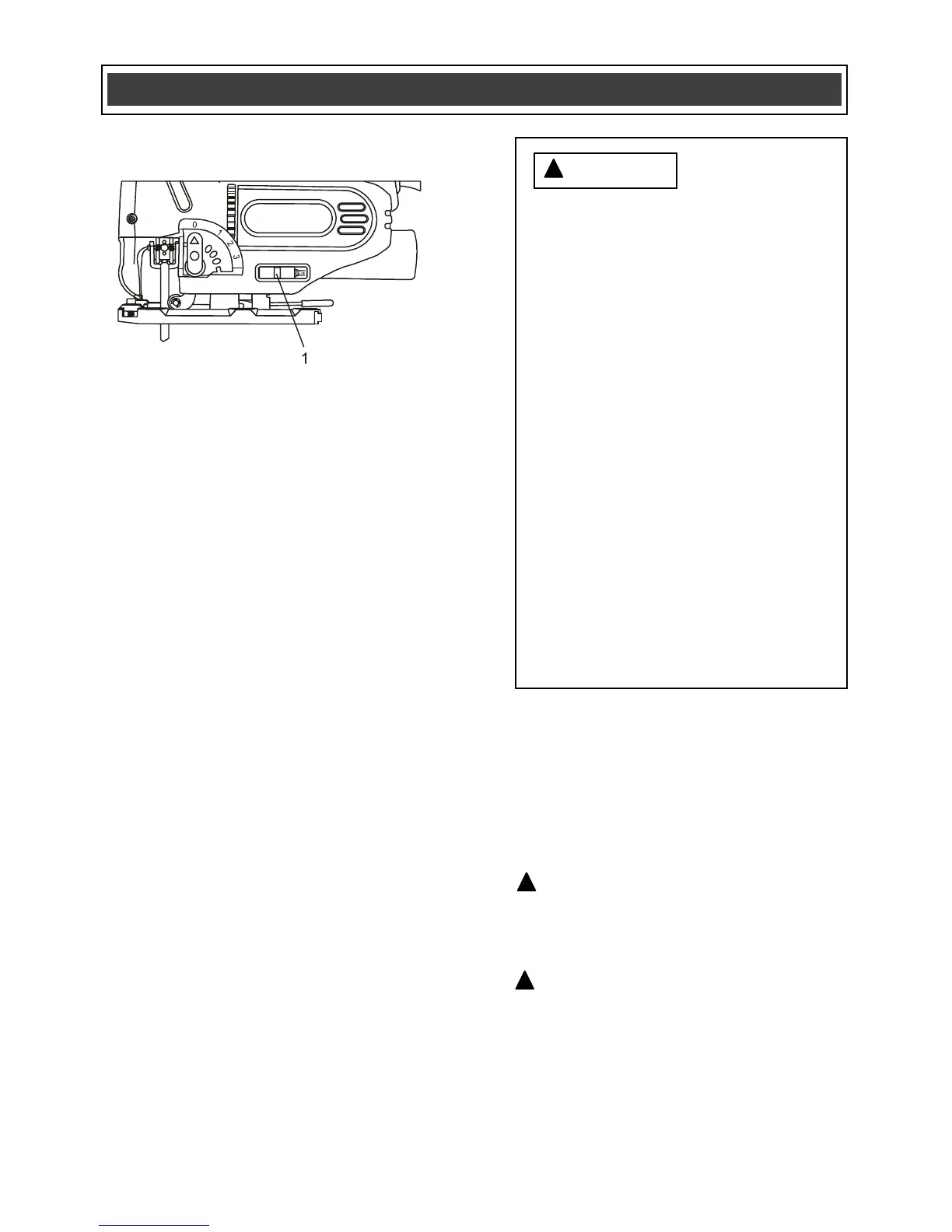VACUUM PORT SWITCH – cont’d
MATERIALS YOU CAN CUT
This jigsaw is a versatile tool that allows you
to cut many different types of materials. Some
of these materials include:
Wood products such as lumber,
hardwood, plywood, composite board,
and panelling
Drywall
Styrofoam
Fibre board and plastic
Metals such as pipe, steel rods, sheet
steel, aluminum, brass, and copper.
NOTE: There are many different types of
blades available. Generally, there are metal
cutting blades (fine teeth) and wood cutting
blades (coarse teeth). Use the correct blade
for your application. The packaging on the
blade will indicate the type of materials each
blade is designed to cut.
GENERAL CUTTING
1. Clearly mark the workpiece to locate the
position of the cut.
2. Hold smaller workpieces with a vise.
Clamp larger workpieces to a workbench
or table.
DANGER:
Any workpiece that is not
adequately clamped in place may come
loose and cause serious injury. Never hold
the workpiece with your hand.
WARNING:
Keep your hands and
fingers away from between the motor
housing and the blade holder. Do not
reach underneath the workpiece while the
jigsaw is running.
WARNING
For safety reasons, the operator must
read the sections of this Owner’s
Manual entitled "GENERAL SAFETY
WARNINGS", "POWER TOOL
SAFETY", "SPECIFIC SAFETY
RULES", "EXTENSION CORD
SAFETY" and "SYMBOLS" before
using this jigsaw.
Verify the following every time the
jigsaw is used:
1. The blade is sharp and in good
condition.
2. The blade is firmly clamped into
the blade holder.
3. The workpiece is properly
secured.
4. Safety glasses and hearing
protection are being worn.
Failure to observe these safety rules
will significantly increase the risk of
injury.
!
