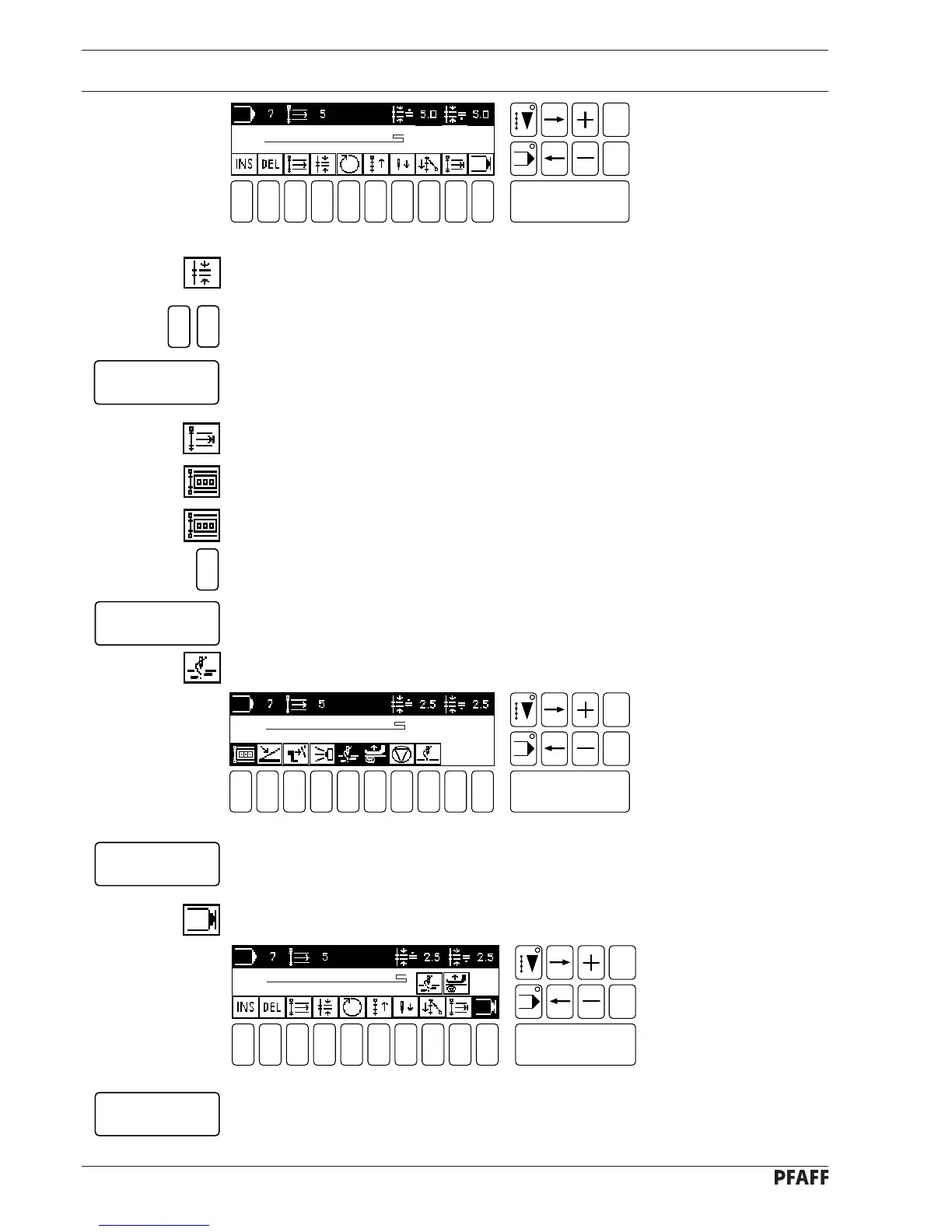Programming
11 - 27
● Save the seam program by pressing the Enter key.
Fig. 11 - 53
Fig. 11 - 54
● Confirm the seam section by pressing the Enter key.
● Select the program end function.
5
Enter
5
Enter
Enter
Enter
2
Fig. 11 - 55
# 5 NO. OF STITCHES 1
# 5 NO. OF STITCHES 5
● Select the stitch length function ( number key 4 ).
● Enter the value for the stitch length.
● Confirm this entry by pressing the Enter key.
● Select the seam section end function ( number key 9 ).
● If the stitch counter function is not active, switch it on ( number key 1 ).
● Activate the stitch counter function once again to open the menu for inputting.
● Enter the number of stitches.
● Confirm this entry by pressing the Enter key.
● Switch on the thread trimmer function ( number key 5 ).
# 5 NO. OF STITCHES 1
1 2
3
4 5 6 7 9 0
Enter
8
Esc
Clear
1 2
3
4 5 6 7 9 0
Enter
8
Esc
Clear
1 2
3
4 5 6 7 9 0
Enter
8
Esc
Clear