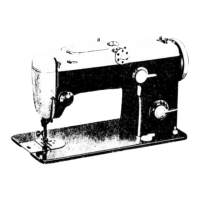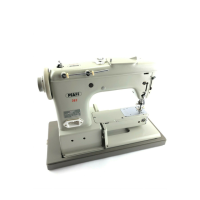Index
A
Accessories ................................................................ 1:6
Accessory tray .......................................................... 1:5
Alphabet mode ................................ 2:11, 2:13, 4:2, 4:3
Alphabets ................................................................ 1:10
Auxiliary spool pin ........................................... 1:6, 2:3
B
Base plate height, adjust .......................................... 2:2
Blindhem ................................................................. 3:11
Bobbin empty .......................................................... 3:12
Bobbin, insert ............................................................ 2:6
Bobbins ...................................................................... 1:6
Bobbin winding ........................................................ 2:5
Brush .......................................................................... 1:6
Buttonhole ................................................................. 3:7
Buttonhole foot 5B 1:6, 3:7, 3:8, 3:9
Corded buttonhole 3:8
Buttons
Buttons for ambition™ 1.0 machine 2:12
Buttons for ambition™ 1.5 machine 2:10
Button, sew on .......................................................... 3:8
C
Calibrate touch screen ........................................... 2:14
Changing the needle ................................................ 2:9
Changing the presser foot ....................................... 2:9
Character set ...................................................... 4:2, 4:3
Combining text with decorative stitches .............. 4:5
Connect the foot control .......................................... 2:1
Connect to the power supply ................................. 2:1
Contrast .......................................................... 2:14, 2:15
Corded buttonhole ................................................... 3:8
Create a sequence ..................................................... 4:1
Create a text ....................................................... 4:2, 4:3
Cursor, move ............................................................ 4:1
D
Darning ...................................................................... 3:9
Decorative stitches ................................................... 1:9
Delete ....................................................... 2:11, 2:13, 4:4
Delete stitches or letters in a sequence .................. 4:4
Direct selection .............................................. 2:11, 2:13
Display contrast ............................................. 2:14, 2:15
Dual feed ................................................................... 2:6
E
Edge guide ................................................................ 1:6
Elongation ............................................... 2:11, 2:13, 3:4
F
Feed dogs, lower ...................................................... 2:9
Felt pad ........................................................ 1:6, 2:3, 2:4
Foot control ............................................................... 2:1
Free arm ..................................................................... 2:2
G
Graphic Display on ambition™ 1.0 machine ..... 2:13
H
Hems .......................................................................... 3:9
I
IDT™ system .............. 1:5, 1:6, 2:6, 3:1, 3:2, 3:10, 3:11
Disengage 2:6
Engage 2:6
Immediate tie-off .................................... 2:10, 2:12, 3:5
Inserting the bobbin ................................................. 2:6
Intellectual property ................................................ 5:5
L
Language ........................................................ 2:14, 2:15
Leveling the machine base plate ............................ 2:2
Load personal stitch ................................................. 3:6
Load personal stitch or sequence ................ 2:11, 2:13
Load sequence .......................................................... 4:6
Lowering feed dogs ................................................. 2:9
M
Machine overview .................................................... 1:4
Accessory tray 1:5
Front side 1:4
Included accessories 1:6
Presser feet 1:6
Rear side 1:5
Top parts 1:5
Main switch ............................................................... 2:1
Manage your sequences .......................................... 4:5
Memory ............................................ 2:11, 2:13, 4:5, 4:6
Mending .................................................................... 3:9
Mirror end to end .......................................... 2:11, 2:13
Mirroring ................................................................... 3:4
Mirror side to side ......................................... 2:11, 2:13
Motor overload ....................................................... 3:12
Mounting machine in sewing cabinet ................... 2:2
Move cursor .............................................................. 4:1
Multi-purpose tool .............................. 1:6, 2:9, 3:8, 3:9
