
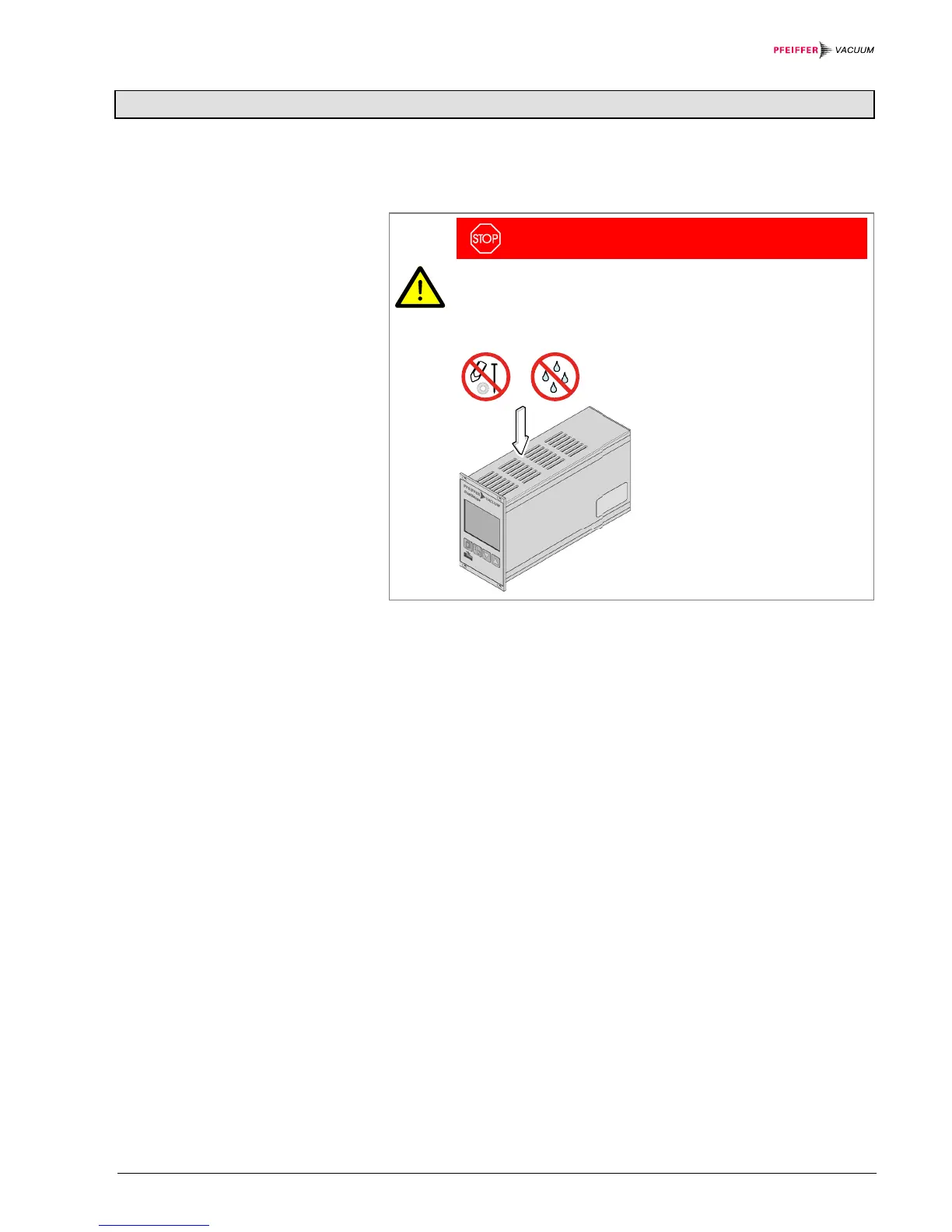 Loading...
Loading...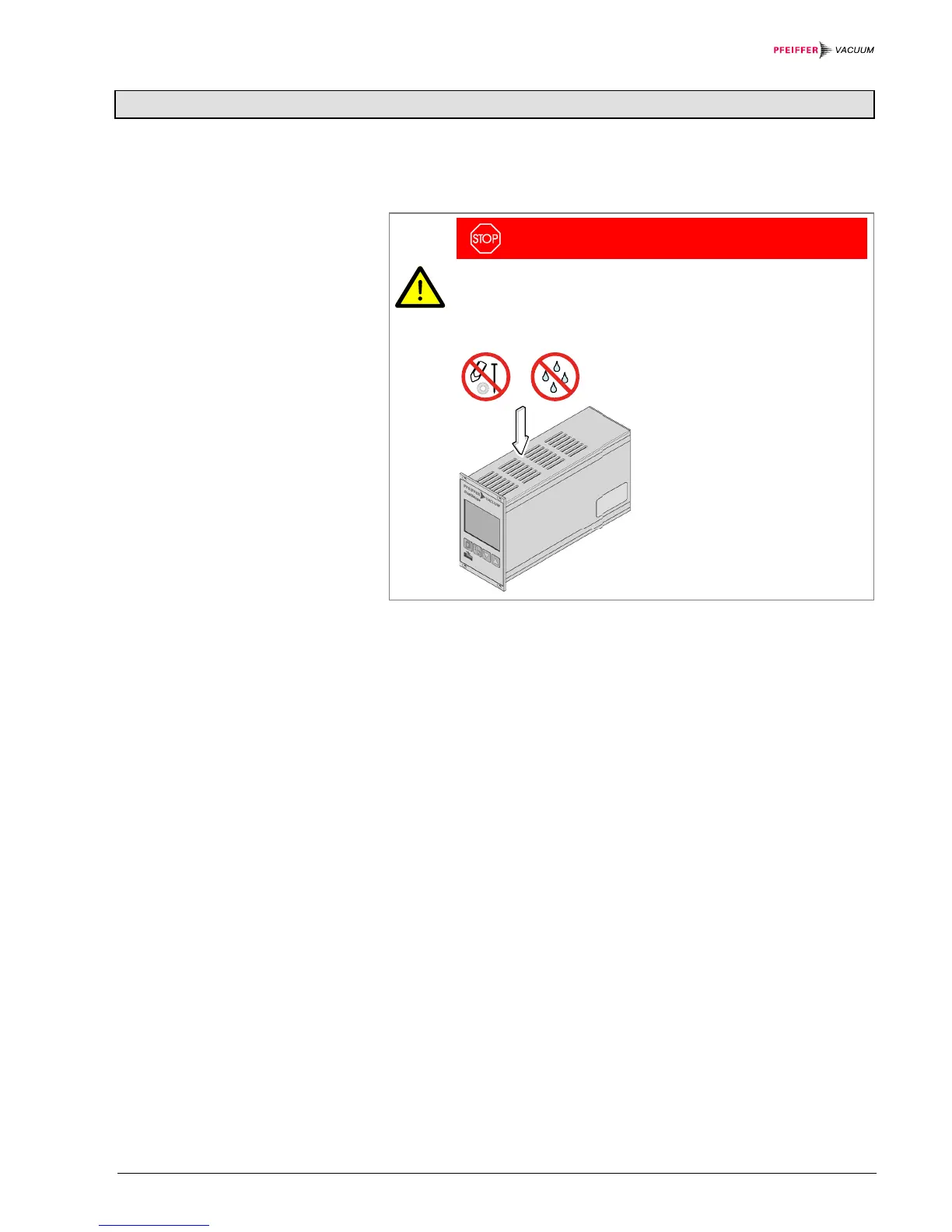
Do you have a question about the Pfeiffer Vacuum TPG 361 and is the answer not in the manual?
| Temperature Range | 0 to 50 °C |
|---|---|
| Power Supply | 24 VDC ±10% |
| Communication | RS-232, RS-485 |
| Display | LCD |
| Power Consumption | 5 W |
| Protection Category | IP 40 |
| Operating Temperature | 0 to 50 °C |
| Storage Temperature | -20 to 70 °C |
| Measurement Range | 1E-9 to 1000 hPa |
| Output Signal | 0-10 V, 4-20 mA |











