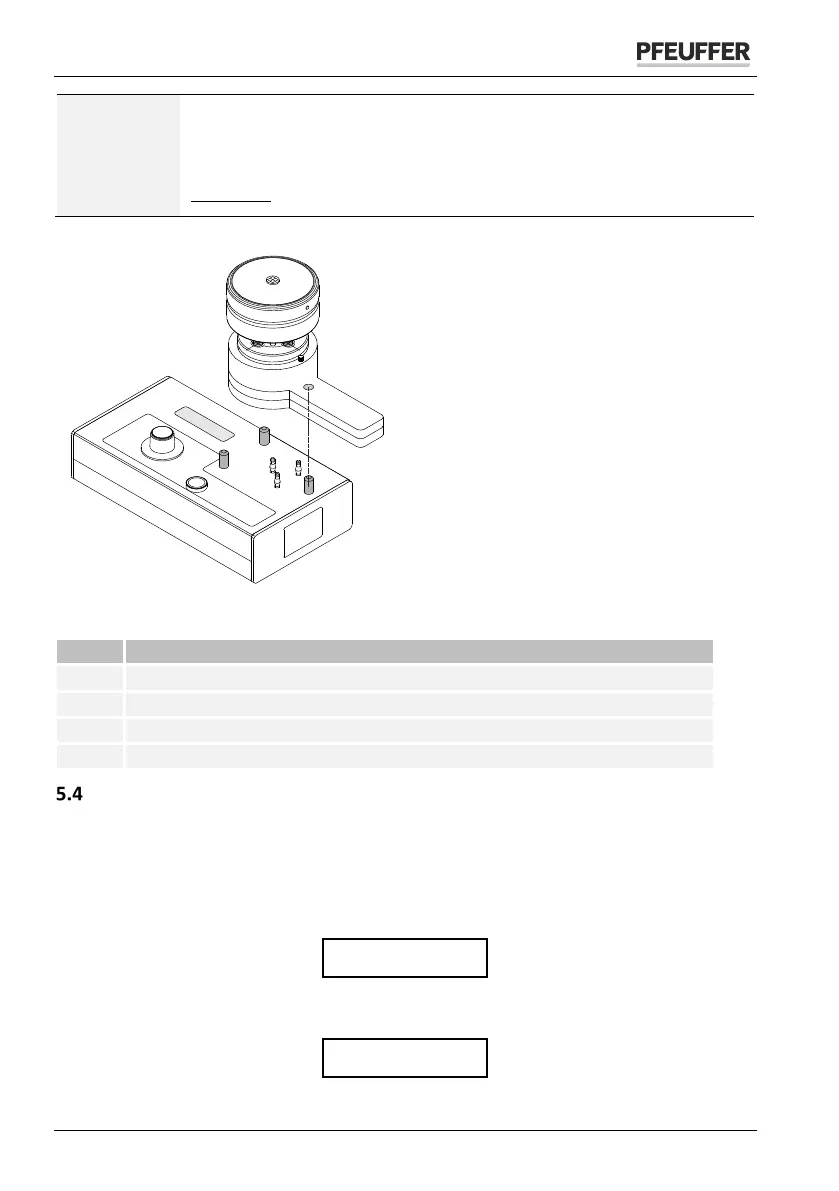Operation
Revision 7 | Operating instructions HE 50 15 | 26
NOTICE
Only close the measurement cell once as far as the stop.
Turning to and fro several times is not required, and can impair the
measurement result.
Exception: Tough products, see chapter 5.4.3
.
Figure 4: Put on the measurement cell
Insert the measurement cell into the
holding device on the measurement
device so the handle is pointing to
the right.
The pins on the measurement device
like the hole in the handle of the
measurement cell are used for
guidance.
Guide pin for putting on the measurement cell
The contact pins for the measurement cell
Correct position of the measurement cell handle pointing to the right
Measuring procedure
Use the dial switch to select the required product, e.g. wheat.
Press the measurement key to switch the HE 50 on and start the measurement
procedure.
Display shows:
* HE 50 *
Shortly after that, the selected product is displayed:
Wheat
