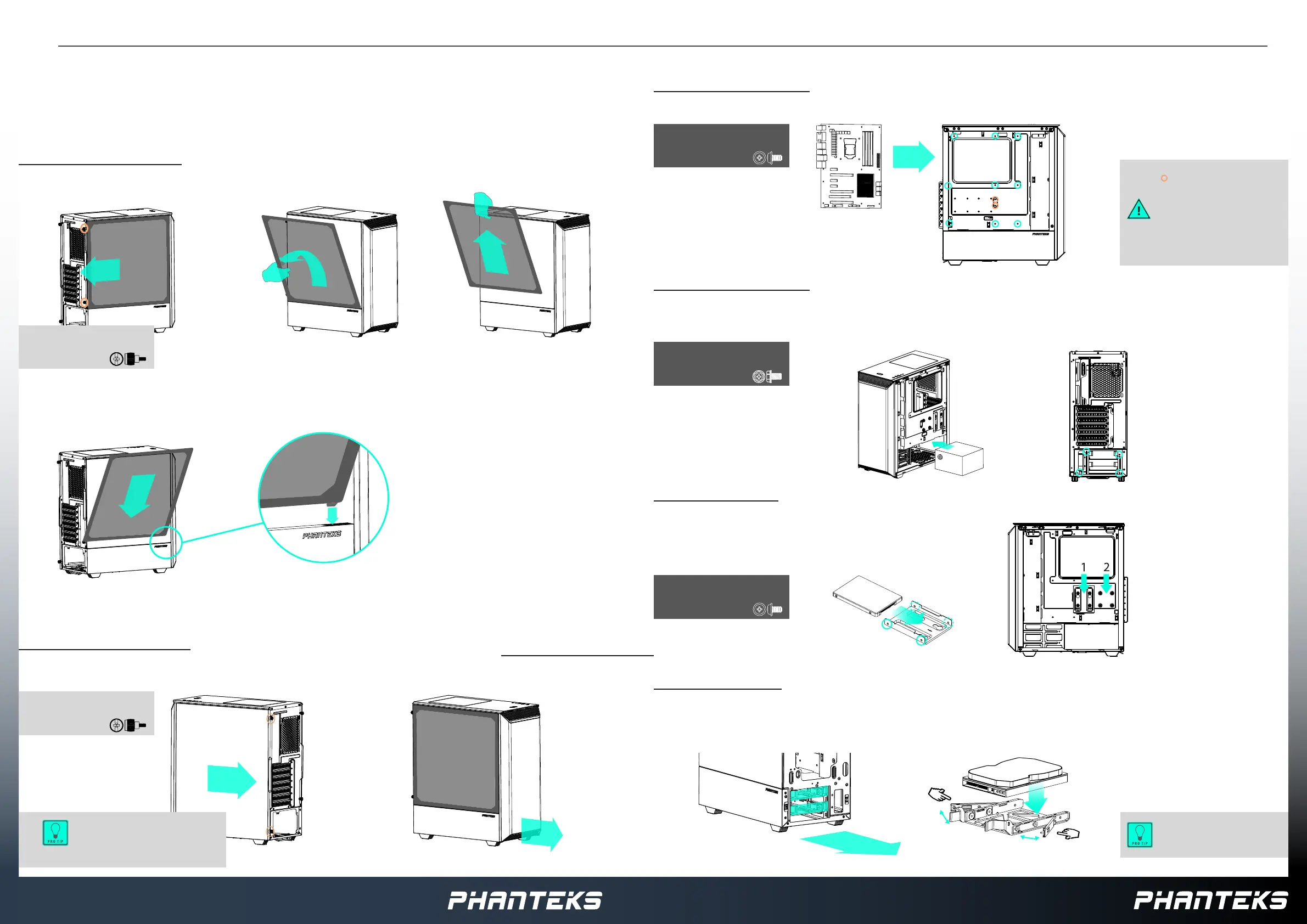HARDWARE INSTALLATION
MOTHERBOARD
INSTALL:
9x
INSTALL:
4x
INSTALL:
4x
INSTALL THE ATX MOTHERBOARD WITH 9 MOTHERBOARD SCREWS
POWER SUPPLY
INSERT THE POWER SUPPLY INTO THE CHASSIS
STEP 1.
STEP 4.
STEP 5.
STEP 6.
STEP 7.
STEP 2.
STEP 3.
AND THEN SECURE THE POWER SUPPLY WITH 4 PSU SCREWS
2.5” SSD
INSTALL THE SSD DRIVE WITH 4 SSD SCREWS AND
MOUNT INTO THE CHASSIS.
A SECOND OPTIONAL SSD BRACKET CAN BE INSTALLED.
2.5” SSD DRIVES CAN ALSO BE INSTALLED INTO THE 3.5” DRIVE BAYS.
3.5” HDD
REMOVE THE HDD TRAY BY PULLING OUTWARD. INSTALL THE HDD
DRIVE IN THE TOOLLES HDD TRAY AND SLIDE THE MOUNTED
HDD TRAY BACK INTO THE CHASSIS.
The HDD Tray can also
hold a 2.5” SSD
If installing a Micro-ATX
motherboard, install the extra
stando supplied and consult your
motherboard manual for further
instructions.
ECLIPSE P300 / P300A
INSTALLATION GUIDE V1.0
There are three panels that can be removed from the P300(A) Chassis; the left side
tempered glass panel, the right side panel and the front panel. Follow these steps below.
LEFT SIDE PANEL
a. LOOSEN THUMB SCREWS AND
SLIDE TO THE LEFT.
FOLLOW STEPS IN REVERSE ORDER.
RIGHT SIDE PANEL
LOOSEN THUMB SCREWS AND SLIDE
THE SIDE PANEL OFF.
FRONT PANEL
REMOVE FRONT PANEL BY PULLING
ON IT FROM BELOW
b. TILT PANEL FORWARD. c. PULL UPWARD TO REMOVE.
LOOSEN:
2x
ECLIPSE P300 / P300A
INSTALLATION GUIDE V1.0
With the P300 model you can access the
dust lters after removing the front panel.
We recommend to clean the dust lters every
month for optimal performance.
Micro - ATX
PANEL RE-INSTALLATION
panel removal
LOOSEN:
2x
