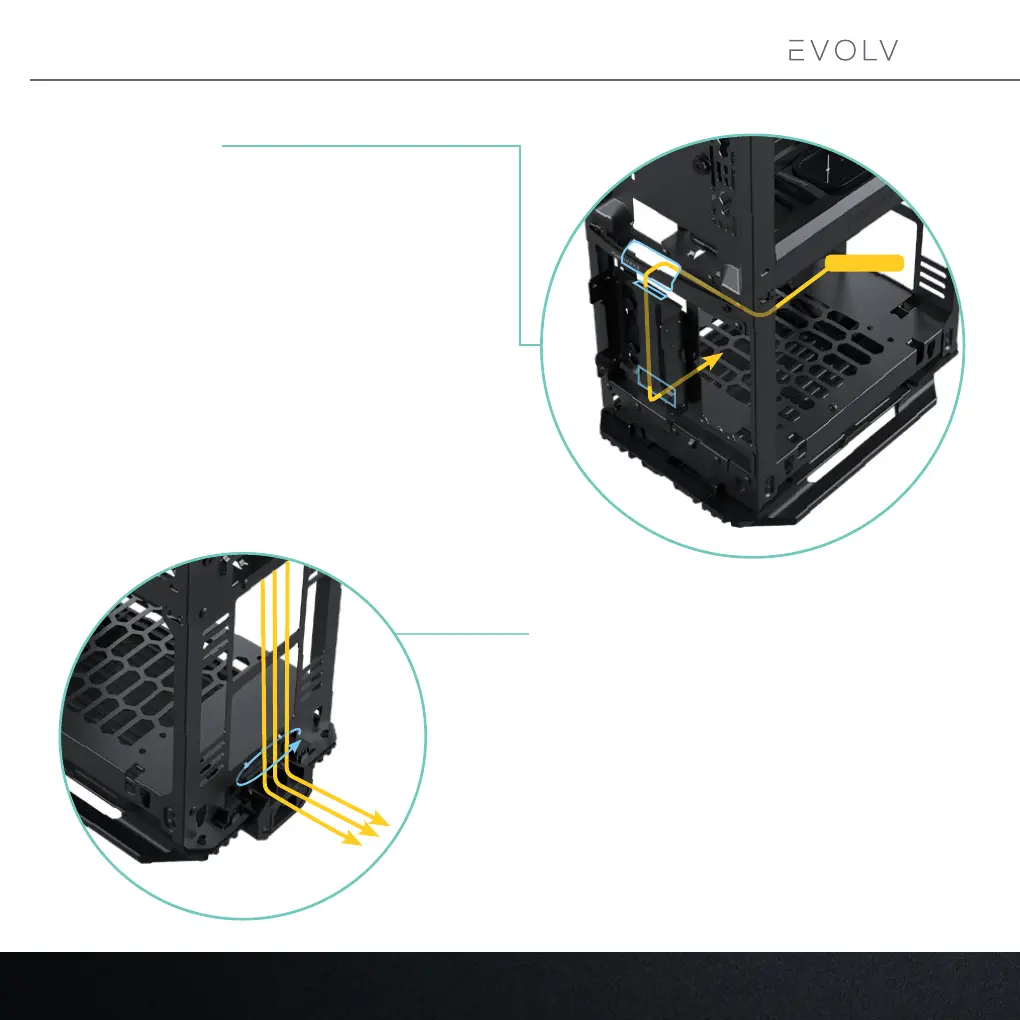22
SHIFT 2
SHIFT 2 air
CABLE MANAGEMENT
Connect the SATA/Molex cables to the Storage Drives
and make a bundle with the excess cables. Use the
velcro strap to tie them down.
Use the velcro ties and zip-tie locations to bundle any
excess cables on the outside of the chassis as much
as possible. This will create a clean interior and keeps
components within reach.
Use the channels at the power connector to route
external cables such as HDMI, USB and audio cables
underneath the aluminium panels.
Secure the external cables with a zip-tie.
Route the GPU Cable(s) under the Dual SSD Bracket to
the cable cut-out toward the GPU.
7. GPU CABLE
8. SATA/MOLEX CABLES
9. EXCESS CABLES
10. EXTERNAL CABLES
7.GPU cable
