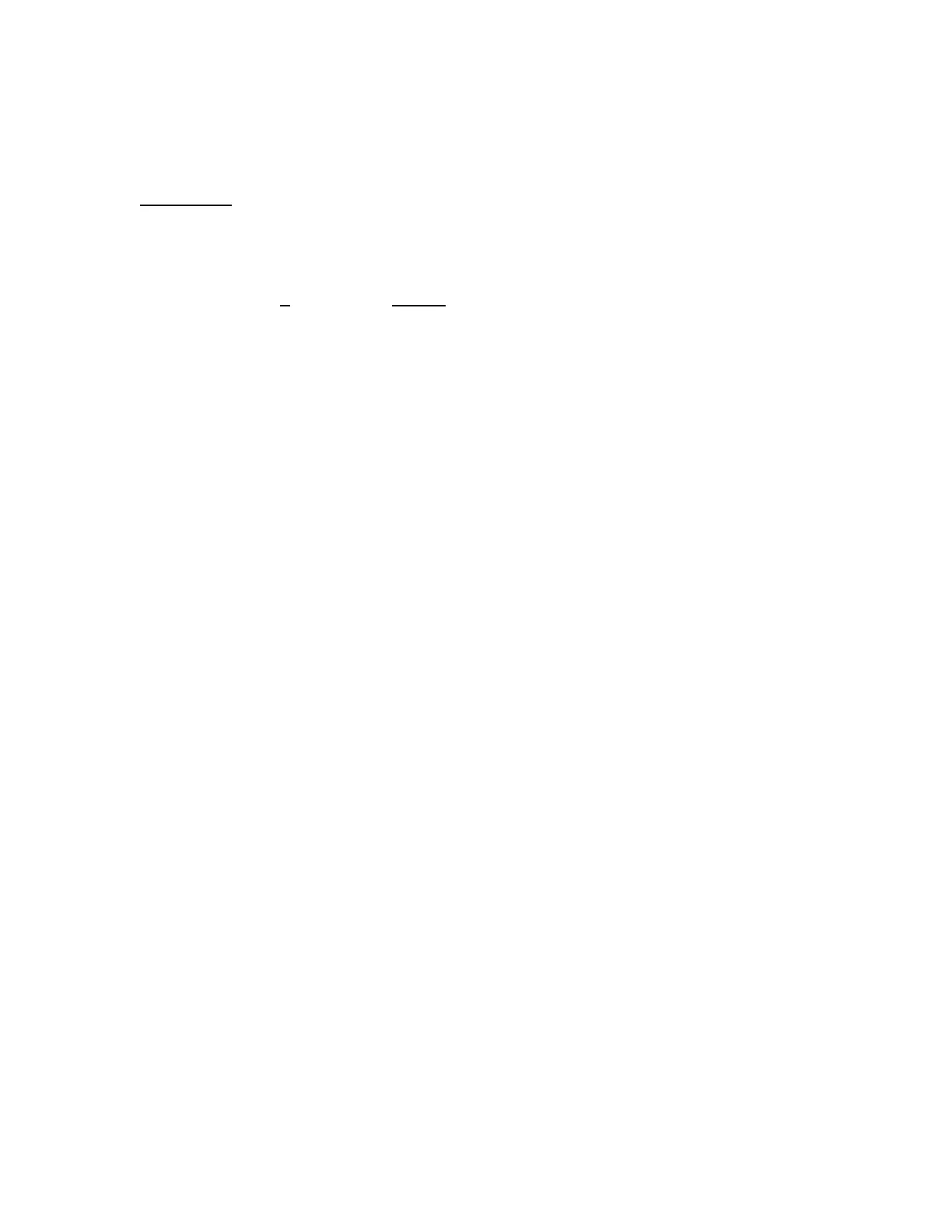3-3
SET UP AND OPERATION INSTRUCTIONS
OPERATION (continued)
Example: If 2kV is read on the voltmeter and you are drawing 50 A, the resistance
would be 40 megohms.
Formula:
V
= R
2000V
= 40,000,000
I .00005A
NOTE: Be sure that the “Guard” switch is in the desired position. Certain test conditions may
require that leakage currents associated with the “Ground” post be measured by the
microammeter.
5. When testing is completed, return the “Voltage Control” to its zero (0) or fully counter-
clockwise position, the control knob will click into position.
6. Observe that the “Kilovolt” meter indicates zero (0) output.
7. Turn off the high voltage power supply by depressing the “High Voltage” power switch.
Observe that this switch is no longer illuminated and is in its out position.
8. Turn the unit off by depressing the “Power” switch. Observe that this switch is no longer
illuminated and that it is in its out position.
Use discharge or shorting stick on test specimen before disconnecting cables.
9. If continued testing is required, return to step 1 above.
NOTE: Further testing cannot be accomplished once either or both of the power switches
have been disengaged unless the “Voltage Control” has been reset to its zero or full counter-
clockwise position.