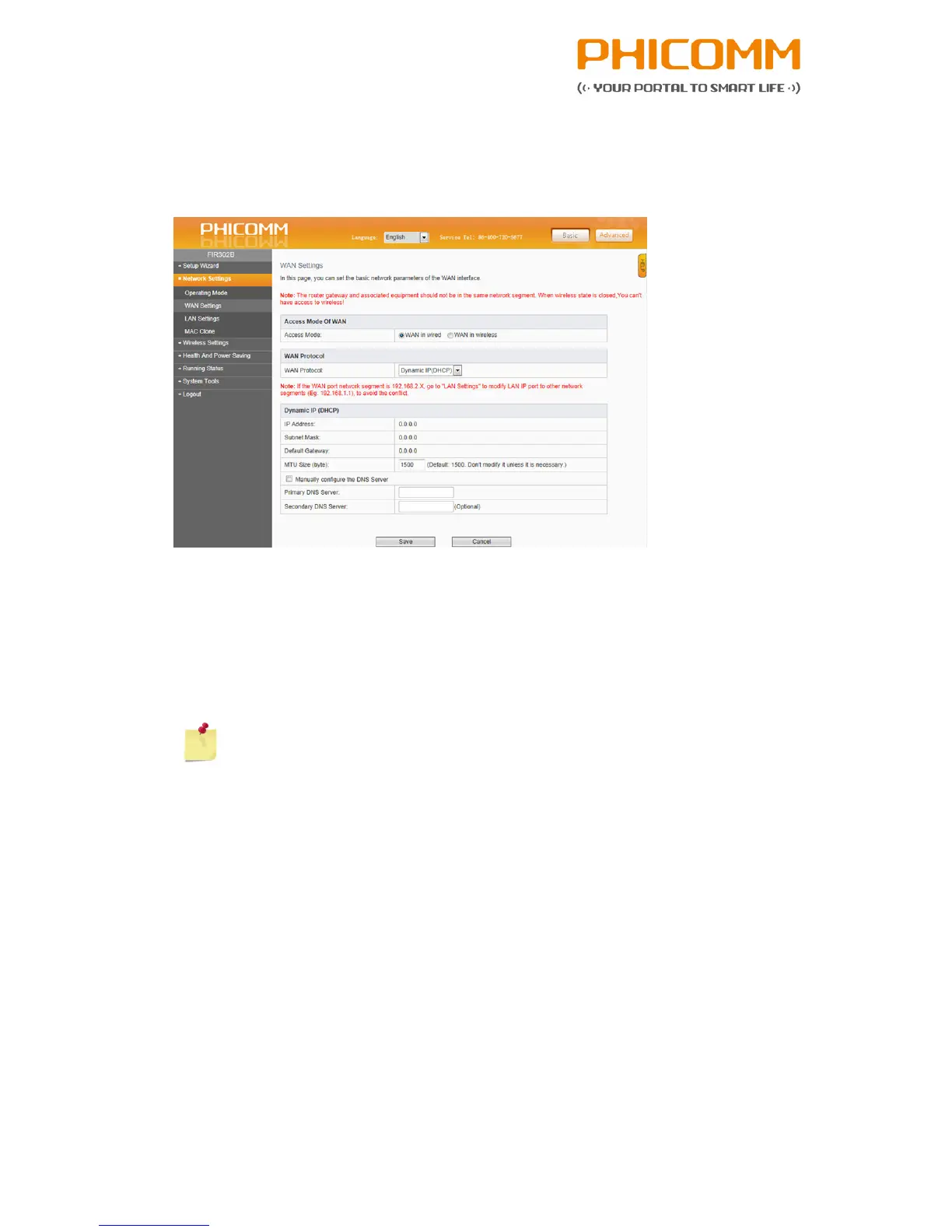Copyright @ 2014 Phicomm Europe GmbH – print only for private use!
page 21 of 49
WAN settings
Select Access Mode Of WAN and WAN Protocol on WAN Settings page. If your
internet service provider is running on a DHCP server, select Dynamic IP as
connection type. The router will automatically get IP parameters from your internet
service provider.
Note
If the WAN port network segment is 192.168.2.X, go to LAN
Settings page to modify LAN IP port to other network segments (for
example 192.168.2.1) to avoid conflicts.