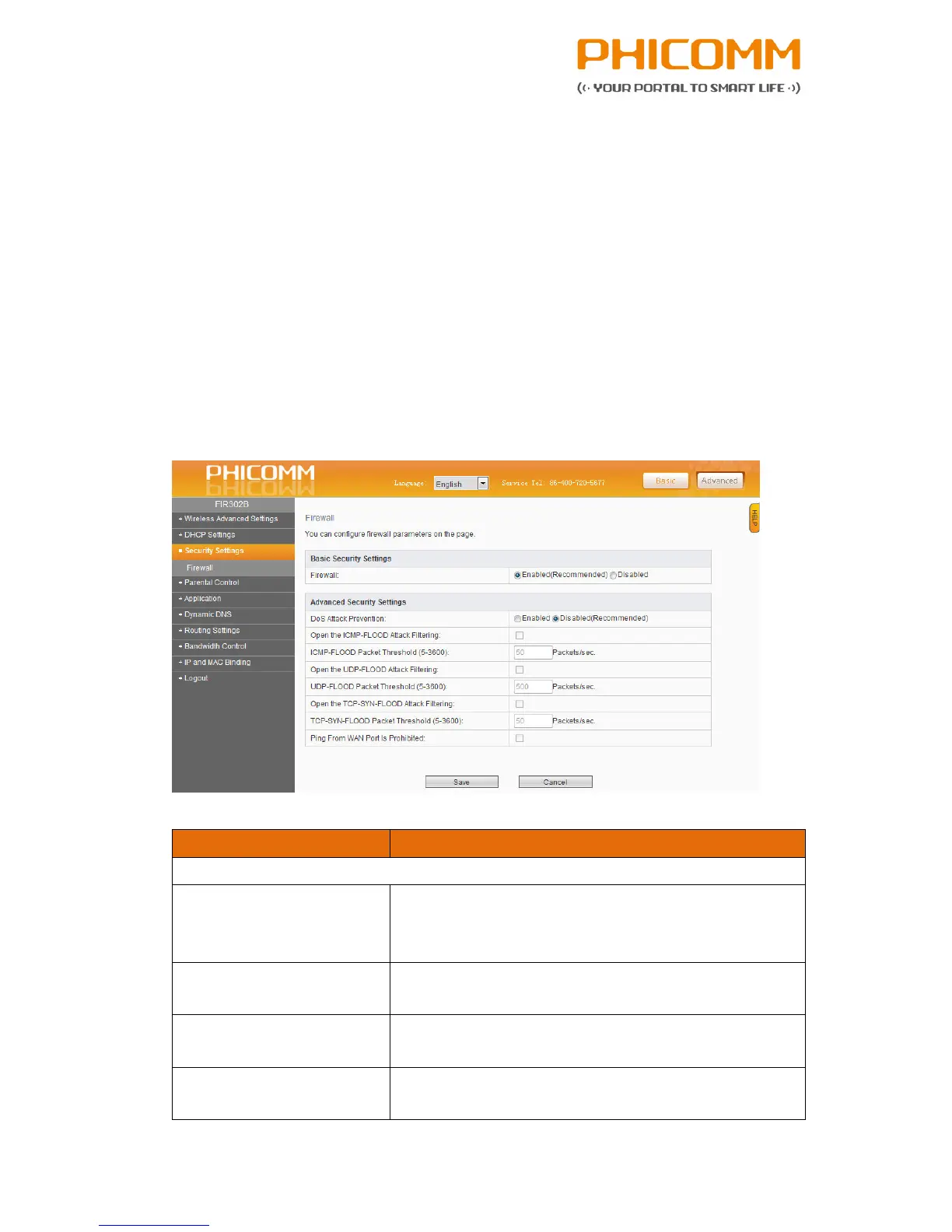Copyright @ 2014 Phicomm Europe GmbH – print only for private use!
page 38 of 49
4.2.8 Security Settings
Click Firewall to configure.
Firewall
Select Enabled or Disabled to enable or disable the firewall.
If the firewall is enabled, the system refuses all requests from the internet. Only
packets from the LAN which are belonging to defined connections and for which the
status database is created can pass the firewall and can have access to the LAN.
By default the firewall is enabled. To expose all hosts in the LAN to the internet you
can disable the firewall.
Menu item Explanation
Advanced Security Settings
DoS Attack Prevention
Enable for attack prevention.
Open the ICMP-Flood Attack
Filtering
Select to protect against ICMP-FLOOD attacks.
ICMP-Flood Packet
Threshold
If the number of ICMP data packets exceeds the
threshold, the defense measures act immediately.
Open the UDP-Flood Attack
Filtering
Select to protect against UDP-FLOOD attacks.