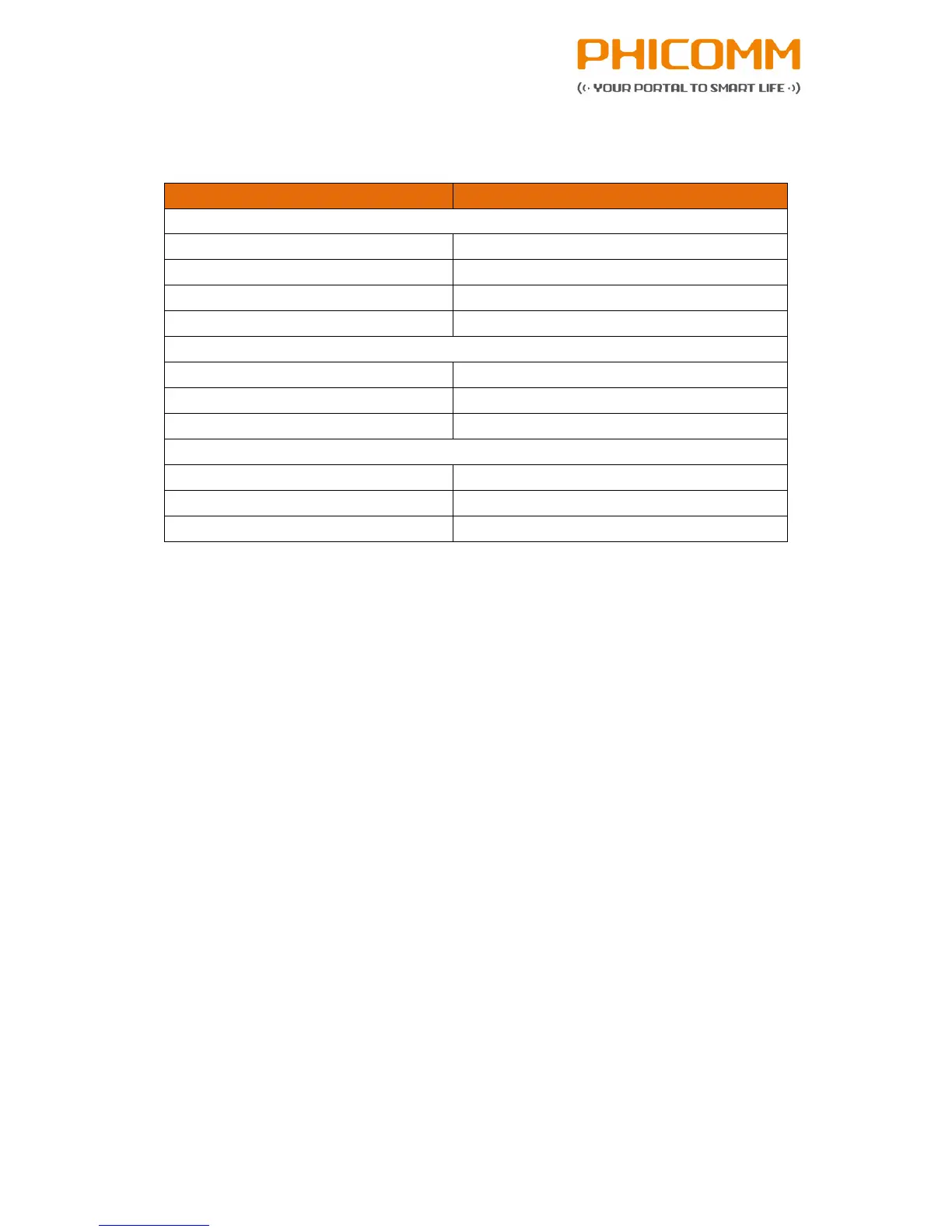Copyright @ 2014 Phicomm Europe GmbH – print only for private use!
page 48 of 49
Factory default settings
Item Default
Basic settings
Username admin
Password admin
IP address 192.168.2.1
Subnet mask 255.255.255.0
Wireless
SSID Phicomm_16AE03
Wireless security Disabled
Wireless MAC address filtering Disabled
DHCP
DHCP server Enabled
Start IP address 192.168.2.100
End IP address 192.168.2.200
6. Technical support – contact us
Shanghai Feixun Communication Co., Ltd.
Phone: +86 21 67754400
Email Sales: info@phicomm.com
Email Support: service@phicomm.com.cn
Phicomm Europe GmbH
Phone: +49 89 66056720
Email Sales: info-eu@phicomm.com
Email Support: support-de@phicomm.com
For detailed product information and Downloads (software, user manuals and
certificates) please visit our website:
www.phicomm.com/de for Germany
www.phicomm.com/eu for Europe
www.phicomm.com Phicomm Global