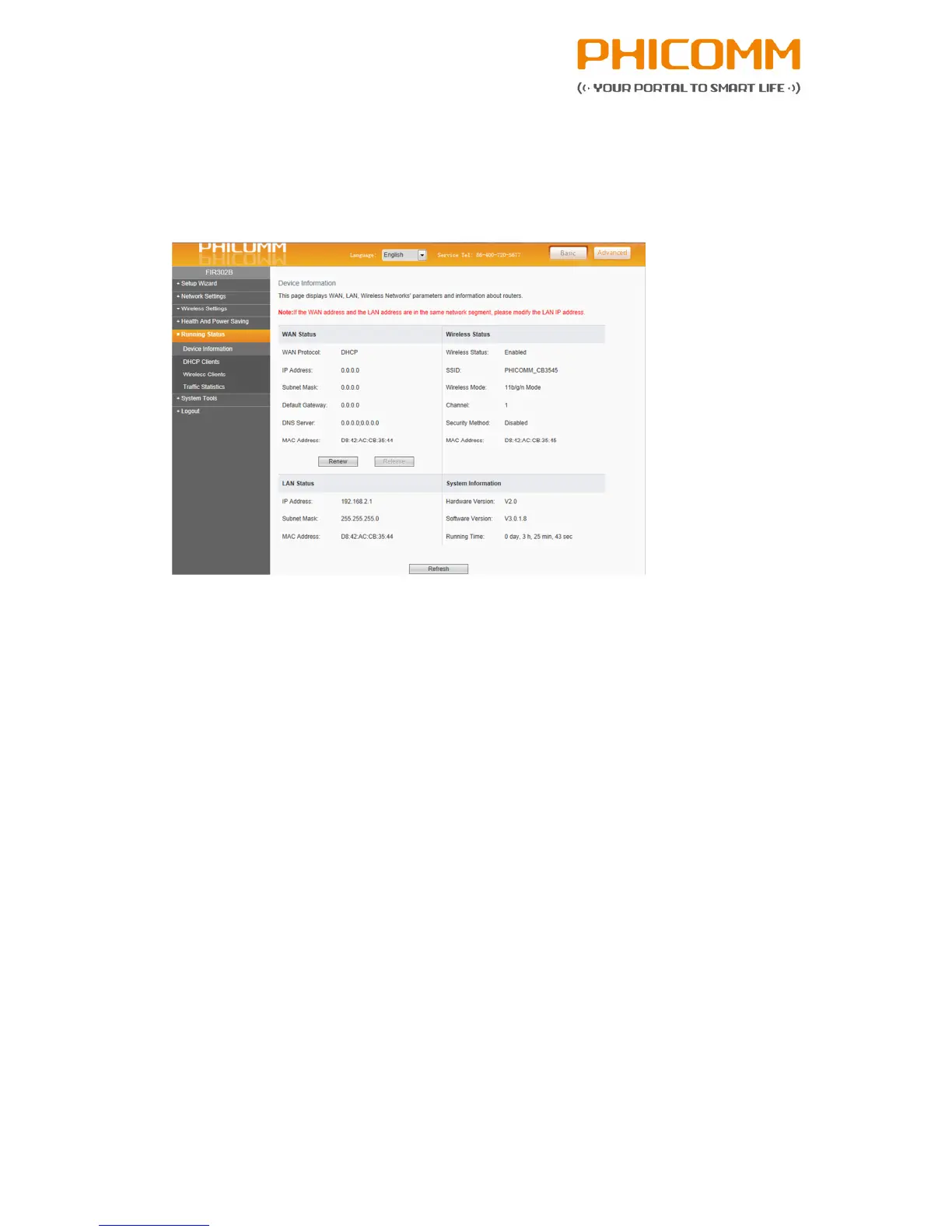Copyright @ 2014 Phicomm Europe GmbH – print only for private use!
page 26 of 49
4.2.5 Running status
Device Information
This page displays WAN, LAN, Wireless network’s parameters and information about
the router.
There are IP addresses, subnet masks, default gateways, SSID, hardware- and
software-versions etc.
Press Refresh button to refresh the Device Information list.