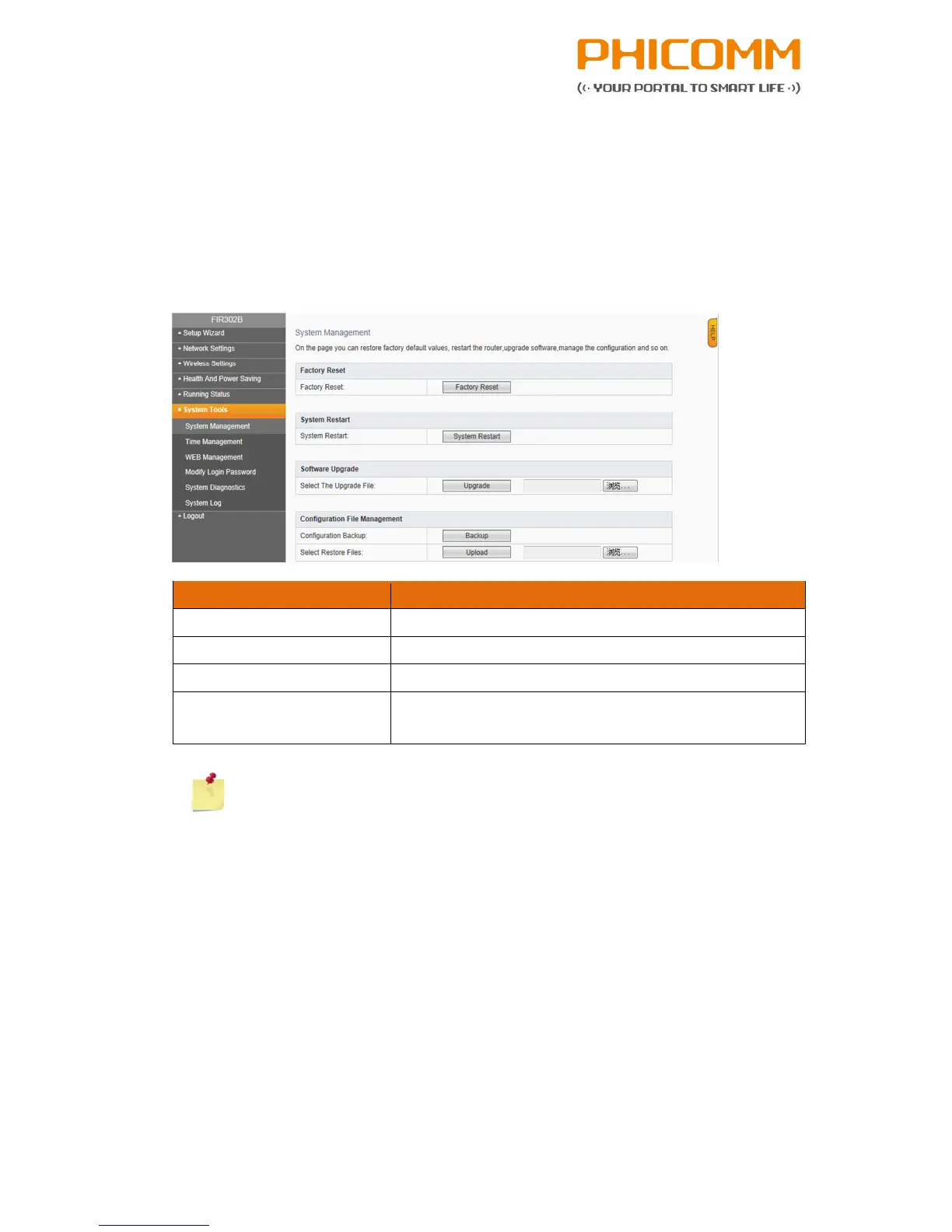Copyright @ 2014 Phicomm Europe GmbH – print only for private use!
page 29 of 49
4.2.6 System Tools
Check out different administration tools: System Management, Time Management,
WEB Management, Modify Login Password, System Diagnostics and System Log.
System Management
Menu item Explanation
Factory Reset Restore factory default values
System Restart Restart the router
Software Upgrade Update software
Configuration File
Management
Backup and restore the configuration
Note
All user settings will be deleted when factory reset is enabled.