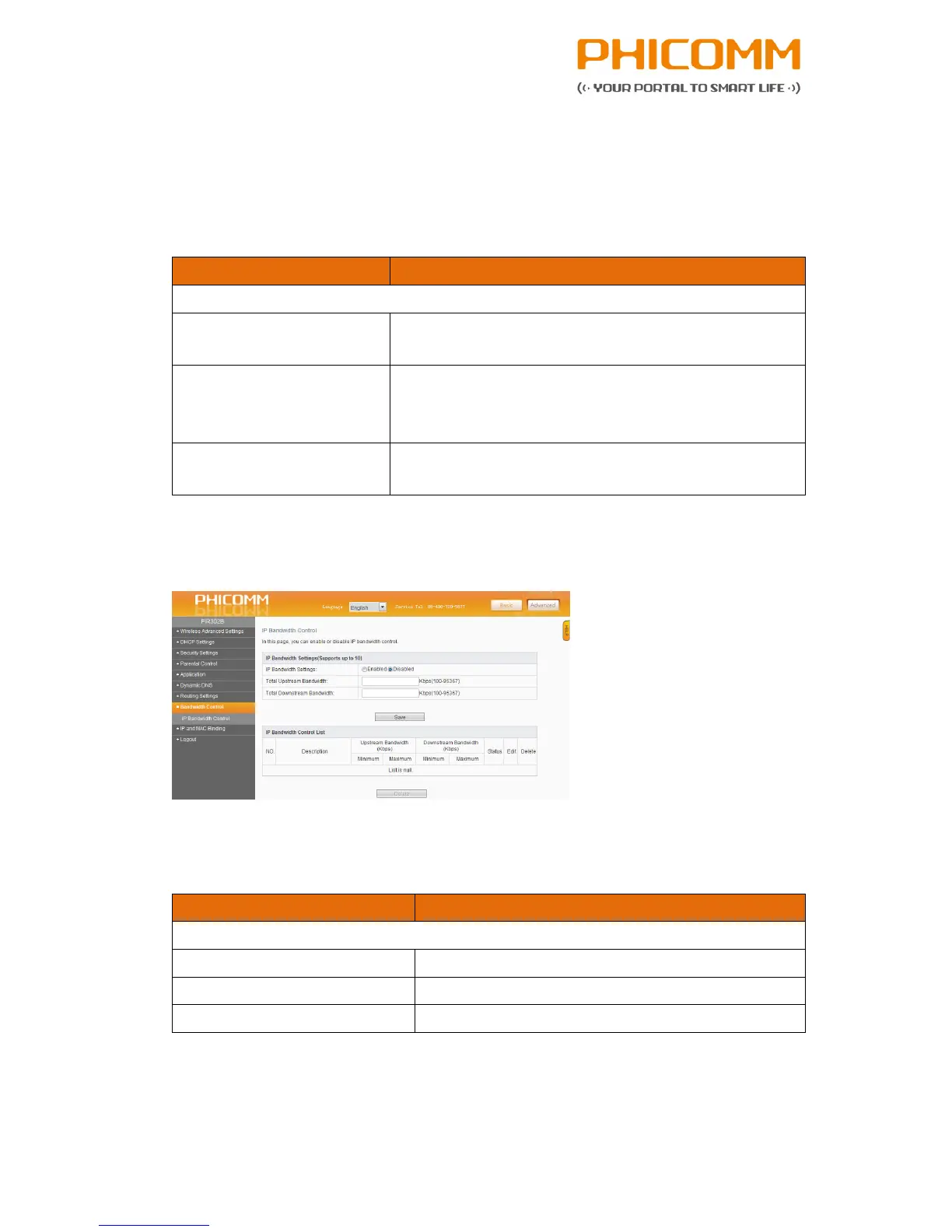Copyright @ 2014 Phicomm Europe GmbH – print only for private use!
page 44 of 49
Static Routing Table
Static routing is a form of routing that occurs when a router uses a manually-
configured routing entry, rather than information from a dynamic routing protocol to
forward traffic.
Menu item Explanation
Static Routing Table Settings (support up to 10)
Destination IP address IP address of the network or host that you want to
assign to a static route
Subnet Mask The subnet mask determines which portion of an IP
address is the network portion and which portion is the
host portion.
Gateway This is the IP address of the default gateway device that
allows the contact between router and network or host.
4.2.13 Bandwidth Control
IP Bandwidth Control
Menu item Explanation
IP Bandwidth Settings
IP Bandwidth Settings Select Enabled or Disabled.
Total Upstream Bandwidth Rate of uploading through WAN interface
Total Downstream Bandwidth Rate of downloading through WAN interface