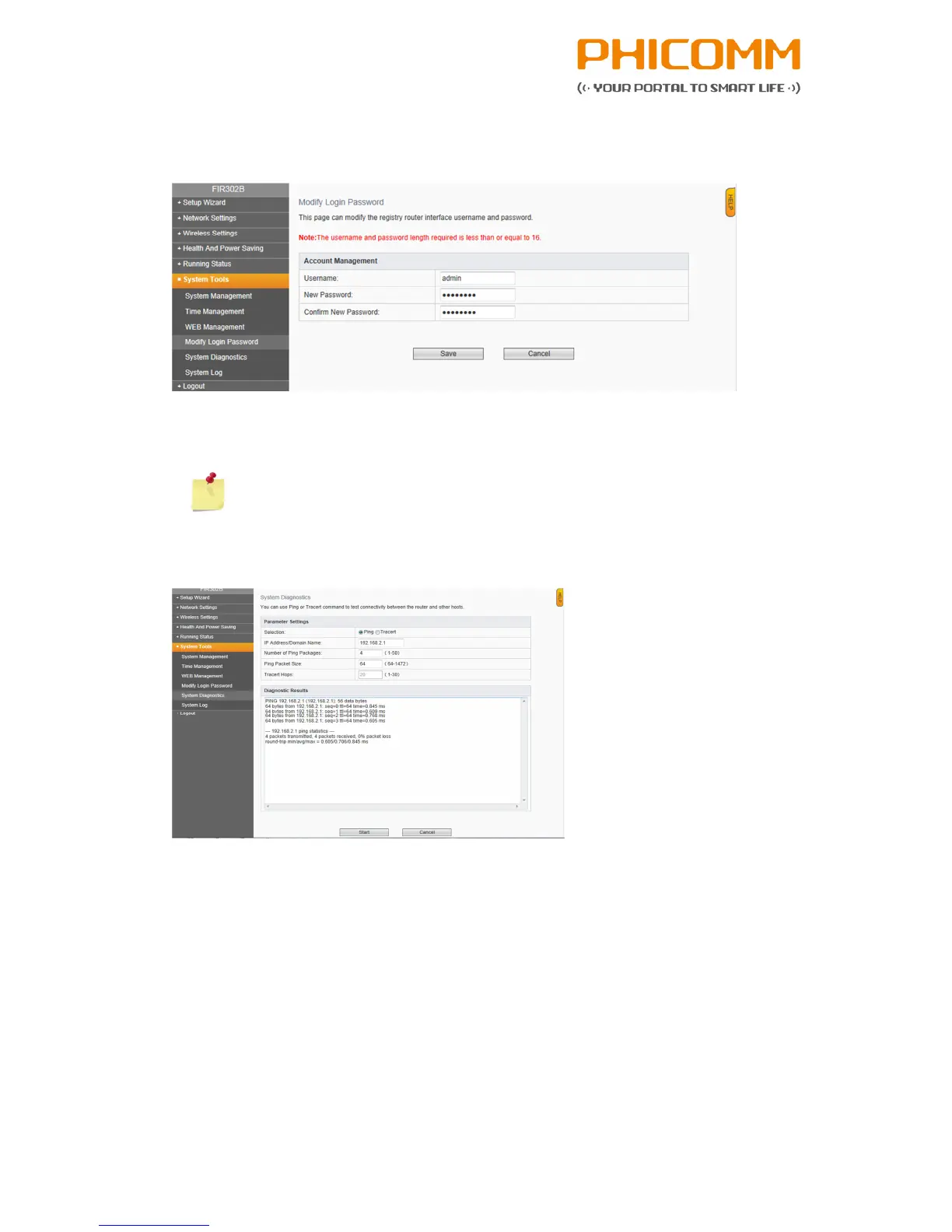Copyright @ 2014 Phicomm Europe GmbH – print only for private use!
page 31 of 49
Modify Login Password
Manage the details of your account and modify username and password.
Note
Username and password lengths are less than or equal to 16
characters.
System Diagnostics
Ping or Tracert commands to test connectivity between router and other hosts.
Please proceed as follows:
•
Select Ping.
•
Enter IP Address / Domain Name.
•
Enter Number of Ping Packages, Ping Packet Size and Tracert Hops.
•
Click Start.
You will see the results in Diagnostic Results.