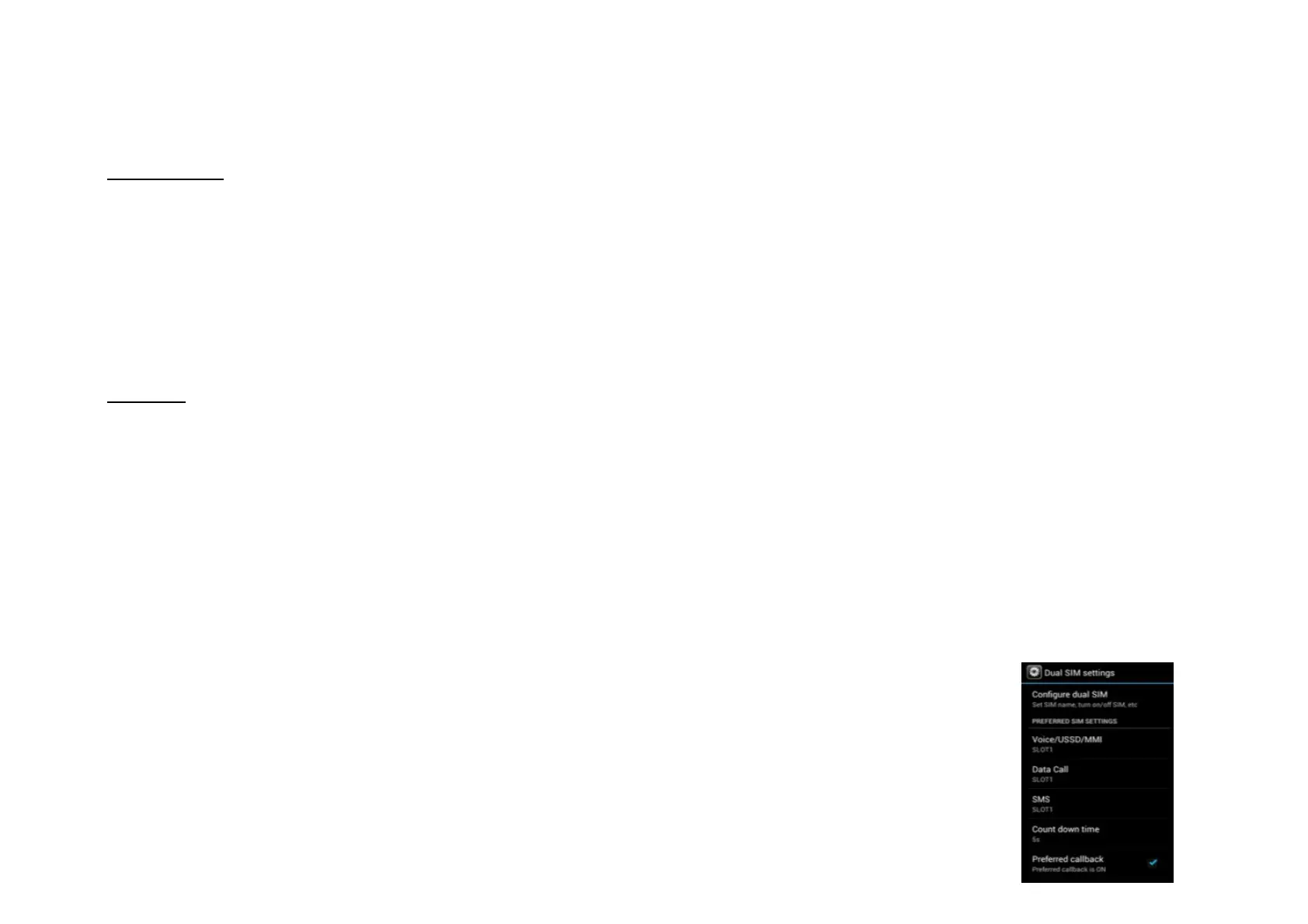13
CLOSE NOTIFICATION PANEL
Press and hold the bottom of the notification panel and slide
your finger upward on the screen and release.
1.9 APPLICATIONS
The application screen saves all your apps other apps that
has been downloaded.
NOTICE:
Some applcations mentioned in the user manual
may not be default settings in your phone.
NOTICE:
To quickly open applications you can add frequently
used apps to your home screen or a new folder you created.
See „Personalizing home screen“ int this chapter for detailed
information.
1.10 SETTINGS
You can set up the following on your phone (menu>settings):
WIRELESS AND NETWORKS
Alter a wireless network setting.
WLAN
Move the ON / OFF bar to switch on or switch of WLAN.
Search: turn WLAN on and click on WLAN. You can scan
for available WLAN signal.
Add network: turn WLAN on and click on WLAN. Click
“Add Network” to add manually a new WLAN point.
Bluetooth
Move the ON / OFF bar to activate or deactivate Bluetooth
Click on Bluetooth to scan and search for another device.
Data usage
Shows the data you use.
Airplane mode
Forbid all device wireless function. Use only non-network
services.
VPN (Virtual Private Networks Settings)
Set and connect to VPN.
14
Tethering &portable hotspot
USB tethering / portable WLAN hotspot / Configure WLAN
hotspot / Bluetooth tethering / help
WLAN direct
Click to activate / deactivate a p2p (peer-to-peer) link
WLAN direct settings
Set up peer-to-peer connectivity
Mobile networks
Data enabled: Enable data access offer Mobile network
Data roaming: Connect to data services when roaming
Use only 2G networks: this should be set if you do not
want to use the internet, it will help to save battery
Network operators: select a network operator
Network settings: Manage Network settings of each
subscriptions
- Access Point Name: Tap the required access point to
make specific parameter setting.
- Network connectivity: GSM or WCDMA is optional
- Network operators: select a network operator
NOTICE:
This device is dual SIM cards dual standby and
supports two SIM cards simultaneously. Tap slot 1 or slot 2 to
make separate settings of every single SIM card.
DEVICE
Dual-card settings: you can make separated settings of
every single SIM card as follows
SIM Card configuration
:
setting up the SIM card name,
network and calling
- SIM card
:
setting up the SIM
card name, enable or disable the
SIM card separately
- Mobile network settings
:
setting
up the network mode, access
point and operator of each SIM
card separately
- Call setting
:
setting up fixed
dialing, IP call setting, quick re-
