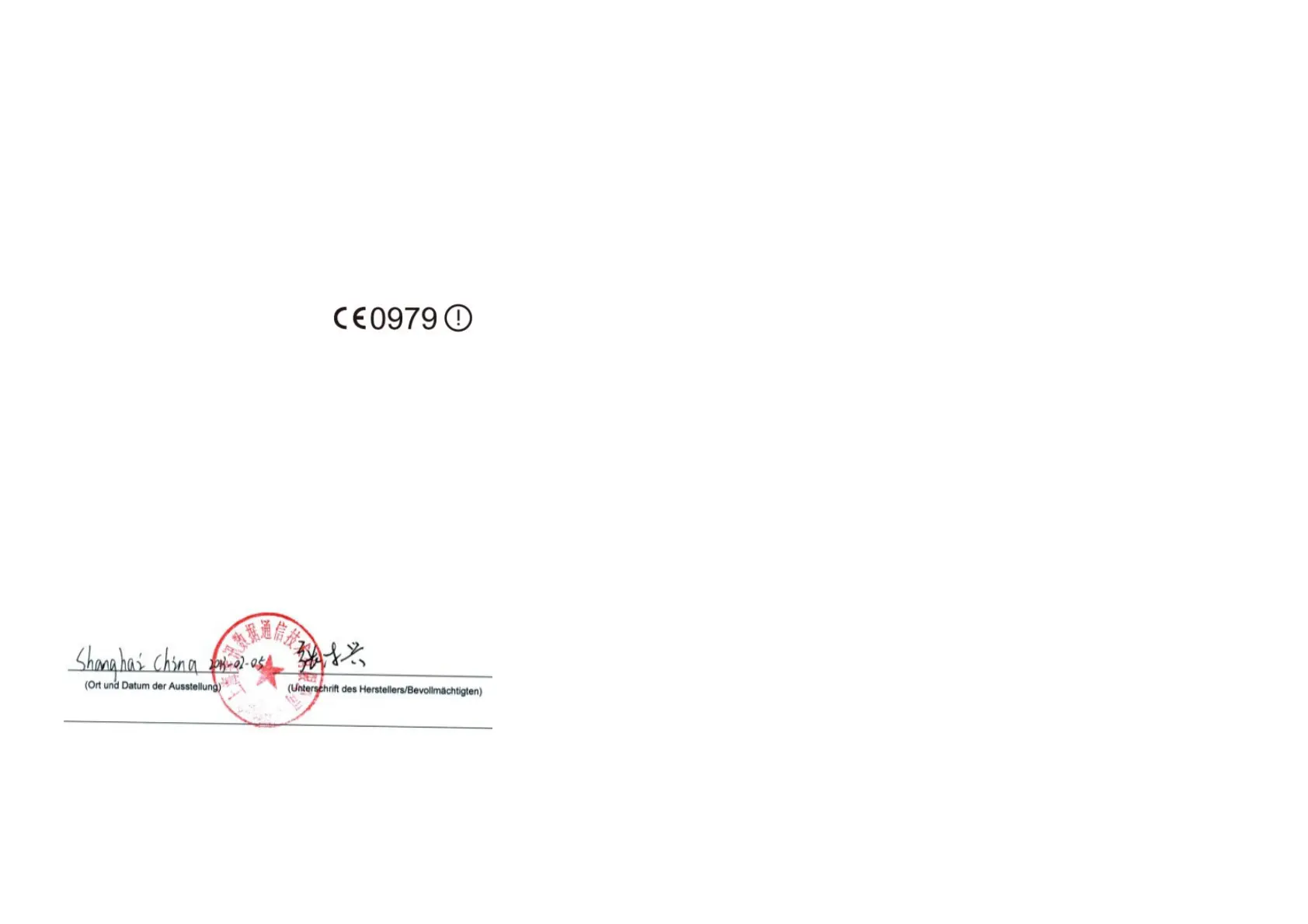Declaration of Conformity for i800
For CE marking in the EU (European Union)
Shanghai Feixun Communication Co., Ltd.
Building #90, 4855 Guangfulin Rd. (HQ Business Park)
Songjiang District
Shanghai
201616 China
We declare under our sole responsibility that our product
Phicomm Smart Phone i800
and in combination with our accessories, to which this
declaration relates is in conformity with the appropriate
standards:
EN 301 489-1 V1.9.2 ; EN 301 489-7 V1.3.1 ; EN 301
489-17 V2.2.1 ; EN 301 489-24 V1.5.1 ; EN 301 908-1
V5.2.1 ; EN 301 908-2 V5.2.1 ; EN 301 511 V9.0.2 ; EN 300
328 V1.7.1 ; EN 50360 :2001/AC2006 ; EN
62209-1 :2006 ; EN 62209-2 :2010 following the provisions
of, Radio Equipment and Telecommunication Terminal
Equipment directive 1999/5/EC (article 3.1a, 3.1b, 3.2).
Shanghai, February 2013
Lingxing Zhang
Manager for Product Certification
We fulfill the requiremetns of the R&TTE (1999/5/EC).
CONTENT
I GETTING TO KNOW YOUR PHONE ................................................... 1
1.1 PHONE COMPONENTS.............................................................. 1
BOX CONTENT ............................................................................. 2
1.2 INSTALLING SIM CARD, BATTERY AND STORAGE CARD... 3
REMOVE THE BACK COVER ..................................................... 3
PUT THE BACK COVER BACK ................................................... 3
SIM CARD ...................................................................................... 3
REMOVE SIM CARD .................................................................... 4
BATTERY ....................................................................................... 4
SD CARD ....................................................................................... 5
1.3 CHARGING THE BATTERY ........................................................ 6
1.4 BUTTON ON PHONE PANEL ..................................................... 6
BUTTON ON FRON PANEL ......................................................... 6
FUNCTIONS .................................................................................. 6
1.5 HOW TO USE YOUR PHONE .................................................... 7
PRESS AND HOLD ....................................................................... 7
SWIPE OR SLIDE ......................................................................... 7
DRAG ............................................................................................. 7
FLICK .............................................................................................. 7
ROTATE.......................................................................................... 7
PINCH............................................................................................. 8
1.6 START GUIDE .............................................................................. 8
TURN OF YOUR PHONE ............................................................. 8
TURN OFF THE PHONE .............................................................. 8
ENTERING PIN ............................................................................. 8
AUTOMATIC SCREEN OFF ......................................................... 9
UNLOCK SCREEN ........................................................................ 9
1.7 HOME SCREEN ........................................................................... 9
EXTENDED HOME SCREEN ...................................................... 9
PERSONALIZING HOME SCREEN .......................................... 10