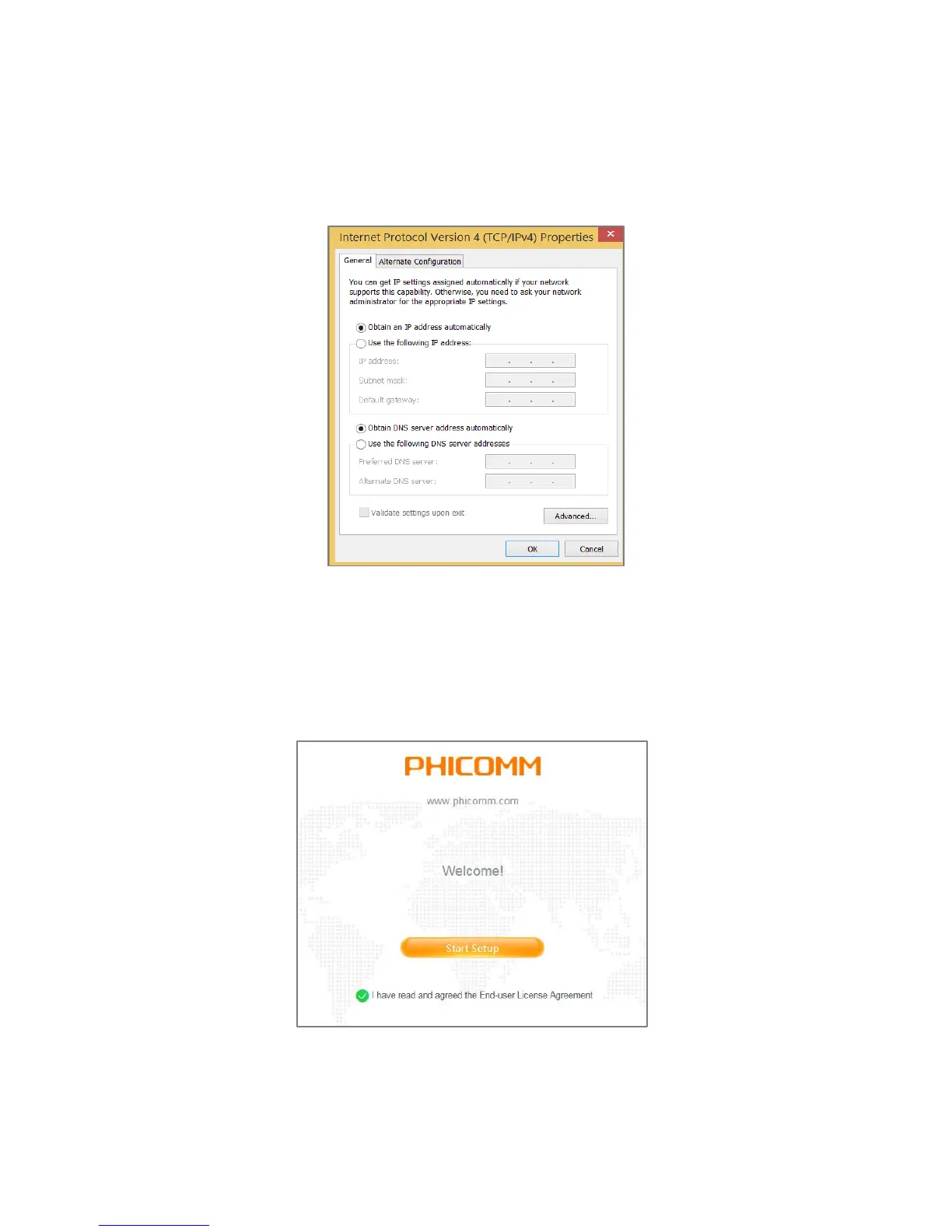Phicomm K3C - AC1900 Smart Wi-Fi Router
7
3. Select both Obtain an IP address automatically and Obtain DNS server address
automatically. Click OK to confirm the configuration.
4.2 Set up router via web browser
1. On your web browser, enter p.to or 192.168.2.1 in address bar and click Start Setup
to run the setup wizard.
2. Create a login password for your router and click Next.