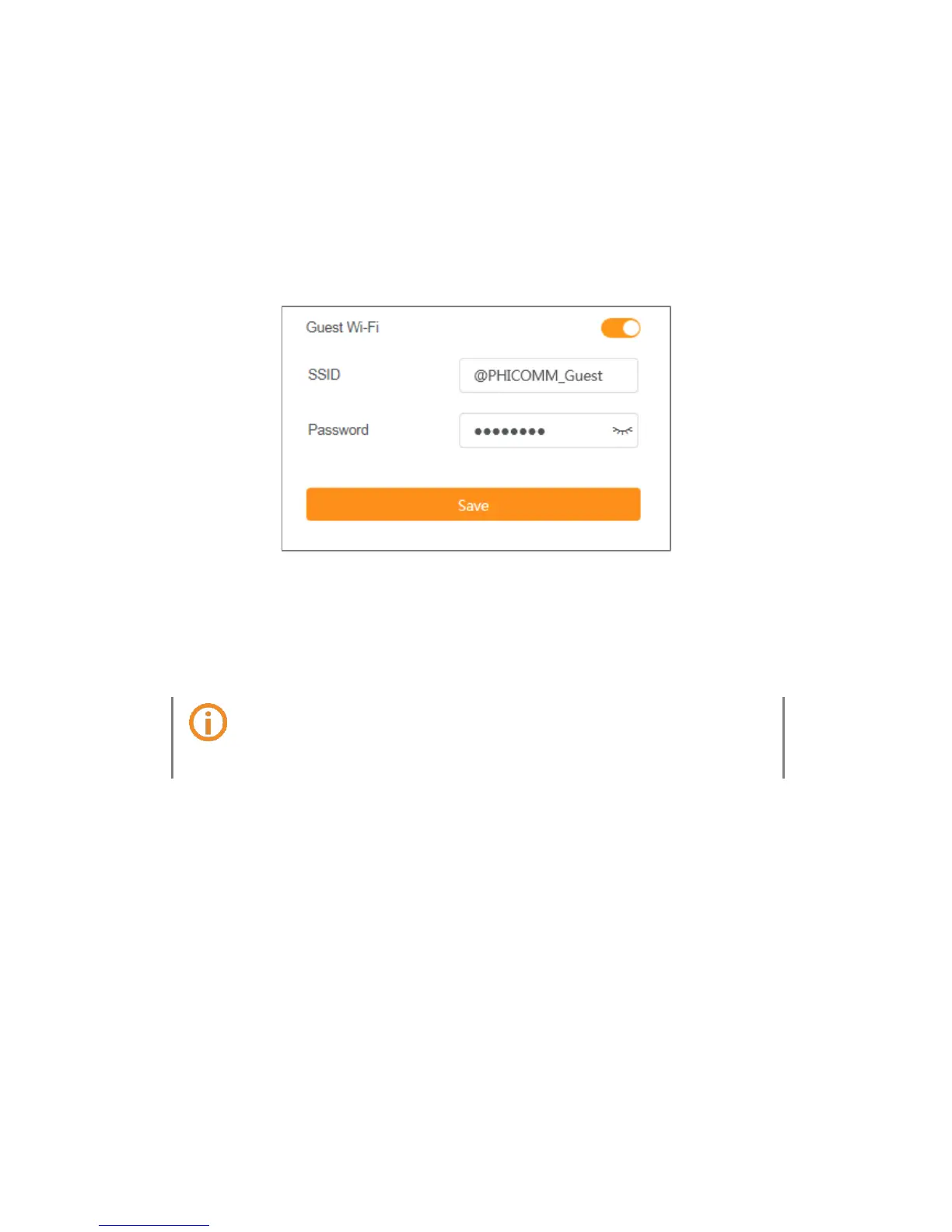Phicomm K3C - AC1900 Smart Wi-Fi Router
18
the devices connected to the guest network will not be able to access the share files
inside your home network.
To set up a guest network, follow these steps below:
1. On Web Management, go to Main menu > Advanced > Guest Wi-Fi and toggle on
Guest Wi-Fi switch.
2. Enter the SSID and password for the guest network and click Save to save the
settings.
3. Click Save to save the settings.
By default, the guest network SSID is @PHICOMM_Guest.
6.3 QoS
Phicomm router offers Quality of Service (QoS) to allocate optimal network speeds for a
specific application, or limit the bandwidth for user device(s).
To set up high priority for a specific application to achieve the maximum amount of
available throughput and speed, follow these steps below:
1. On Web Management, go to Main menu > Advanced > QoS, and toggle on QoS
switch.