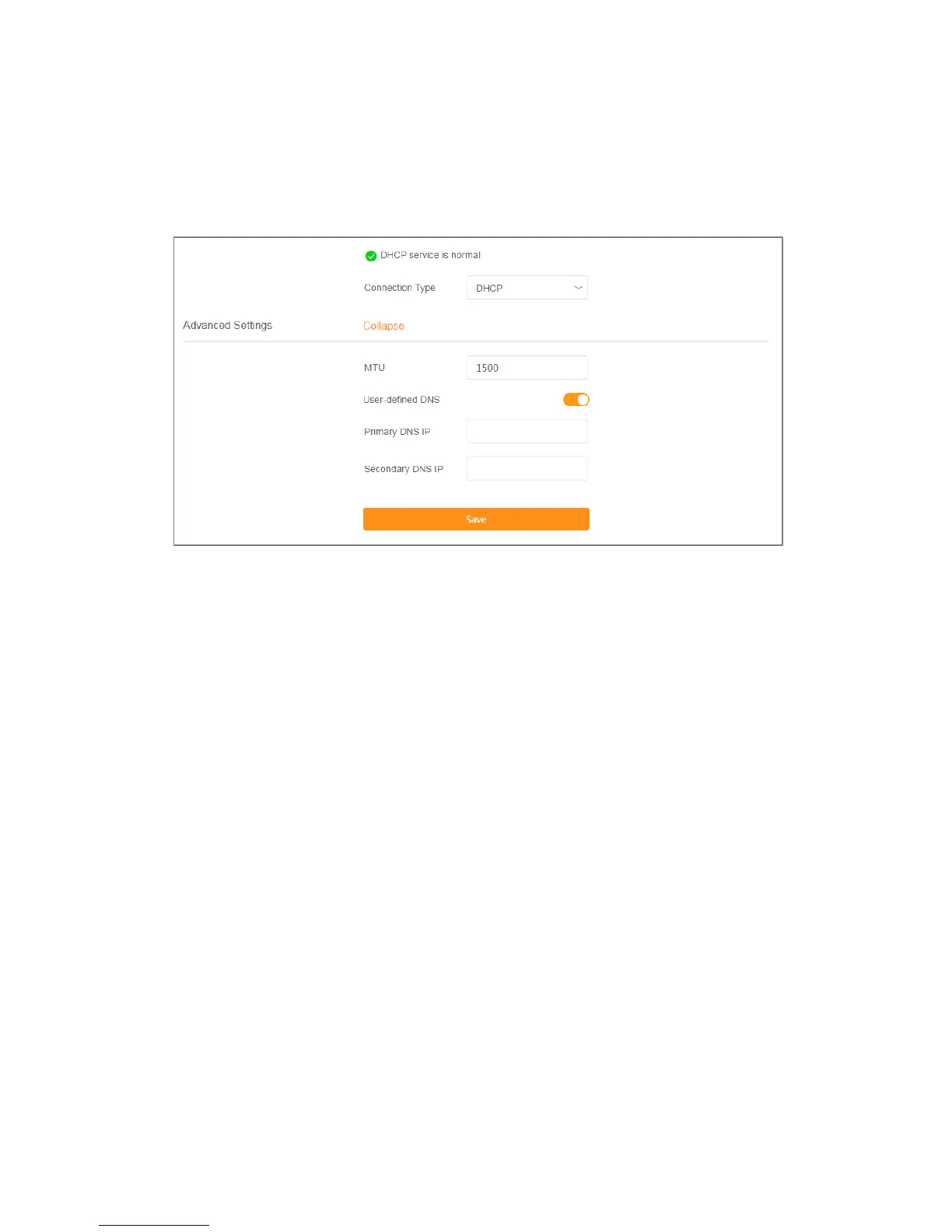Phicomm K3C - AC1900 Smart Wi-Fi Router
15
5.3 WAN settings
To configure WAN settings, go to Main menu > Advanced > Internet Settings on Web
Management.
For Connection Type, refer to Section 4.2.
Click Expand to have more advanced settings displayed.
DHCP: The range of maximum length is between 576 and
1500. 1500 is the default value.
PPPoE: The range of maximum length is between 576 and
1492. 1480 is the default value.
Static IP Address: The range of maximum length is between
576 and 1500. 1500 is the default value.
PPTP: The range of maximum length is between 576 and
1420. 1420 is the default value.
L2TP: The range of maximum length is between 576 and
1460. 1460 is the default value.
If any specific server is required, toggle on this switch and enter
the IP address of primary DNS server and secondary DNS server
(if available).