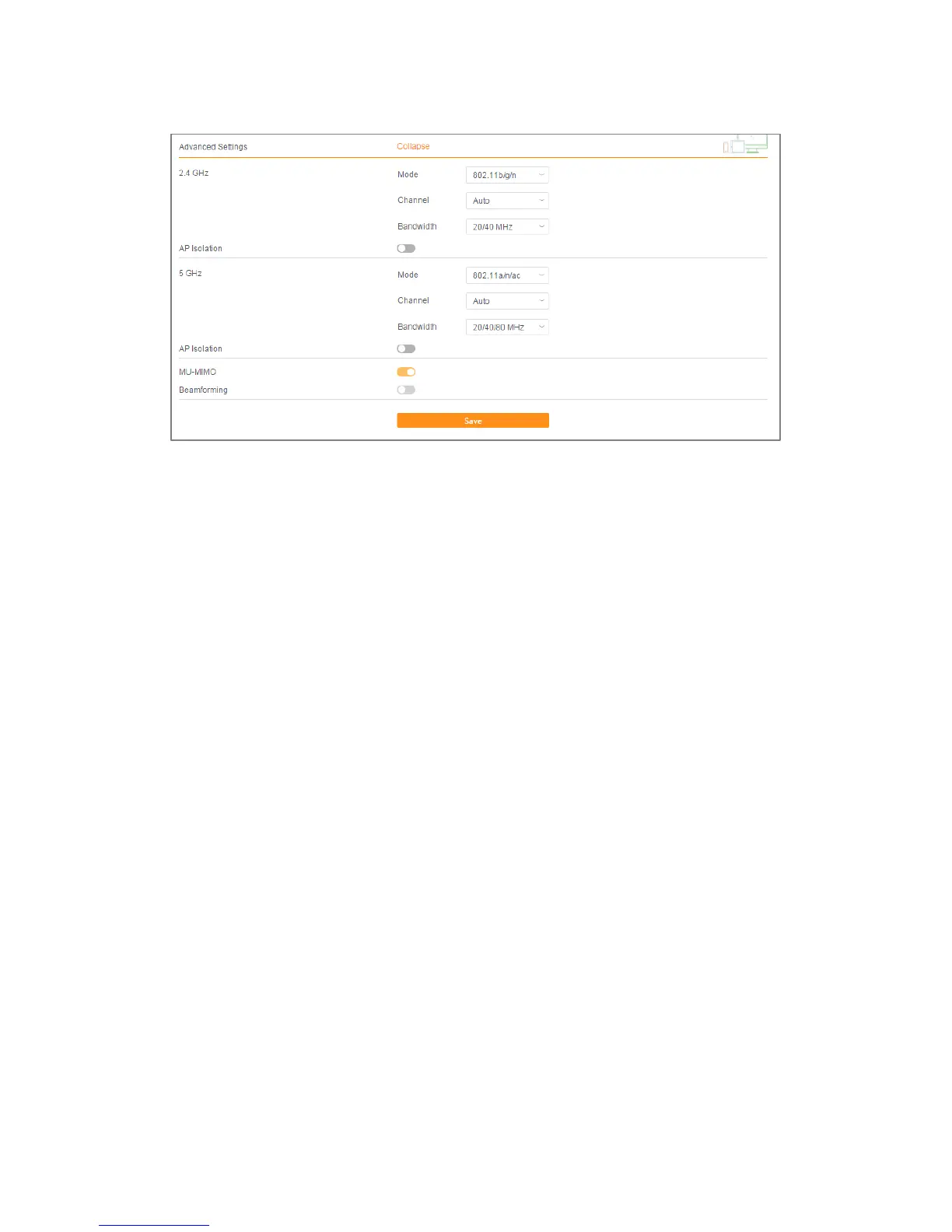Phicomm K3C - AC1900 Smart Wi-Fi Router
14
Select the Wi-Fi mode you want to use. For more information about
IEEE802.11, please refer to http://www.ieee.org.
Channel determines which operating frequency will be used. If you
notice a severe interference problems with another nearby access
point, you may try to manually select a fixed channel. Otherwise you
can leave it as Auto.
Different Wi-Fi mode has different bandwidth. Normally a higher
bandwidth provides faster network speed, but it will be much easier
interfered by other radio signal. The default value is recommended.
If enabled, the devices under this SSID can only access internet and
it cannot communicate with other devices in the same Wi-Fi
network.
When Multi-User Multiple-Input Multiple-Output (MU-MIMO) is
enabled, the router can utilize the wireless bandwidth in the most
efficient way to achieve a faster network speed.
When Beamforming is enabled, the radio energy can be better
utilized between the router and the connected devices to achieve a
faster network speed.
Click Save to save the settings.