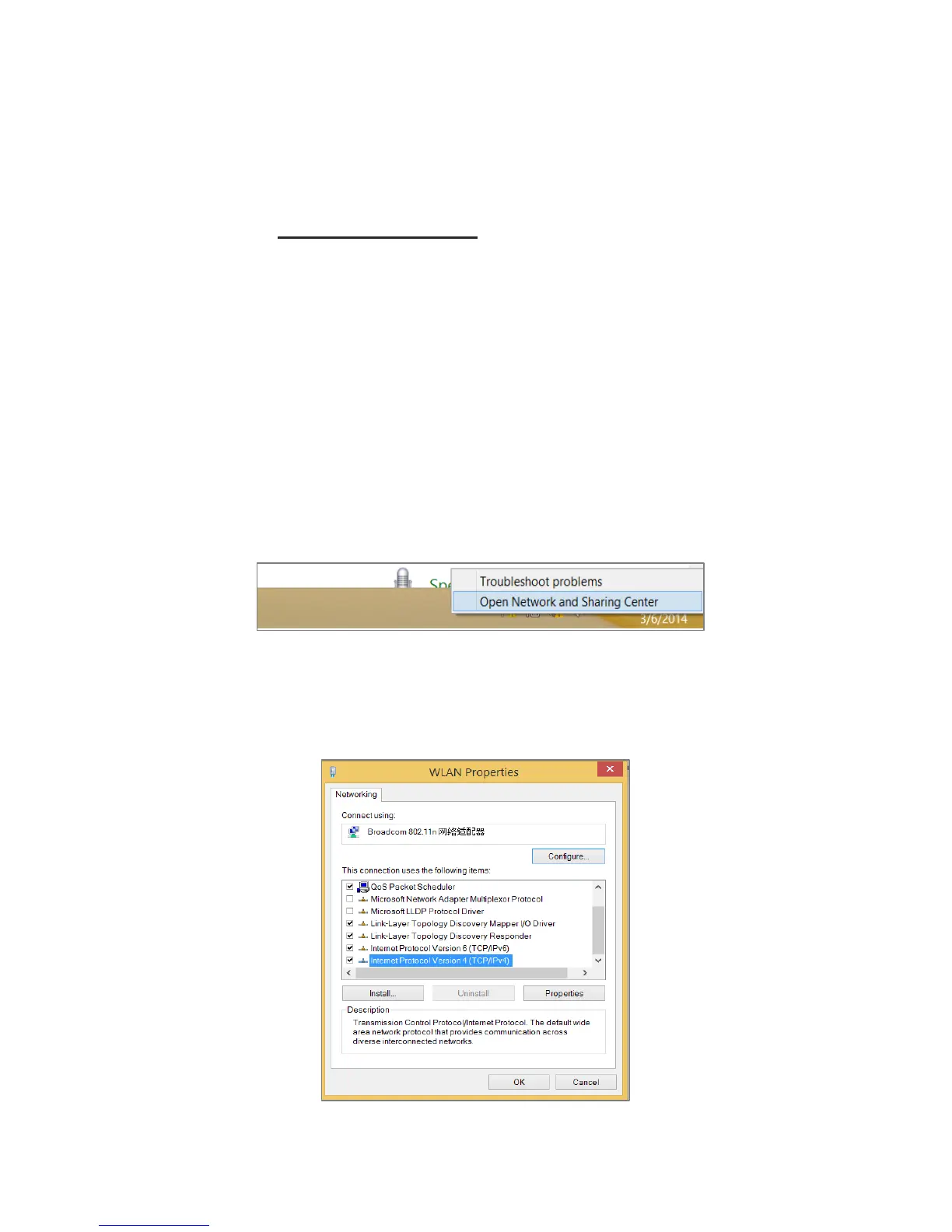Phicomm K3C - AC1900 Smart Wi-Fi Router
6
4 Get started
This section gives instructions of the procedures that must be performed to enable the
wireless router.
4.1 TCP/IP settings
The IP address has to be obtained automatically before starting the configuration of the
router. Please follow these steps:
1. With the right mouse button please click on the right bottom corner. Click Open
Network and Sharing Center and select Change adapter settings on the upper left
of the screen.
2. Right-click network connection type and select Properties. In the Properties
window double click Internet Protocol Version 4 (TCP/IPv4).