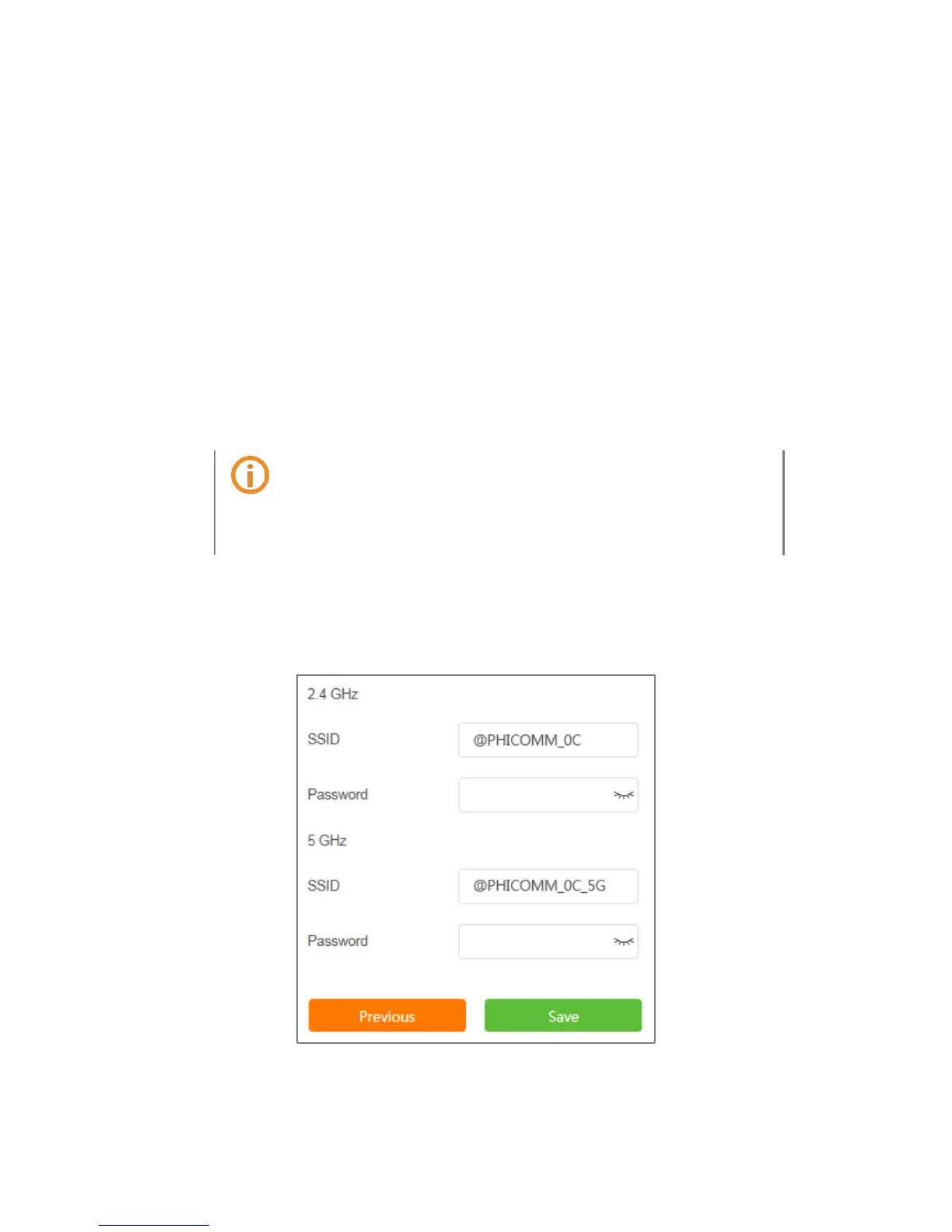Phicomm K3C - AC1900 Smart Wi-Fi Router
9
DHCP is commonly used if internet service provider
does not provide any IP to use. Router will obtain IP
address information automatically.
PPPoE is typically used for DSL services. Enter the
username and password provided by your internet
service provider.
Select Static IP if internet service provider provides the
static IP address, subnet mask, default gateway and DNS
server address.
Select PPTP or L2TP if ISP provides the username,
password, and VPN server IP.
Contact your ISP if you are not sure about your internet connection
type.
5. Set SSID and password (no less than 8 characters) for your wireless network or use
the default settings. Click Save to complete the setup.
6. Now Wi-Fi has been successfully set up on your router. If your device does not