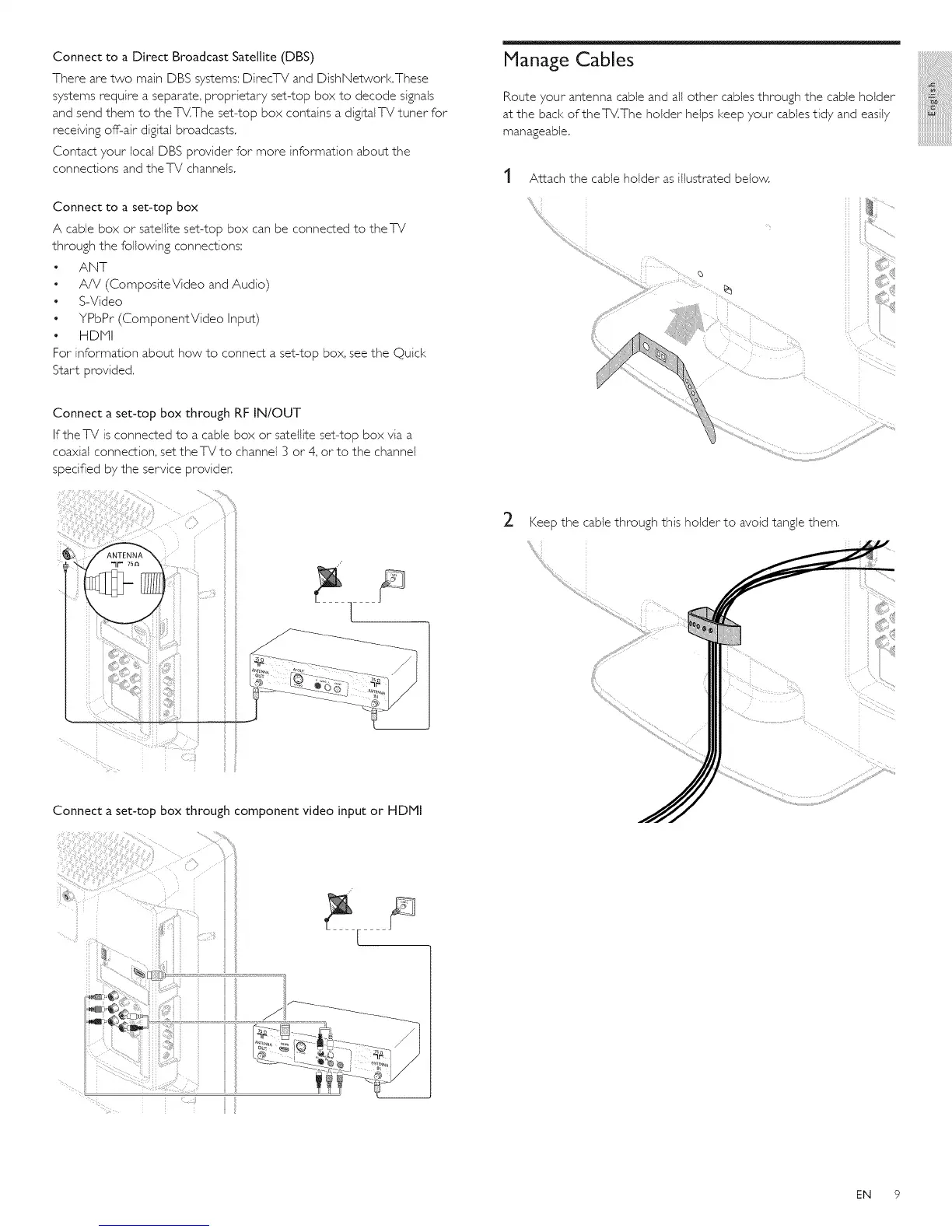Connect to a Direct Broadcast Satellite (DBS)
There are two main DBS systems: DirecTV and DishNetwork.These
systems require a separate, proprietary set-top box to decode signals
and send them to theTV, The set-top box contains a digitalTV tuner for
receiving off-air digital broadcasts.
Contact your local DBS provider for more information about the
connections and theTV channels.
Connect to a set-top box
A cable box or satellite set-top box can be connected to theTV
through the following connections:
• ANT
• A!V (CompositeVideo and Audio)
• S-Video
• YPbPr (ComponentVideo Input)
• HDMI
For information about how to connect a set-top box, see the Quick
Start provided.
Connect a set-top box through RF IN/OUT
IftheTV is connected to a cable box or satellite set-top box via a
coaxial connection, set theTV to channel 3 or 4, or to the channel
specified by the service provider
Manage Cables
Route your antenna cable and all other cables through the cable holder
at the back oftheTV.The holder helps keep your cables tidy and easily
manageable.
Altach the cable holder as illustrated below,
i
iiiiiiiiiii}
2
Keep the cable through this holder to avoid tangle them.
Connect a set-top box through component video input or HDHI
i
EN 9