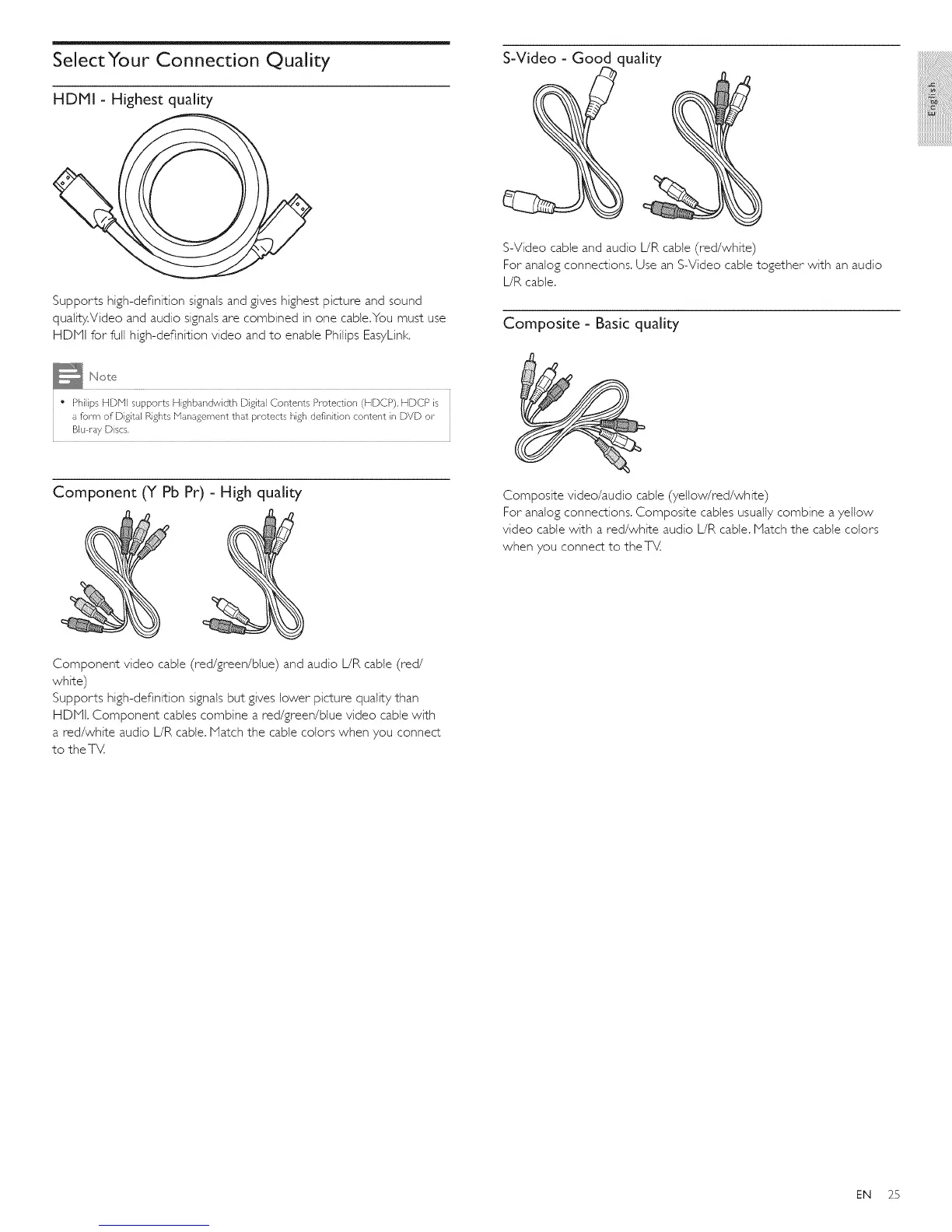SelectYour Connection Quality
HDMI - Highest quality
Supports high-definition signals and gives highest picture and sound
quality.Video and audio signals are combined in one cable.You must use
HDMI for full high-definition video and to enable Phifips EasyLink.
• Philips HDI_I supports Highbandwidth Digital Contents Protection (HDCP), HDCP is
a form of Digital Rights Management that protects high definition content in DVD or
Blu ray Discs.
Component (Y Pb Pr) - High quality
Component video cable (red/green/blue) and audio UR cable (red/
white)
Supports high-definition signals but gives lower picture quality than
HDMI. Component cables combine a red/green/blue video cable with
a red/white audio L/R cable. Match the cable colors when you connect
to the T_.
S-Video - Good quality
S-Video cable and audio UR cable (red/white)
For analog connections. Use an S-Video cable together with an audio
L/R cable.
Composite - Basic quality
Composite video/audio cable (yellow/red/white)
For analog connections. Composite cables usually combine a yellow
video cable with a red/white audio L/R cable, Match the cable colors
when you connect to theT_,
ii!!!iiiiiiiiiii}
_##############,_
EN 25