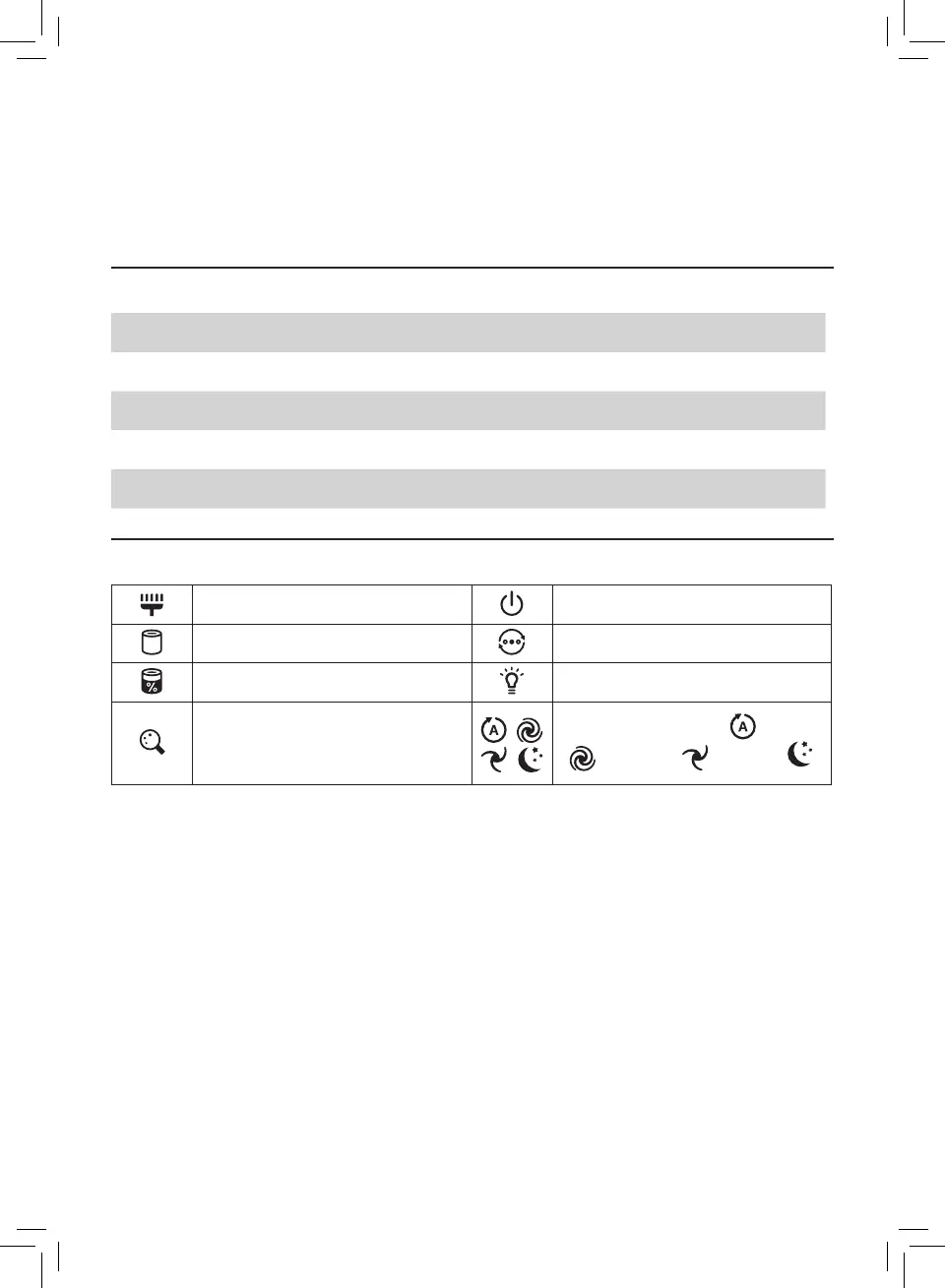2 EN
1 Your air purifier
Congratulations on your purchase, and welcome to Philips!
To fully benet from the support that Philips oers, register your product at
www�philips�com/welcome�
Product overview (Fig a)
A Control panel
B Air outlet
C Particle sensor
D NanoProtect lter Series 3 (FY2180/30)
E Back cover
Controls overview (Fig b)
Filter cleaning alert Power on/o button
Filter replacement alert
Mode switch button
Filter status/ reset button
Light on/o button
Display switch button
Mode display: Auto (
), Turbo
(
), Gentle (
), Sleep (
)
