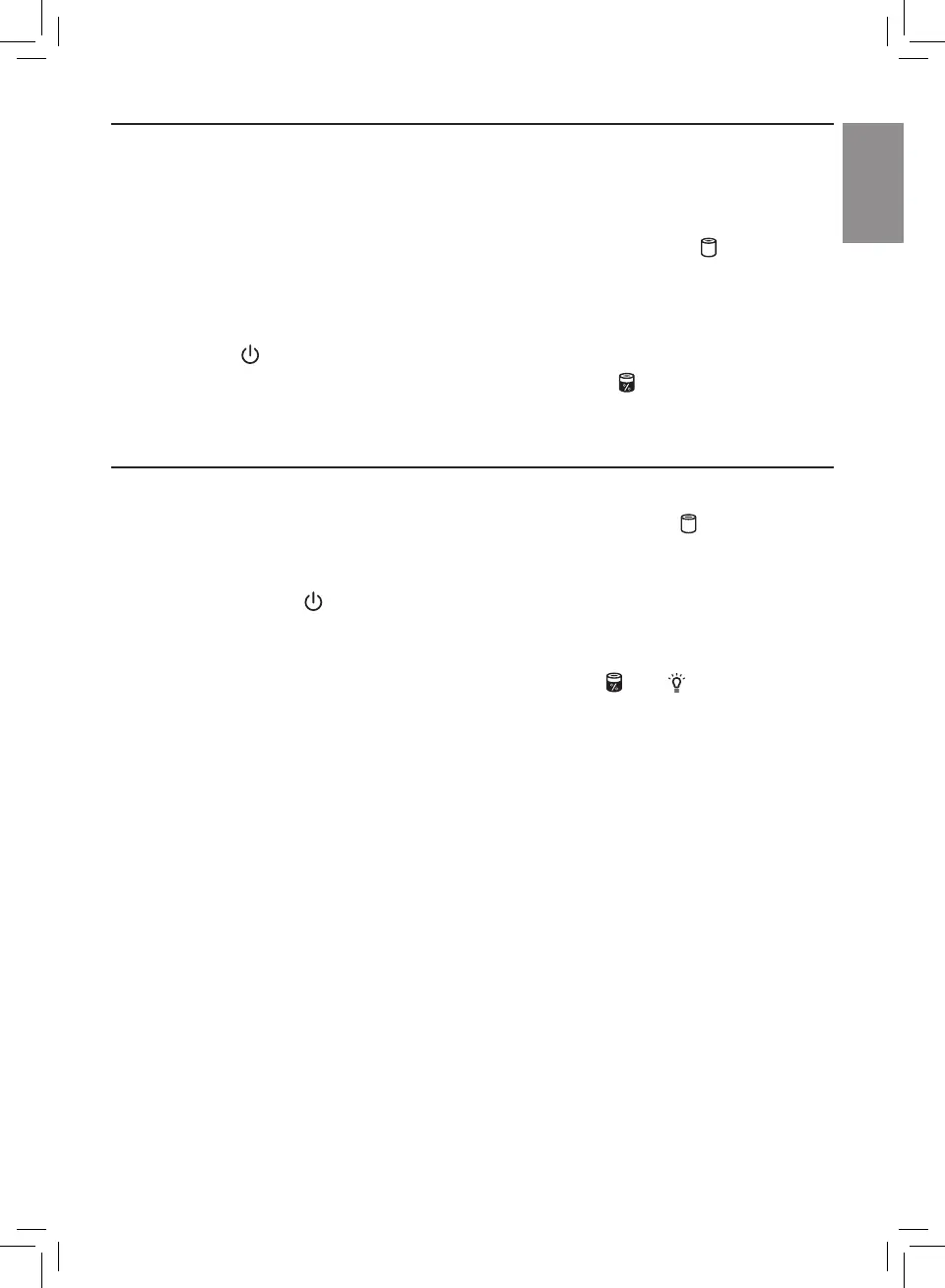7EN
Replacing the lter
Note:
• The lter is not washable or reusable�
• Do not smell the lter as it has collected pollutants from the air�
When the lter need to be replaced, the lter replacement alert lights up
red (g })�
1 Replace the lter with Philips NanoProtect lter Series 3 (FY2180/30) ,
Please follow the step of Chapter “Installing the lter”�
2 Touch the button to switch on the appliance (g h)�
3 Touch and hold the lter status check/reset button for 3 seconds to
reset the lter replacement time (g ~)�
4 Wash your hands thoroughly after replacing the lter (g |)�
Filter reset
You can also replace the lter before lter replacement alert ( ) displays on
the screen� After replacing a lter, you need to reset the lter lifetime counter
manually�
1 Touch the power button for 3 seconds to turn o the appliance and
unplug from power socket(g h)�
2 Put the power plug in the power socket (g )�
3 Within 15 seconds after power on, touch and hold and button for
3 seconds to reset the lter lifetime counter (g €)�
5 Storage
1 Turn o the air purier and unplug from the power socket�
2 Clean the air purier, particle sensor and the surface of the lter (see the
chapter “Cleaning and maintenance”)�
3 Let all parts air dry thoroughly before storing�
4 Wrap the lter in air tight plastic bags�
5 Store the air purier, lter in a cool, dry location�
6 Always thoroughly wash hands after handling lters�