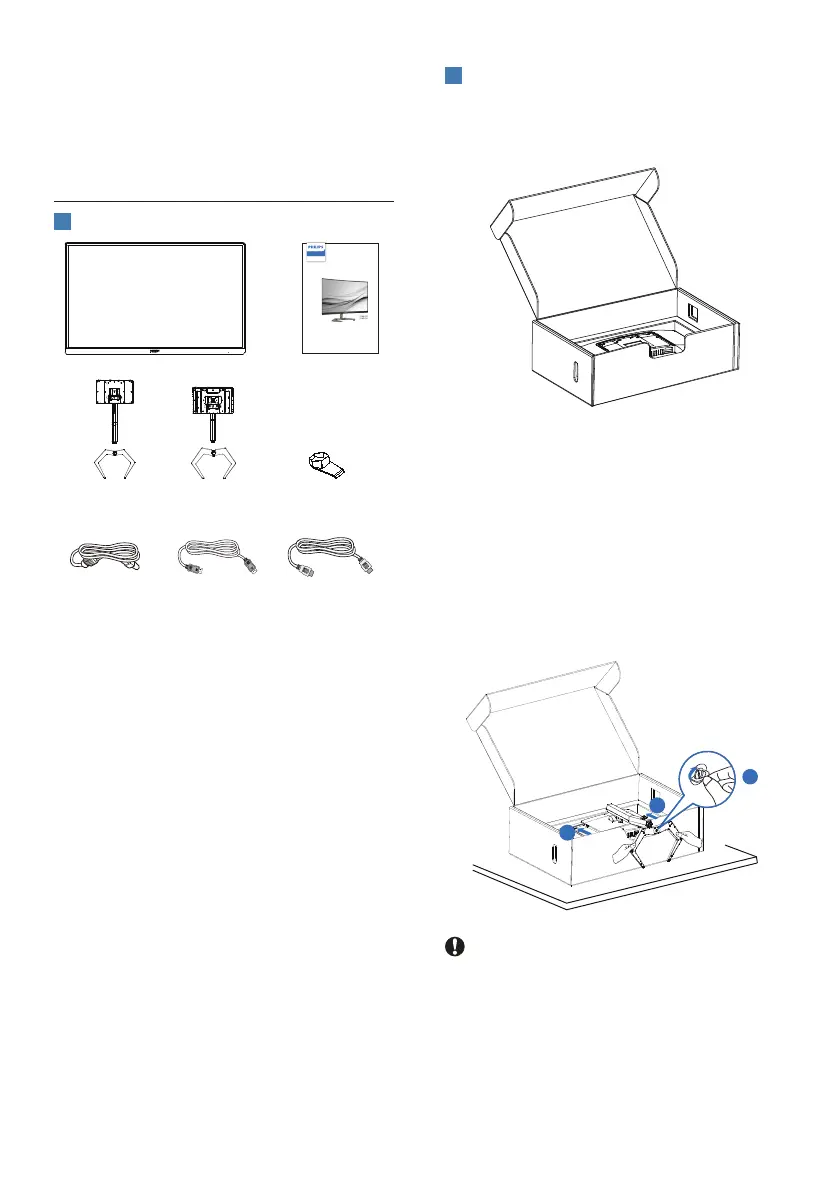5
2. Setting up the
monitor
2.1 Installation
1
Package contents
* HDMI *DP
27M1C5500V
27M1C5500VL
Register your product and get support at www.philips.com/welcome
Quick start
5000 Momentum
Curved Gaming
Monitor
27M1C5500VL27M1C5500V
Power
*Earphone-Hang
*Dierent according to region
2
Install the base
1. Place the monitor face down on a
smooth surface. Pay attention not to
scratch or damage the screen.
2. Hold the stand with both hands.
(1) Gently attach the base to the
stand.
(2) Use your ngers to tighten the
screw located at the bottom of
the base.
(3) Gently attach the stand to the
VESA mount area until the latch
locks the stand.
2
3
1
Caution
Place the monitor face down on a
smooth surface. Pay attention not to
scratch or damage the screen.
