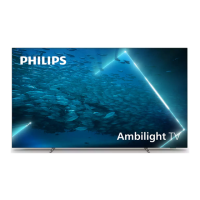Do you have a question about the Philips 65OLED937 and is the answer not in the manual?
Instructions for preventing image retention and screen damage on OLED TVs.
Importance of reading safety instructions before using the TV.
Instructions for installing the TV stand and wall mounting bracket.
Detailed description of all remote control buttons and their functions.
Instructions for pairing the remote control with the TV via Bluetooth and IR.
Guidance on installing TV channels, including antenna and cable.
Guide to installing satellite channels, including Unicable systems.
General connection advice, HDMI quality, ARC/eARC, and CEC/EasyLink.
Troubleshooting HDMI audio sync and HTS sound problems.
Pairing, selecting, and removing Bluetooth devices.
Requirements, installation, and formatting for USB Hard Drives.
Connecting the TV to a home network via Wi-Fi or wired connection.
Resolving issues with wireless and wired network connections.
Installing, agreeing to terms, and setting privacy for Smart TV apps.
Understanding apps, using Google Play for movies, music, and games.
Managing apps, parental controls, payments, and locking apps.
Locking 18+ apps, setting up/managing restricted profiles.
Connecting to networks and managing Bluetooth devices.
General picture settings including AI styles and basic adjustments.
Fine-tuning picture quality with advanced settings.
Fine-tuning contrast, video settings, VRR, and motion styles.
Adjusting motion clarity, eye care, and ambient light features.
Adjusting picture presets and sound styles for optimal experience.
Adjusting sound styles, bass, treble, equalizer, and surround sound via EasyLink.
Adjusting volume, delta volume, subwoofer, center speaker, and resetting settings.
Adjusting speaker volumes and configuring audio output settings.
Setting digital audio format, levelling, delay, and offset.
Fine-tuning Ambilight and configuring eco settings for energy saving.
Managing HbbTV, cookies, OLED screen protection, and residual image clearing.
Setting Ambilight styles, lounge lights, and switching it on/off.
Resolving picture fit, sound, HDMI, and USB media issues.
Resolving Wi-Fi, internet, DHCP, and streaming video quality problems.
Instructions to prevent electric shock, fire, injury, and TV falls.
Preventing TV falls and ensuring safe battery handling.
Preventing overheating, hearing damage, and caring for the screen.