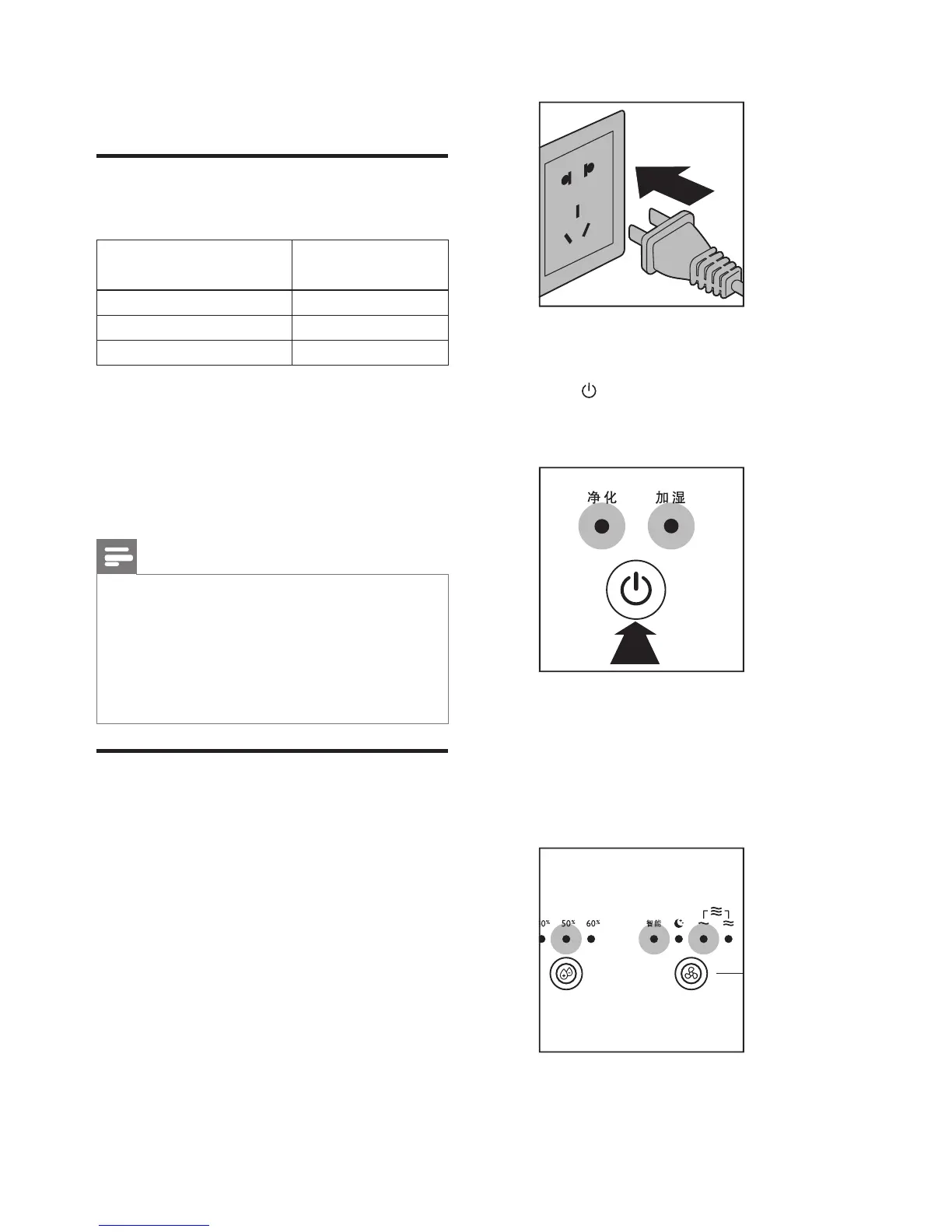4 Use the appliance
Understand the air quality
light
Color of the air quality
light
Air quality level
Blue Good
Purple Fair
Red Bad
The air quality light automatically goes on
when the appliance is switched on, and
shows all colors repeatedly. In a short
while the air quality light selects the color
that corresponds to the ambient air
quality.
Note
•
The built-in air quality sensor measures the air
quality and automatically selects the appropriate
color of the air quality light. When the air is
clean, the color of the air quality light is in blue.
When the air quality deteriorates, the color of
the air quality light changes to purple or red.
Switch on and off the
appliance
The appliance operates under air purication
combined with humidic
ation by default.
1
Put the plug into the power supply.
»
All lights go on once and then go out
again.
2
Press to switch on the appliance.
»
The purier and humidier lights are
on.
»
After measuring the air quality for
a short while, the air quality sensor
automatically selects the appropriate
color of the air quality light.
»
The appliance enters
AUTO
mode, and
the target humidity level is
50%
.
