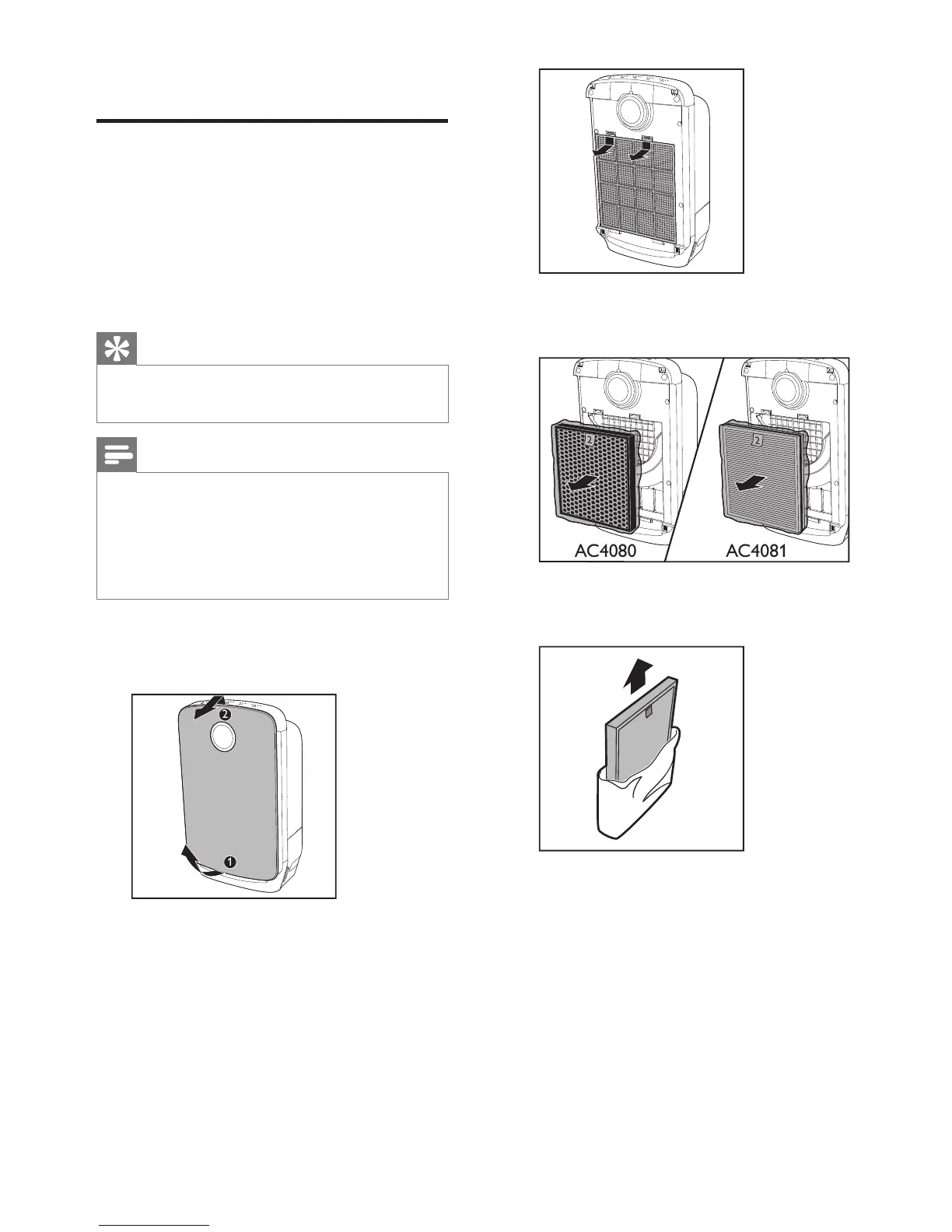3 Get started
Install filters
Theappliancecomeswithalllterstted
inside. Remove the packaging of the
ltersbeforeyoucanusetheappliance.
Removealllters,unpackthem,andplace
them back into the appliance described as
follows:
Tip
•
When you remove or insert lters, place the
appliance against a wall for more stability.
Note
•
Insert the lters in the correct position.
•
Make sure that you place the lters in the order
of lter 2 and then the pre-lter.
•
Make sure that the side with the tag is pointing
towards you.
1
Unlock the bottom of the front panel from
the appliance, then gently pull the top part
of the front panel towards you.
2 To remove the pre-lter, press the two
clips down and pull the lter towards
you.
3
Remove the used lter 2 from the
appliance.