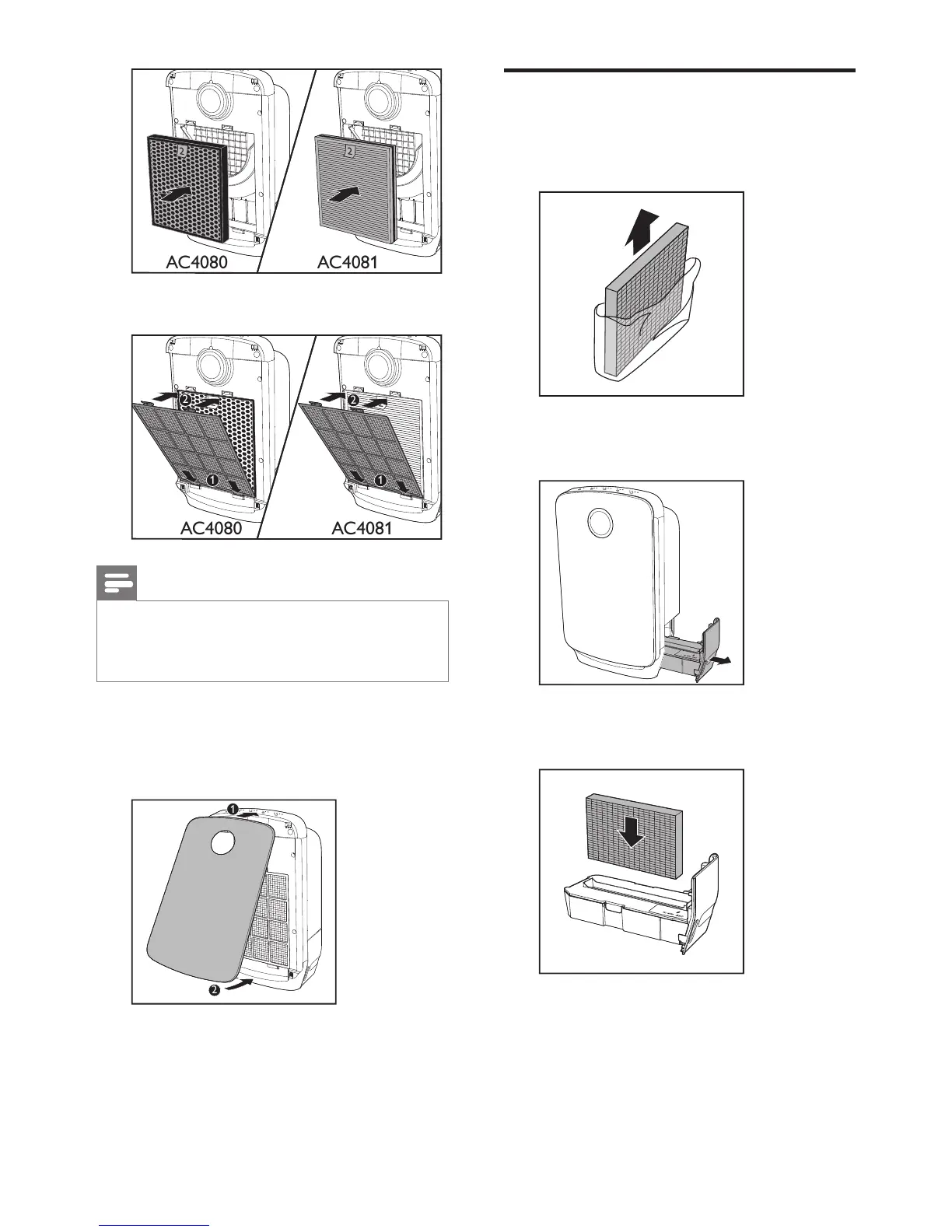Note
•
Make sure that the side with the two clips is
pointing towards you, and that all hooks of the
pre-lter are properly attached to the purier.
7
To reattach the front panel, mount the
panel onto the top of the appliance rst
(1). Then, gently place the panel against the
body of the appliance (2).
Prepare for humidification
1
Remove all packaging materials of the
humidication lter.
2
Pull out the water tank from the side of
the appliance.
3
Put the humidication lter into the water
tank.