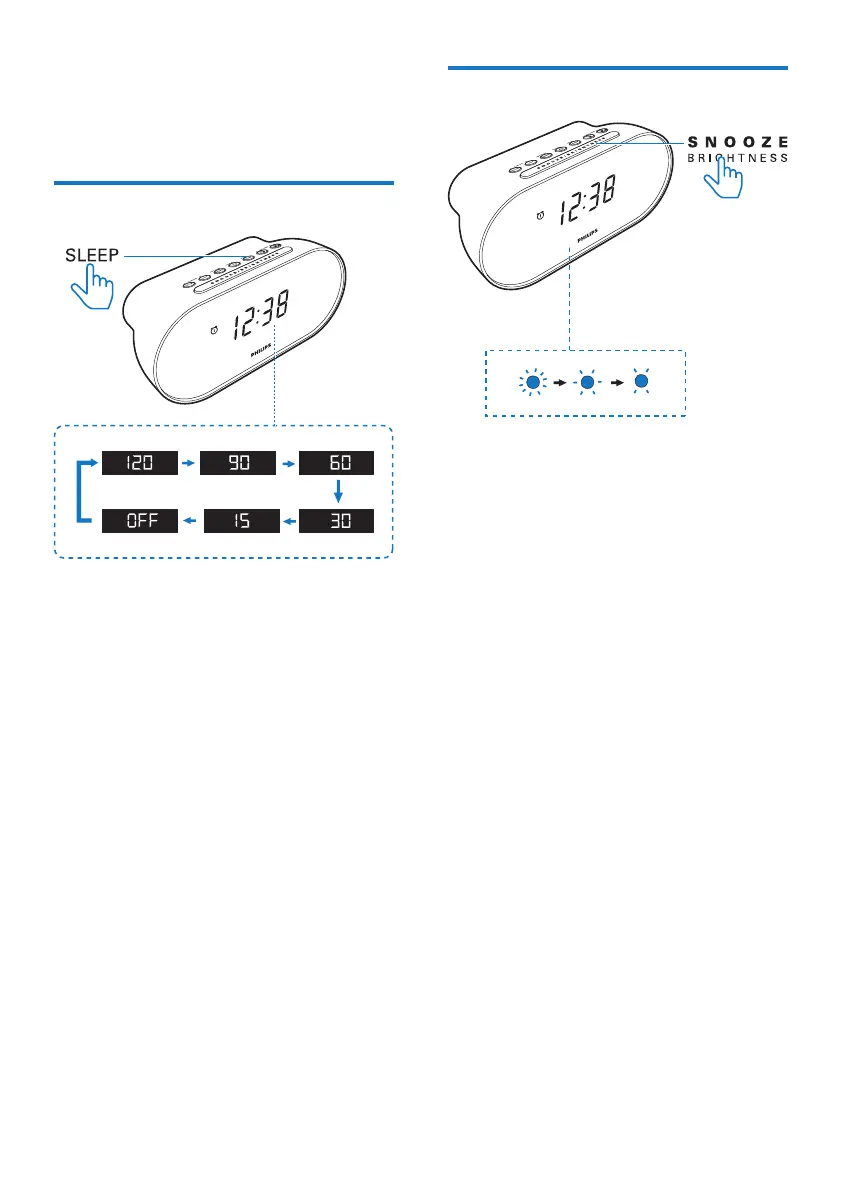10 EN
6 Other features
Set sleep timer
Press SLEEP repeatedly to select the sleep
timer period (in minutes).
» The clock radio switches to standby
mode automatically after the preset
period.
To deactivate the sleep timer:
In sleep timer setting mode, press SLEEP
repeatedly until [OFF] (off) appears.
Adjust display brightness
Press BRIGHTNESS repeatedly to select
different brightness levels:
• High
• Medium
• Low
X3
