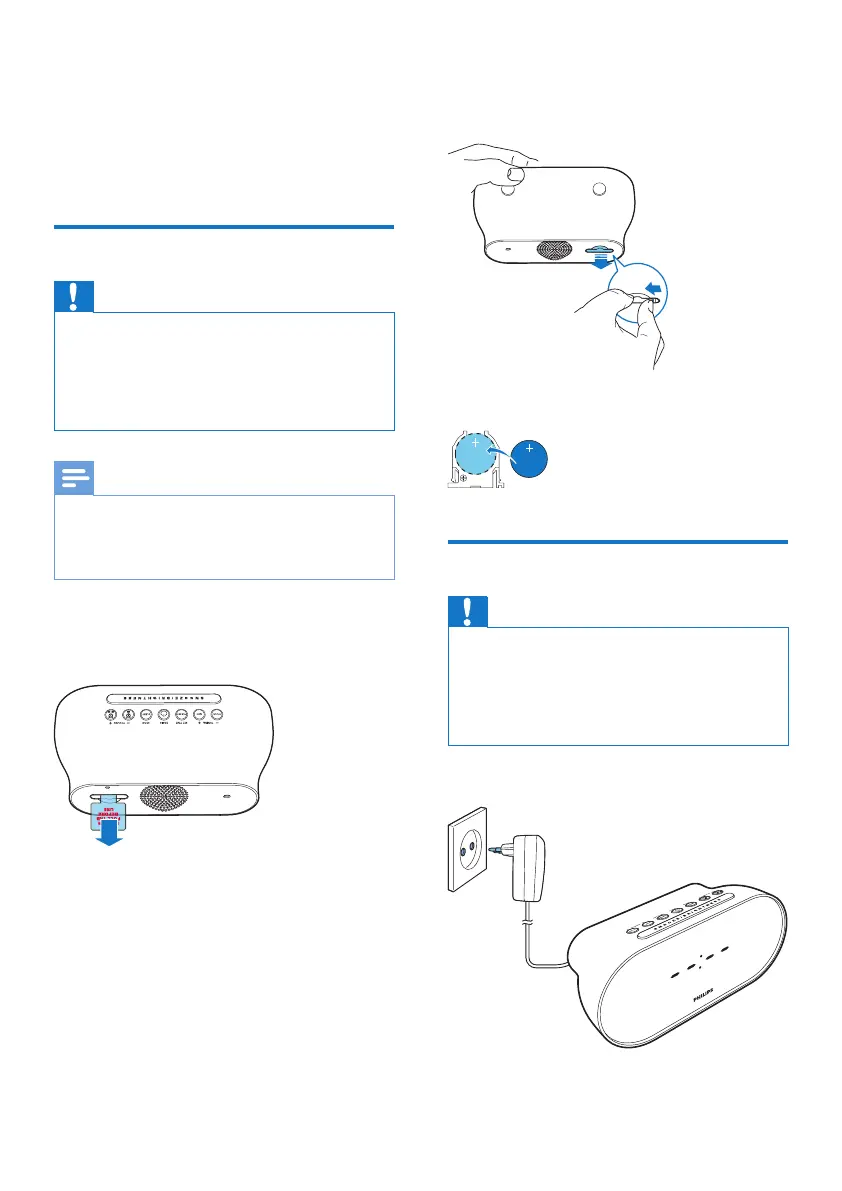5EN
3 Get started
Always follow the instructions in this chapter in
sequence.
Install battery
Caution
• Risk of explosion! Keep the battery away from heat,
sunshineorre.Neverdiscardbatteryinre.
• Danger of explosion if battery is incorrectly replaced.
Replace only with the same or equivalent type.
• The battery contains chemical substances, so it should
be disposed of properly.
Note
• You can only use AC power as power supply. The
lithium CR2032 battery can only back up clock and
alarm settings.
• When power is disconnected, the display backlight is off.
For rst-time use:
Remove the protective tab to activate the
battery.
To replace the battery:
1 Push the clip to the left and pull out the
battery tray.
2 Insert 1 x CR2032 battery as illustrated.
Connect power
Caution
• Risk of product damage! Make sure that the power
voltage corresponds to the voltage printed on the back
or underside of the clock radio.
• Risk of electric shock! When you unplug the AC plug,
always pull the plug from the socket. Never pull the
cord.
Connect the power adaptor to the wall outlet.
CR2032
CR2032