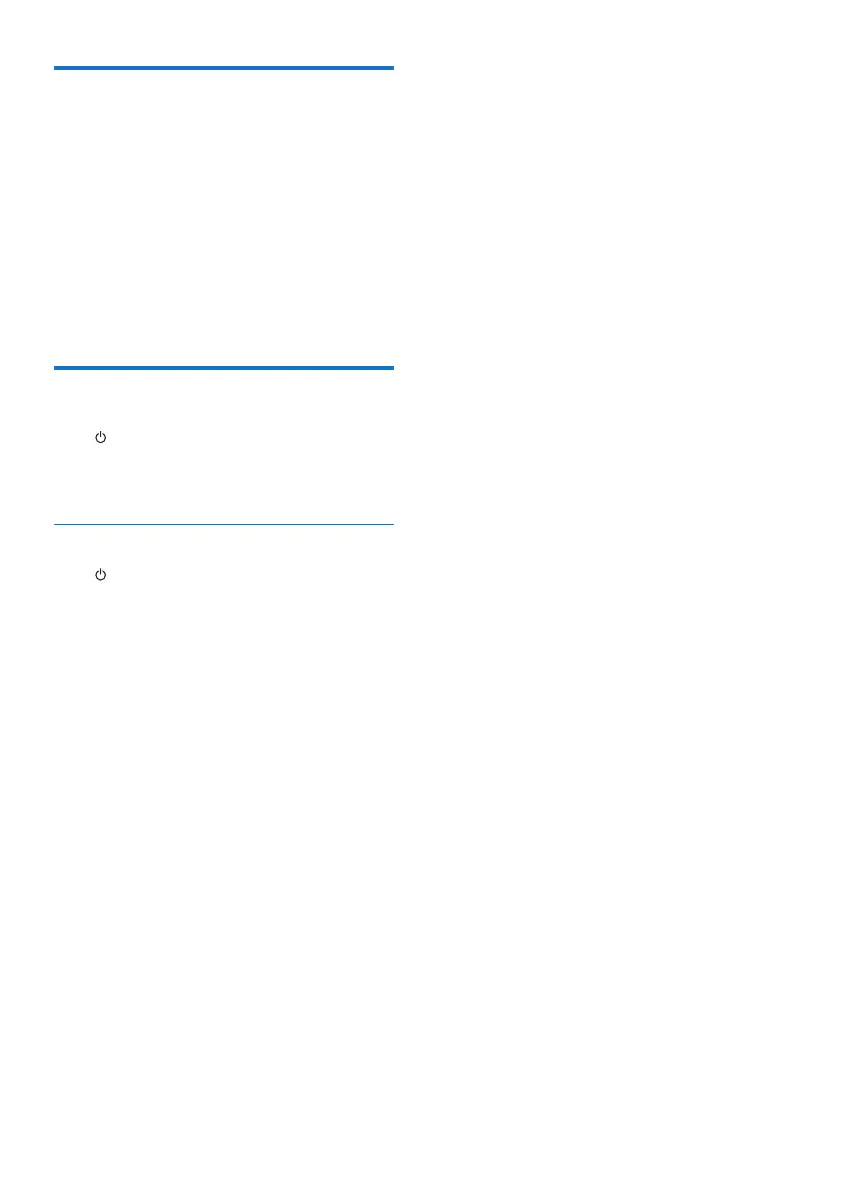6 EN
Set clock
1 In standby mode, press and hold SET TIME
for two seconds to activate clock setting
mode.
» The hour and minute digits blink.
2 Press HOUR and MIN repeatedly to set
hour and minute respectively.
3 Press SET TIMEtoconrm.
» The set time is displayed.
Turn on
Press to turn on the radio.
» The product switches to FM tuner
mode.
Switch to ECO standby mode
Press again to switch to ECO standby mode.
» The clock (if set) is displayed.