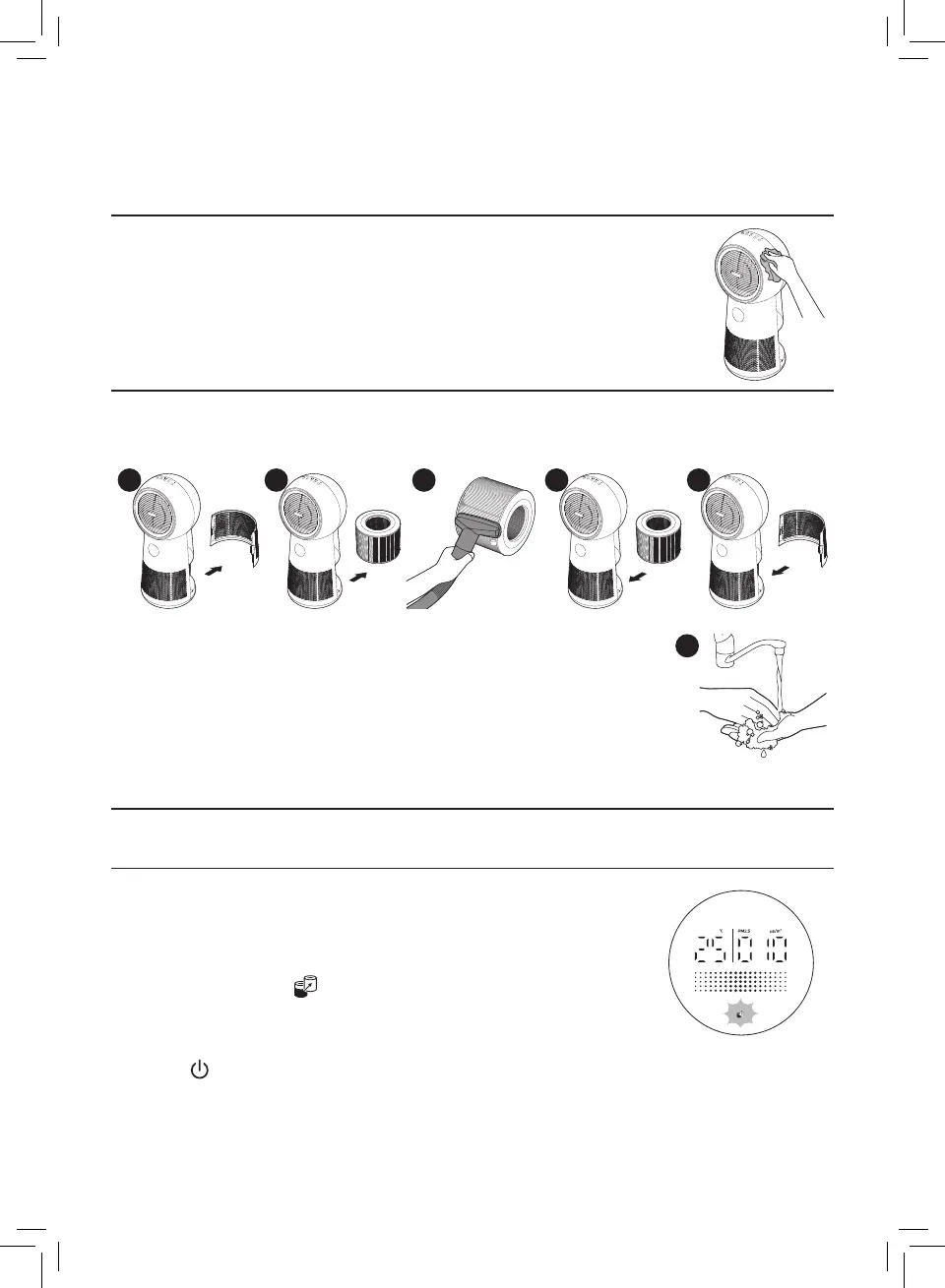8 EN
4 Cleaning and maintenance
Note: Switch o the appliance and unplug it from the power outlet before continuing.
Cleaning the body of the appliance
Use a soft, dry cloth to clean the appliance surface, including air inlet and
outlet.
Clean particle sensor surface. Do not open particle sensor cover.
Cleaning the lter surface
Clean the lter surface with a vacuum cleaner or brush every two weeks.
1 4 532
1 Pull the back cover and remove it from the appliance.
2 Pull the lter from the appliance.
3 Clean the surface of the lter with a vacuum cleaner.
4 Put the lter back into the appliance.
5 Reattach the back cover.
6 Wash your hands thoroughly after cleaning the lter.
Filter replacement
When the lter replacement alert lights up
Note:
• The lter is not washable or reusable.
• Do not smell the lter because it contains air pollutants.
Replace the lter when lights up on the screen.
1 Replace the lter with Philips lter (FYM220/30). Follow the
instructions in the chapter “Installing the lter”.
2 Press to switch on the appliance.
