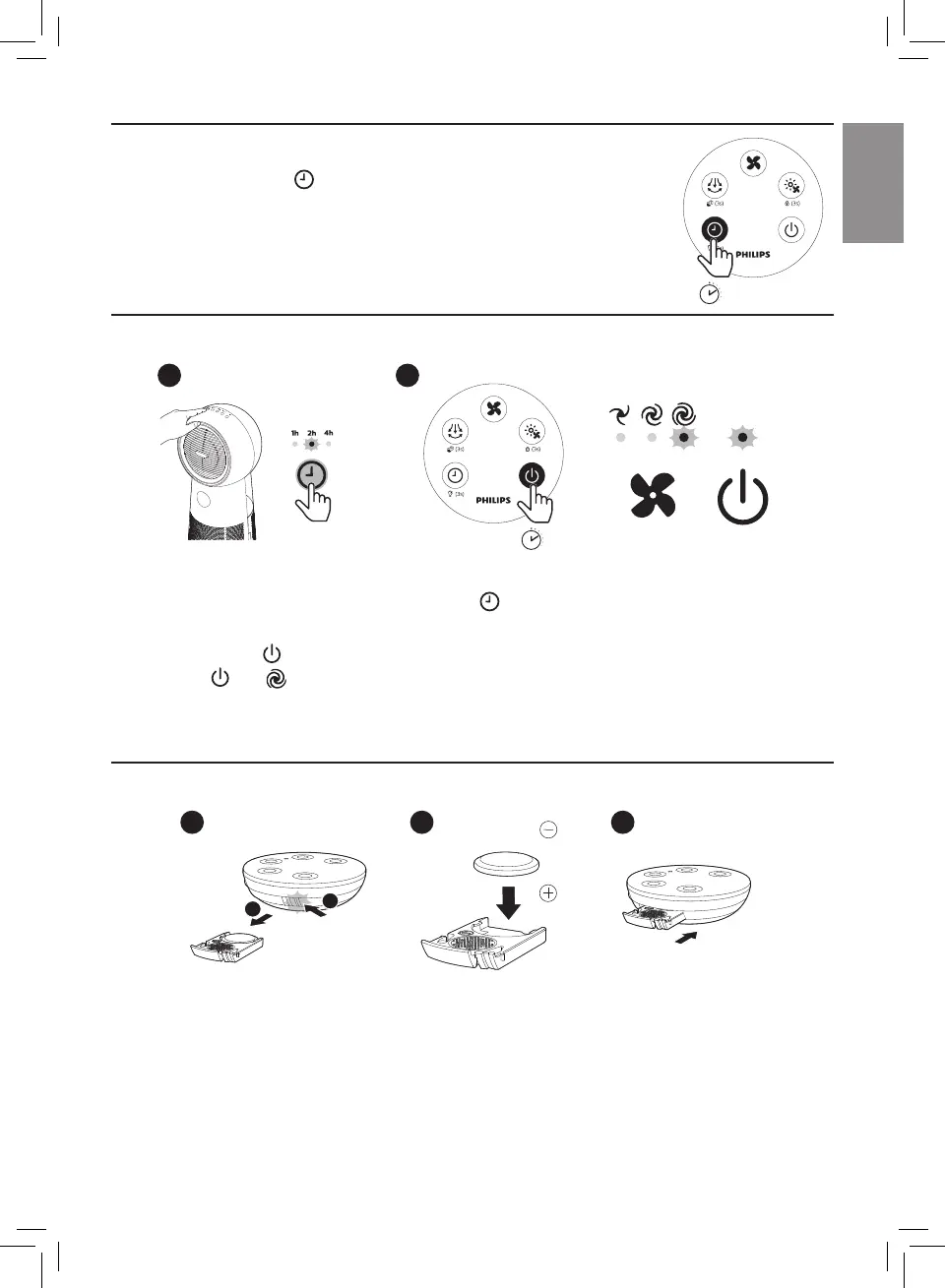7EN
Sleep, turning light on/o
1 Press and hold the button for 3 seconds.
» The display screen dims, rest lights will turn o.
2 Press any button to turn all lights on.
Pairing your remote control
X 2
1
5s
2
1 Unplug the appliance from the power outlet and wait for 10 seconds. Plug in the
appliance, then within 5 seconds,press the button on the appliance twice.
» The 2h indicator lights up.
2 Long press the button for 5 seconds on the remote control within 5 seconds.
» The and indicator of fan button on the appliance lights up, and the appliance
operates in the fan mode, indicating that the pairing is successful.
Note: If the “2h” indicator is blinking, you must repeat the pairing.
Replacing the battery
1
1
2
2 3
1 Push the battery bracket edge gently and pull it out of the remote control.
2 Insert the new battery with correct polarities as indicated.
3 Put the battery bracket back into the remote control.
3s
