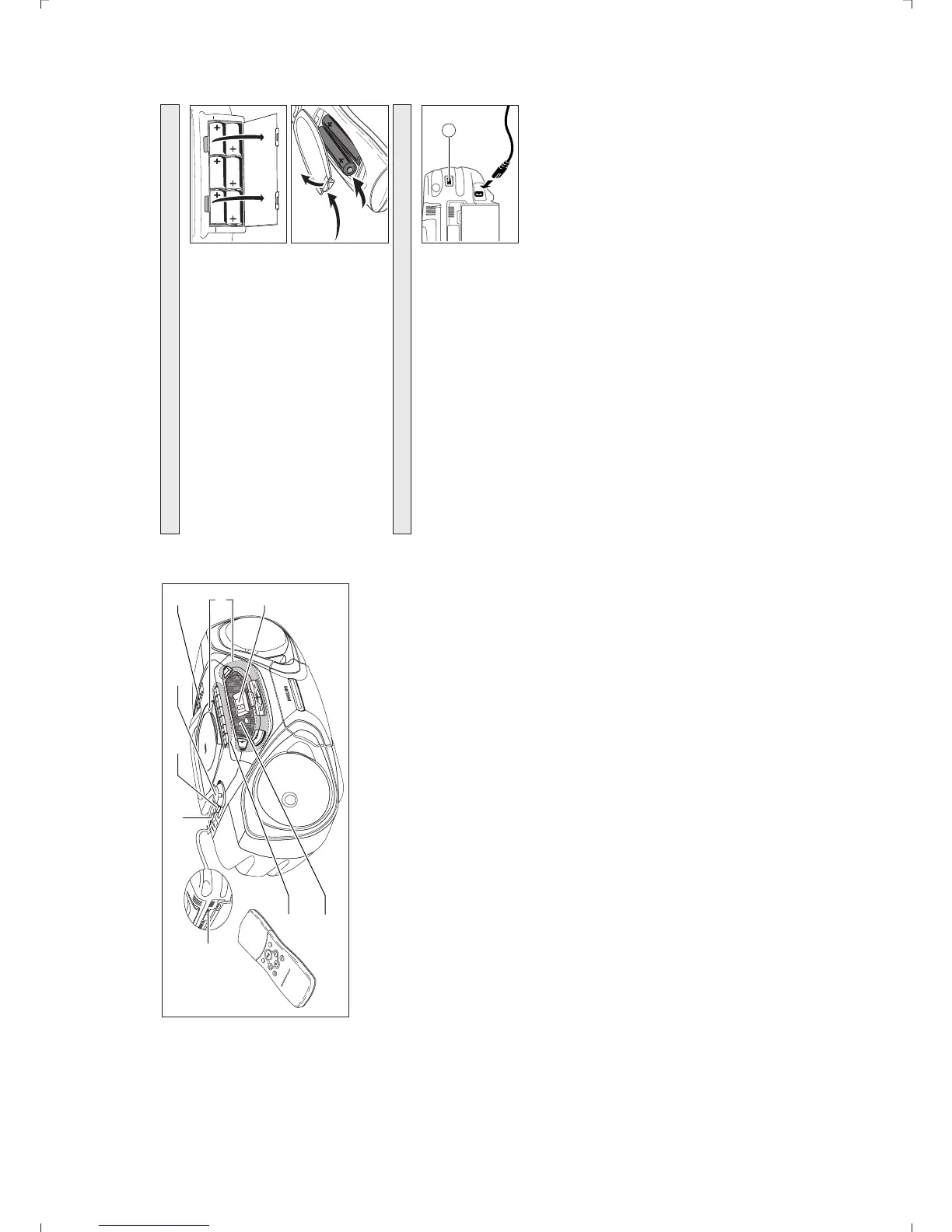PCS 107 207
3-1
CONNECTIONS AND CONTROLS
For the set (optional)
Open the battery compartment of the set and insert 6 batteries,
type R20, UM-1 or D-cells (preferably alkaline).
For the remote control (optional)
Open the battery compartment of the remote control and insert 2
batteries, type R03, UM-4 or AAA-cells (preferably alkaline).
Remove batteries if they are flat or if the set is not going to be
used for a long time.
Batteries contain chemical substances, so they should be
disposed of pr
operly.
1 Check whether the mains voltage as shown on the type plate
cor
responds to your local mains voltage. If it does not, consult
your dealer or ser
vice organisation.
The type plate is located
on the bottom of the set.
2 If the set is equipped with a VOLTAGE selector A, set this
selector to the local mains voltage.
3 Connect the mains cable to the AC MAINS socket and the wall
socket. This switches on the mains supply. The mains cable is
inside the battery compartment.
The battery supply will be switched off when the set is connected
to the mains. To change over to battery supply, pull out the plug
from the unit’s AC MAINS socket.
To disconnect the set from the mains completely, remove the mains
plug from the wall socket.
Mains
Batteries
5 6 SEARCH.....
searches backward/forward
in a CD track
FUNCTIONSBASIC
1
4
POWER:
CD, T
APE, BAND
....
selects the sound source
2DBB
.......................enhances the bass
3VOLUME ...............
adjusts the volume level
(back of the set)
p...........................3.5mm headphone socket
AUSE
Note: Connecting the headphones will switch
of
f the speakers.
5CASSETTE RECORDER
P
ogram
;...............
inter
rupts r
ecording or
playback
OPEN·STOP /
9
..
stops the tape and opens
the cassette compartment
SEARCH 6 ...........r
ewinds the tape
SEARCH 5 ...........
fast forwar
ds the tape
PLA
Y
1 .................
starts playback
RECORD 0 ...........
starts r
ecording
6 ..............................
Sensor for the infrar
ed
r
emote control
RADIO
7TUNING ................
tunes to radio stations
1BAND: FM, MW
...selects the wave band
8CD PLAYER
OPEN
•
CLOSE .....opens the CD
compartment
9...........................stops CD play and erases
the program
2;........................star
ts and interr
upts CD
play
§ .........................
skips and searches
forwar
d
∞ .........................skips and sear
ches
backward
CD
MODE
..............selects the dif
ferent CD
playing modes and
programs tracks
9 ..............................
Display
REMOTE
CONTROL
SHUFFLE...............
plays CD tracks in random
or
der
REPEA
T .................
repeats a track, the entir
e
CD or the pr
2;........................star
ts and interr
upts CD
play
¡
™
......................
selects the beginning of
the cur
rent, a pr
evious or a
subsequent track of a CD
9...........................stops CD play and erases
the program