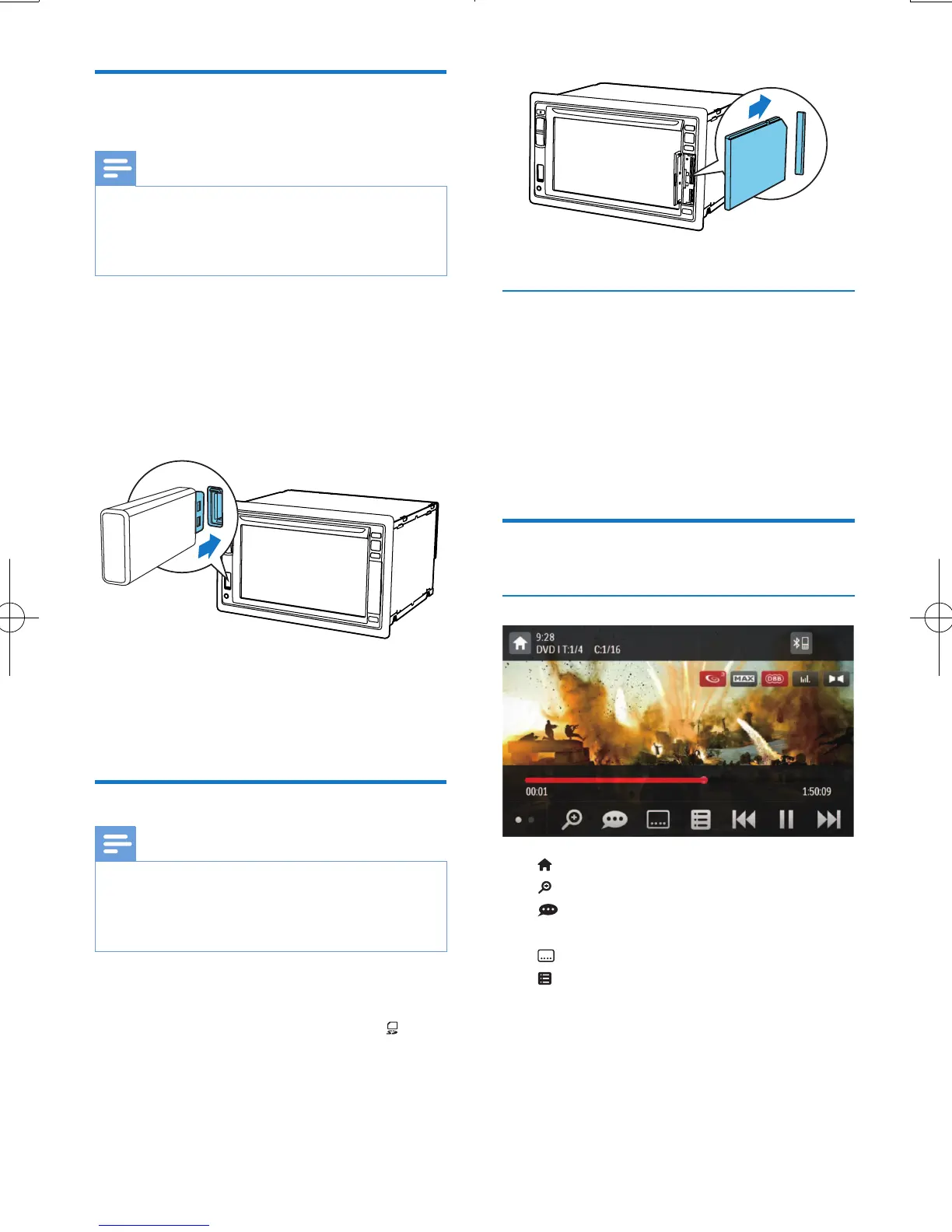16 EN
Connect a USB storage
device
Note
• Make sure that the USB storage device contains
compatible les.
• NTFS (New Technology File System) le system is not
supported.
1 Push the USB socket cover upwards to
open it.
2 Connect the USB storage device to the
USB socket.
» Play starts automatically.
• To remove the USB storage device,
switch the system to another source
rst.
Insert an SD/SDHC card
Note
• Make sure that the SD/SDHC card contains compatible
les.
• NTFS (New Technology File System) le system is not
supported.
1 Flip up the protective cover.
2 Insert the SD/SDHC card into the slot
until you hear a "click".
» Play starts automatically.
Remove the SD/SDHC card
1 Switch system to another source.
2 Press the card inwards until you hear a
"click".
» The card is disengaged.
3 Pull out the SD/SDHC card.
Control play
Videos
• : Return to the home menu.
• : Zoom in or out of the image.
• : Select an available audio channel or
audio language.
• : Select an available subtitle.
•
• For DVD, return to the disc menu or
root menu.
• For recorded les, return to the list of
les or folders (see 'Browse recorded
les' on page 18).