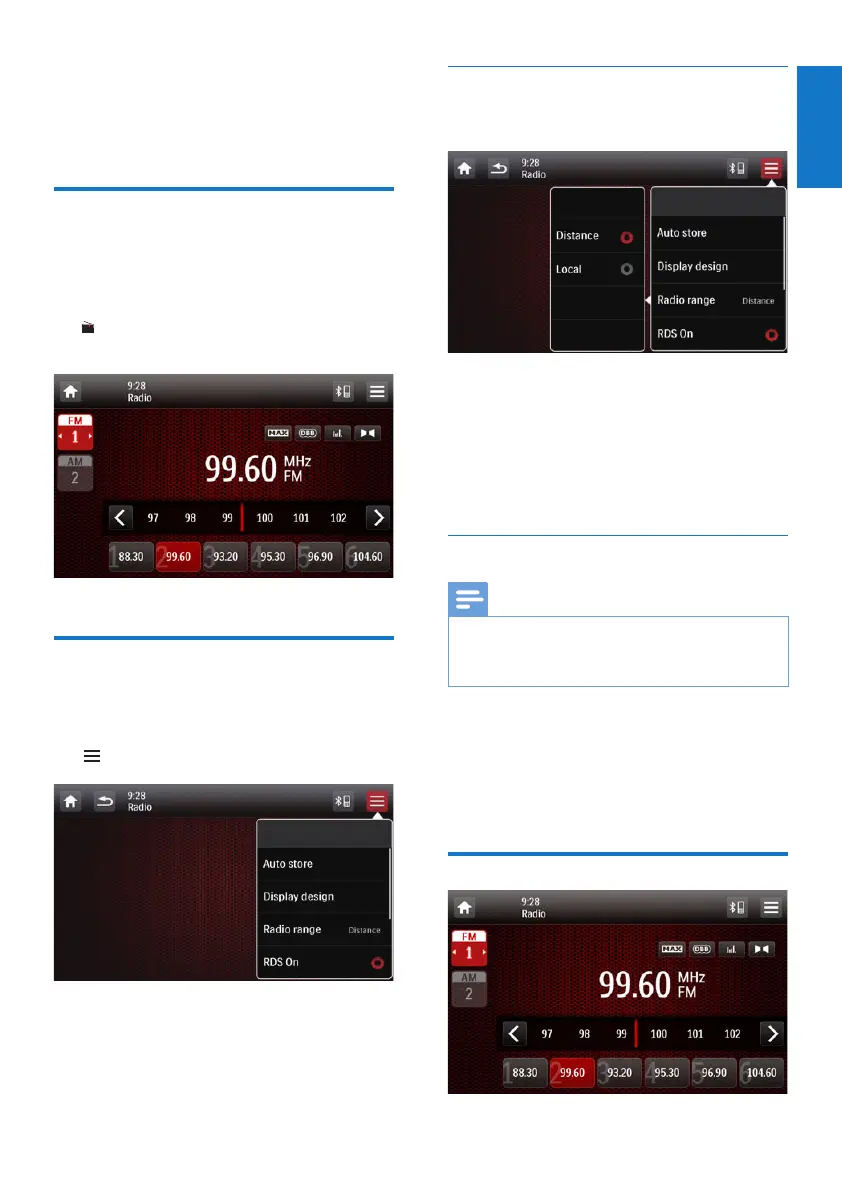21
English
EN
6 Listen to radio
Switch to radio mode
After the boot-up at the rst time, the system
switches to radio mode automatically.
To switch the source back to radio afterwards,
tap
[Radio] on the home menu.
» The interface for radio is displayed.
Set up
Before you search for radio stations, make prior
setup.
Tap
to display the setup menus.
Select a radio range
1 Tap [Radio Range].
2 Tap [Distance] or [Local] to select a tuner
sensitivity.
• [Distance]: Stations with strong and
weak signals can be tuned to.
• [Local]: Only stations with strong
signals can be tuned to.
Enable the RDS feature
Note
• RDS feature is enabled by default.
• Only after the RDS feature is enabled, the option of
[PTY list] is displayed.
Tap [RDS Off] to enable the RDS feature.
» The option of [PTY list] is displayed.
• To disable the RDS feature, tap [RDS
On].
Tune to a radio station